2 output menu – Doremi S2H-30 User Manual
Page 12
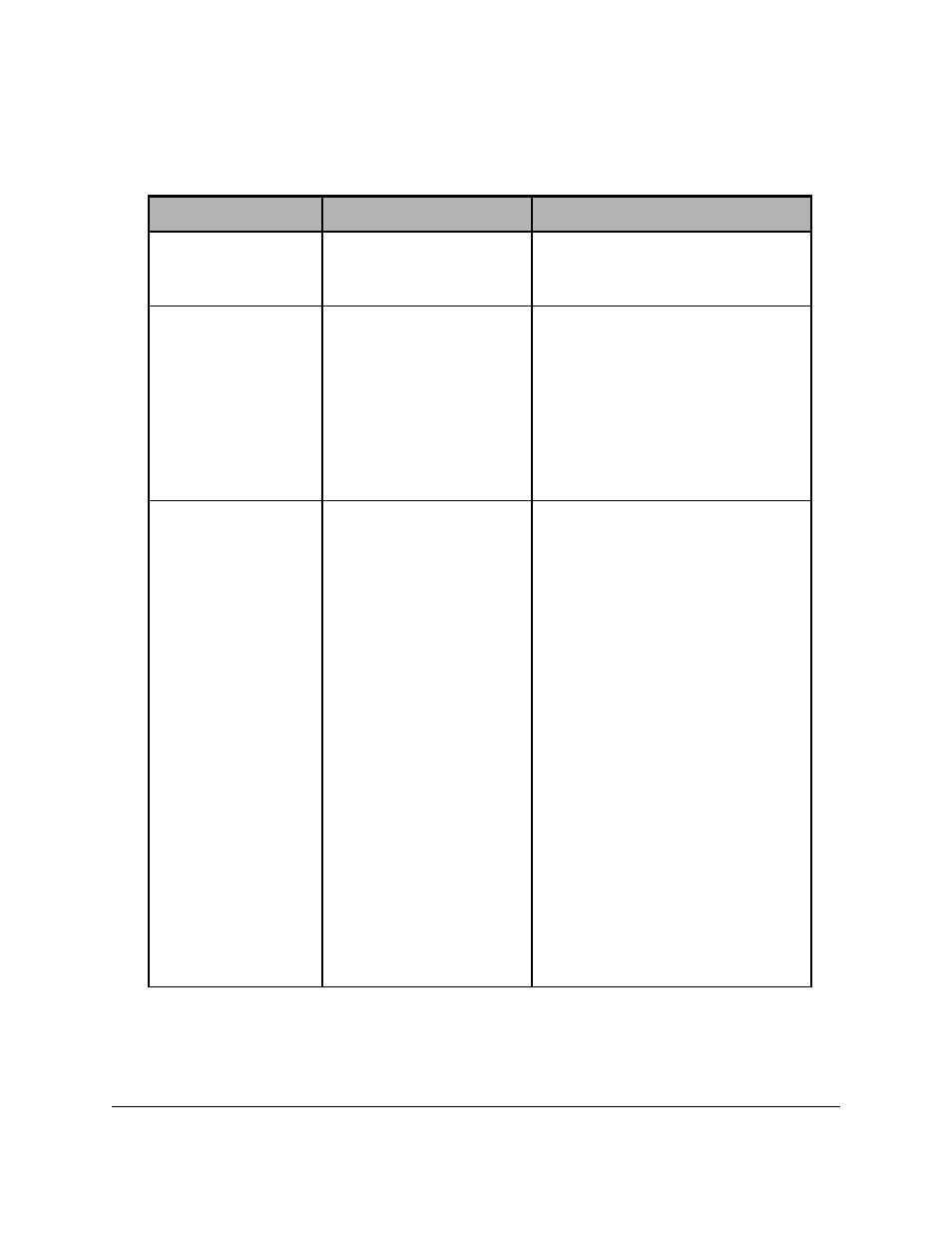
3.2 Output Menu
The Output menu can be used to set up the output parameters. See table below for more
information.
Sub-Menu
Value
Description
Interface
HDMI/DVI
The output interface is set to
HDMI/DVI by default. It is the only
output interface available.
HDMI/DVI color
Auto
RGB
RGB ext
YCbCr 601
YCbCr 601 ext
YCbCr 709
YCbCr 709 ext
HDMI/DVI output color setting.
Auto: Usually RGB
Ext: designates extended color
range (full bandwidth) as opposed
to limiting the color spectrum to
comply with ITU standards.
DVI Resolution
Auto
VGA
SVGA
XGA
WXGA
SXGA
SXGA+
WSXGA+
WUXGA
480p
480i
576p
576i
720p
1080i
1080p
Match input
Set the DVI output pixel
resolution.
Auto: In this mode, the unit will
read the default resolution of the
connected monitor using EDID
and sets the output to match.
Match Input: In this mode, the unit
will set the DVI output resolution
to match the input resolution – or
to the closest output resolution if
the exact input resolution is not
available.
VGA= 640x480
SVGA= 800x600
XGA= 1024x768
WXGA= 1280x800
SXGA= 1280x1024
SXGA+= 1400x1050
WSXGA+= 1680x1050
WUXGA= 1920x1200
S2H.OM.001540.DRM
Page 12 of 39
Version 1.4
Doremi Labs