3 image menu – Doremi S2H-30 User Manual
Page 14
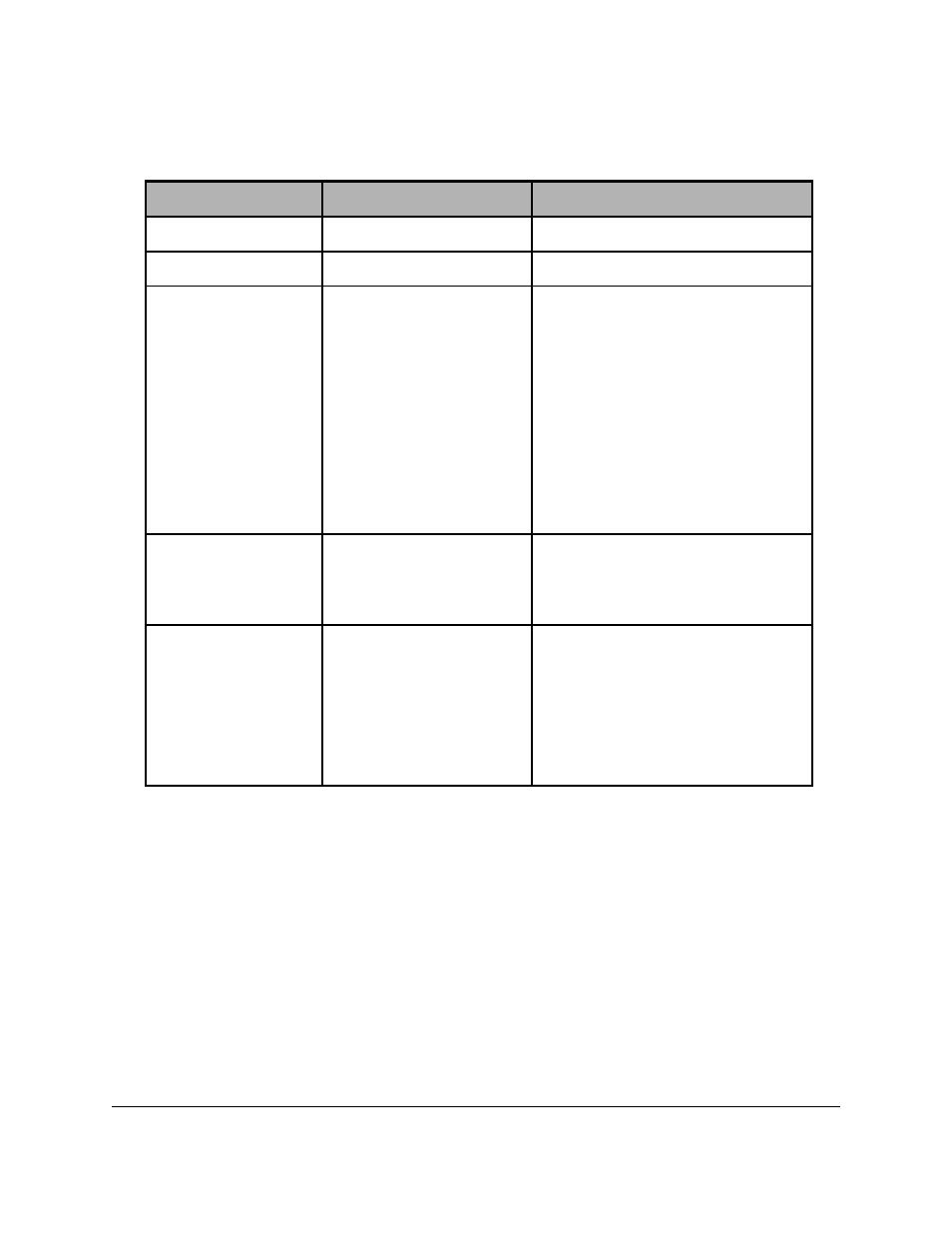
3.3 Image Menu
The Image menu can be used to set up the image parameters.
Sub-Menu
Value
Description
Brightness
0% to 100%
Brightness value setting
Contrast
0% to 100%
Contrast value setting
Scaling
Aspect Ratio
Fill
Aspect Fit H
Aspect Fit V
One to One
Scaling value setting
Aspect Ratio: Maintain input
aspect ratio.
Fill: Scale to fill the output
resolution.
Aspect Fit H (V): Scale
Horizontally (Vertically) to fill the
output resolution.
One to One: No Scaling.
De-interlacing
Off
On
Motion
Set the De-interlacing mode.
Motion: De-interlacing is based on
motion.
SD Ratio
4:3 Digital
16:9 Digital
4:3 Analog
16:9 Analog
Define the source PAR for SD
formats.
For source PAR of 8:9 or 16:15
use 4:3 Digital or 16:9 Digital.
For source PAR of 10:11 or 59:54
use 4:3 Analog or 16:9 Analog.
S2H.OM.001540.DRM
Page 14 of 39
Version 1.4
Doremi Labs