2 doremi universal interface software overview – Doremi S2H-30 User Manual
Page 26
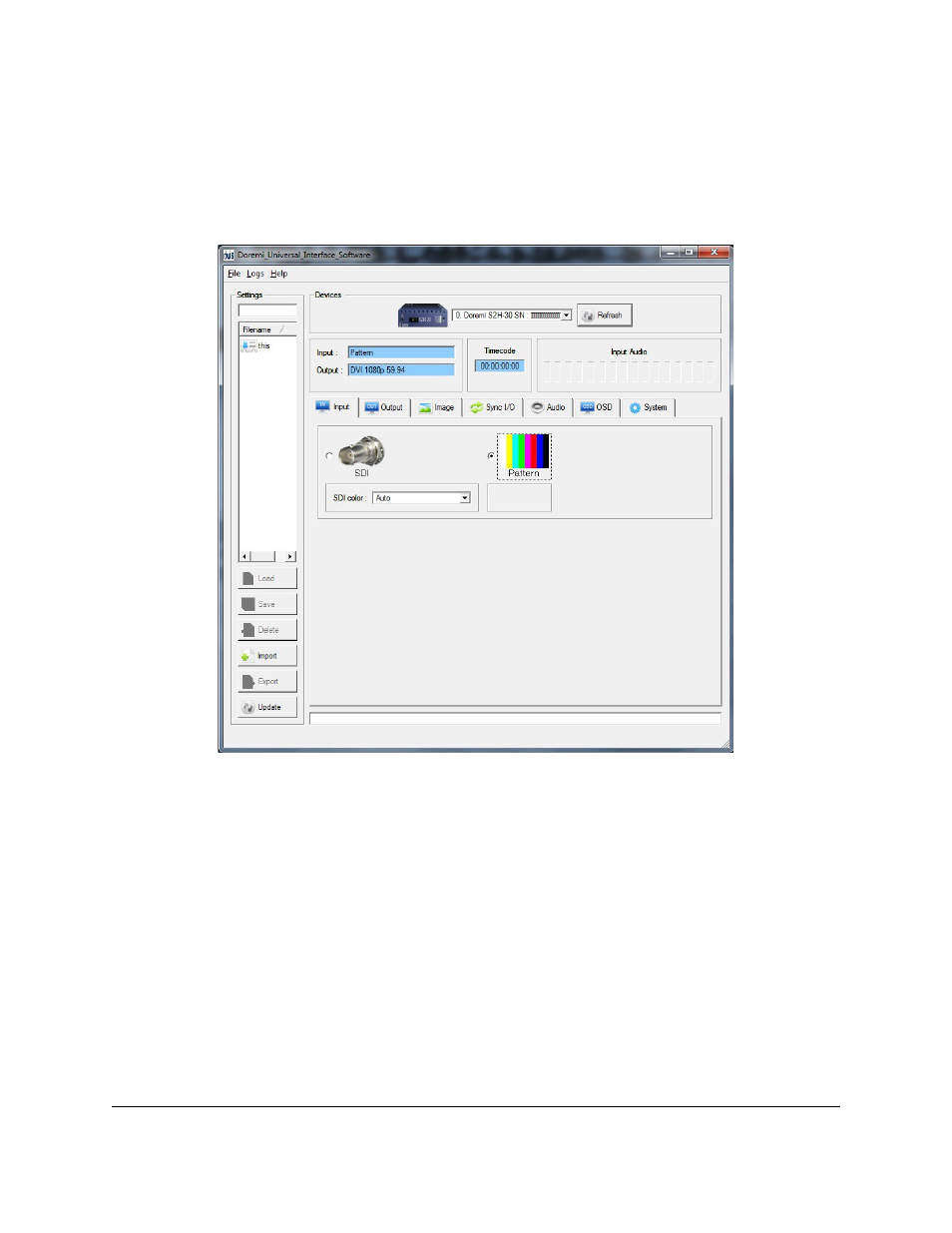
5.2 Doremi Universal Interface Software Overview
The Doremi Universal Interface Software can control one or more S2H-30 devices connected to
a workstation through a USB.
•
When starting the DUIS, the following window will appear:
Figure 14: S2H-30 Control Panel Window Input Tab
•
The DUIS is composed of the following parts:
•
The “Devices” field located on the top of the window can be used to select a connected
S2H-30 from the drop down menu. Click on the “Refresh” button to see if all the
connected S2H-30 units are visible (see Figure 14).
•
The “Information” field located just below the “Devices” field provides information about
the input, output, current 'timecode", and the audio input level of the connected S2H-30
device (see Figure 14).
•
The “Control” field located below the "Information" field has tabs that can be used to
view or modify various settings on the connected S2H-30 unit. These settings include
Input, Output, Image, Sync I/O, Audio, OSD, and System. These tabs are presented in
Section 5.4 (see Figure 14).
S2H.OM.001540.DRM
Page 26 of 39
Version 1.4
Doremi Labs