1 color space – Doremi S2H-30 User Manual
Page 13
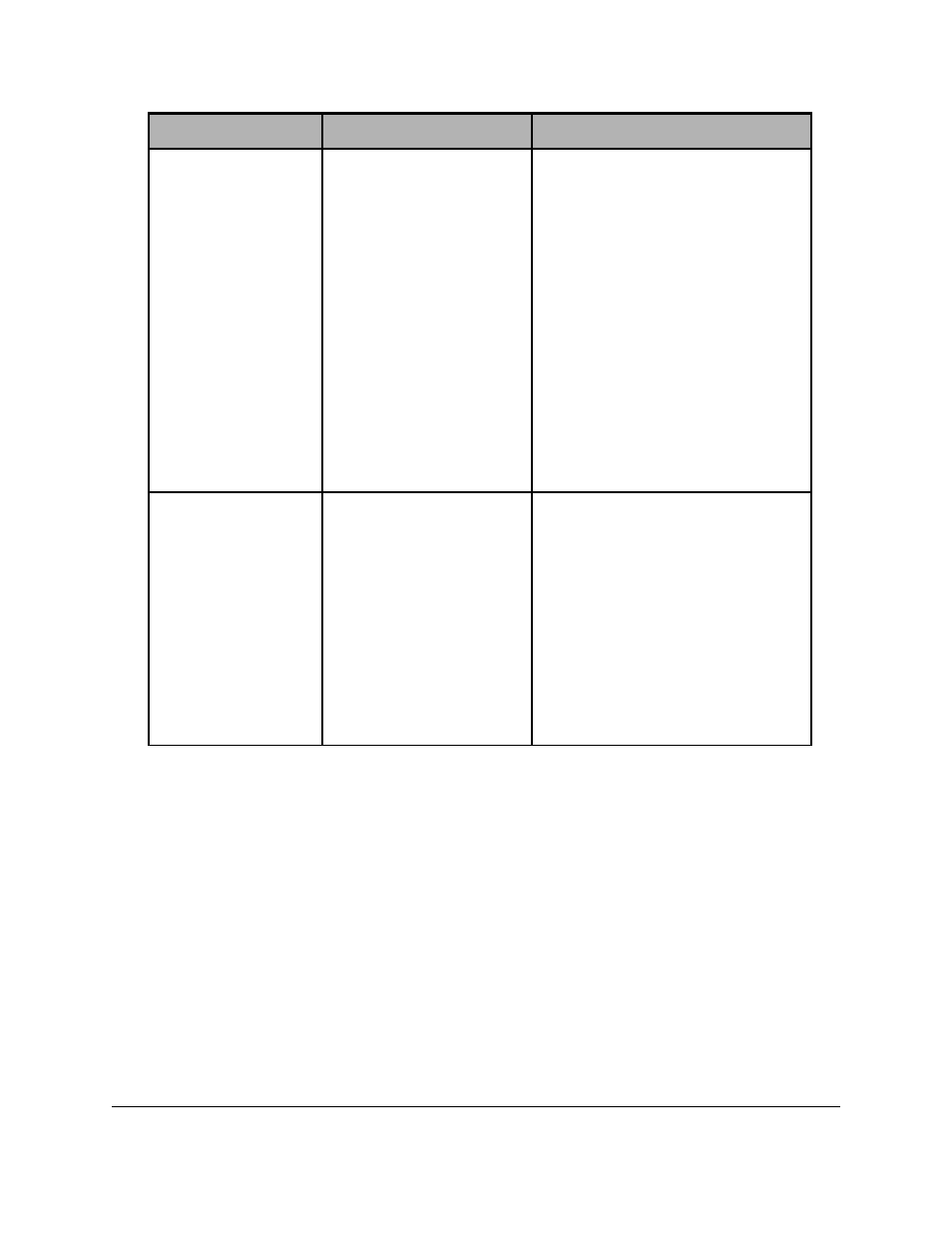
Sub-Menu
Value
Description
DVI Frequency
23.98
24
25
29.97
30
47.95
48
50
59.94
60
Match input
Match Input x2
Set the DVI output frequency.
This list shows all possible
frequencies but the S2H-30 menu
will only show the allowed
frequencies for the DVI output
format selected.
Match Input: In this mode, the unit
will set the DVI output frequency
to
match the input frequency.
Match Input x2: Match input x2 will
output twice the input frame rate.
e.g. Input= 1080p 30; Output=
1080p 60
Time Code
Off
Bypass SDI
Free wheel
Set the embedded Time code
mode.
Off: No embedded timecode on
HDMI output.
Bypass SDI: Pass the embeded
timecode from the SDI input to the
HDMI output.
Free wheel: Generate embedded
Time Code starting at the moment
this option is enabled.
3.2.1 Color Space
The ITU-R BT.709-5 (HD formats) and ITU-R BT.601-5 (SD formats) standards define the
range of color values in a digital signal to be:
•
16 to 240 for 8bit coding
•
64 to 960 for 10bit coding
The S2H-30 color space conversion supports these standards, but it also supports full range by
allowing the color values to be between:
•
0 to 255 for 8bit coding
•
0 to 1023 for 10bit coding
On the S2H-30, the full range modes are designated by the “ext” following the color space
conversion mode.
S2H.OM.001540.DRM
Page 13 of 39
Version 1.4
Doremi Labs