Doremi S2H-30 User Manual
Page 28
Advertising
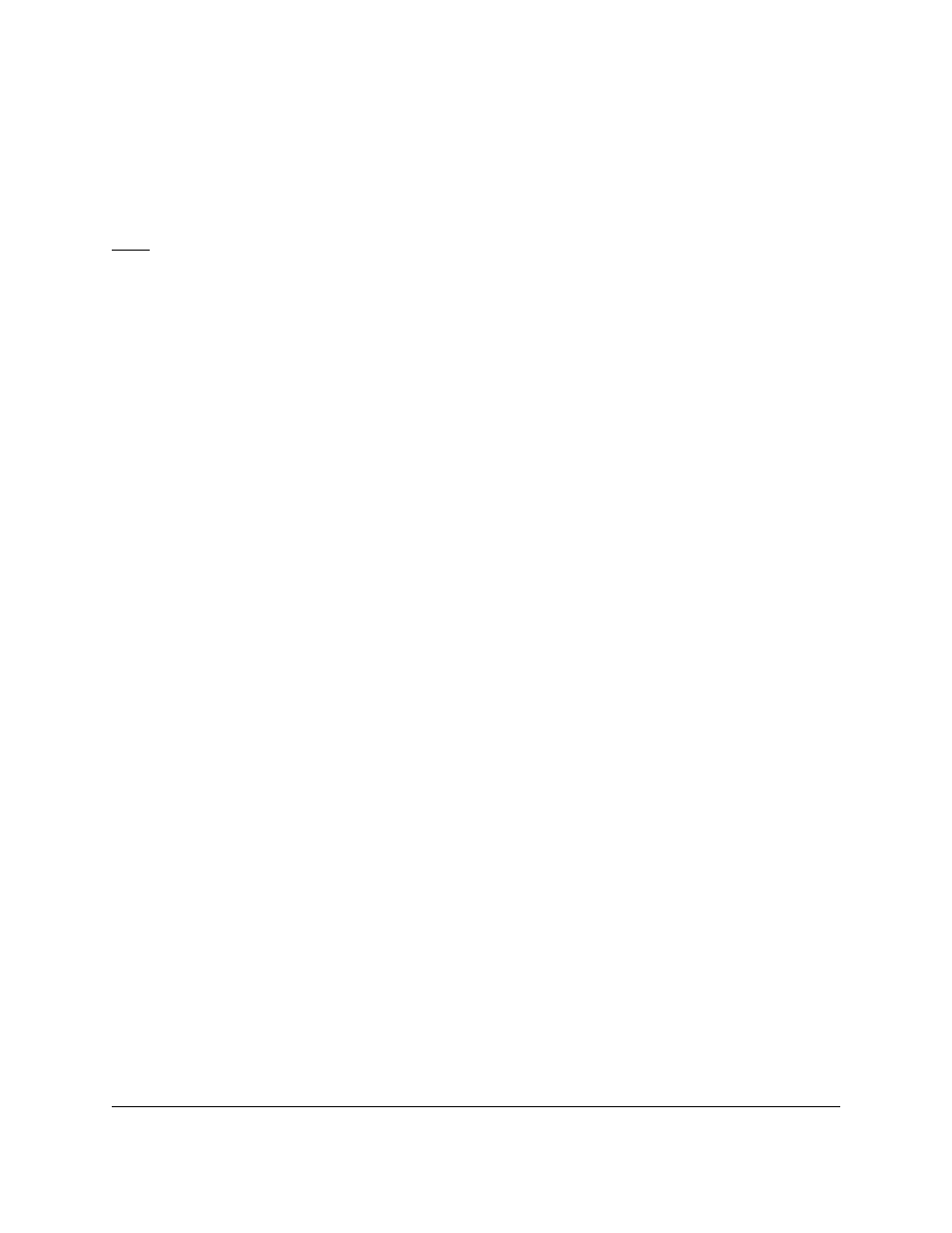
•
To delete a settings file present in the “Settings files” area, select it and click on the
“Delete” button (see Figure 15).
•
To update the “Settings” field to reflect the content of the “User Settings” folder of the
S2H-30 Control Panel application (folder where all the settings files are stored), click on
the “Update” button (see Figure 15).
Note: The "Load," "Save," "Delete," "Import," "Export," and "Update" buttons become enabled
when the user selects the file from the "Settings" field (see Figure 15).
S2H.OM.001540.DRM
Page 28 of 39
Version 1.4
Doremi Labs
Advertising