Vectronics VEC-1500K User Manual
Page 64
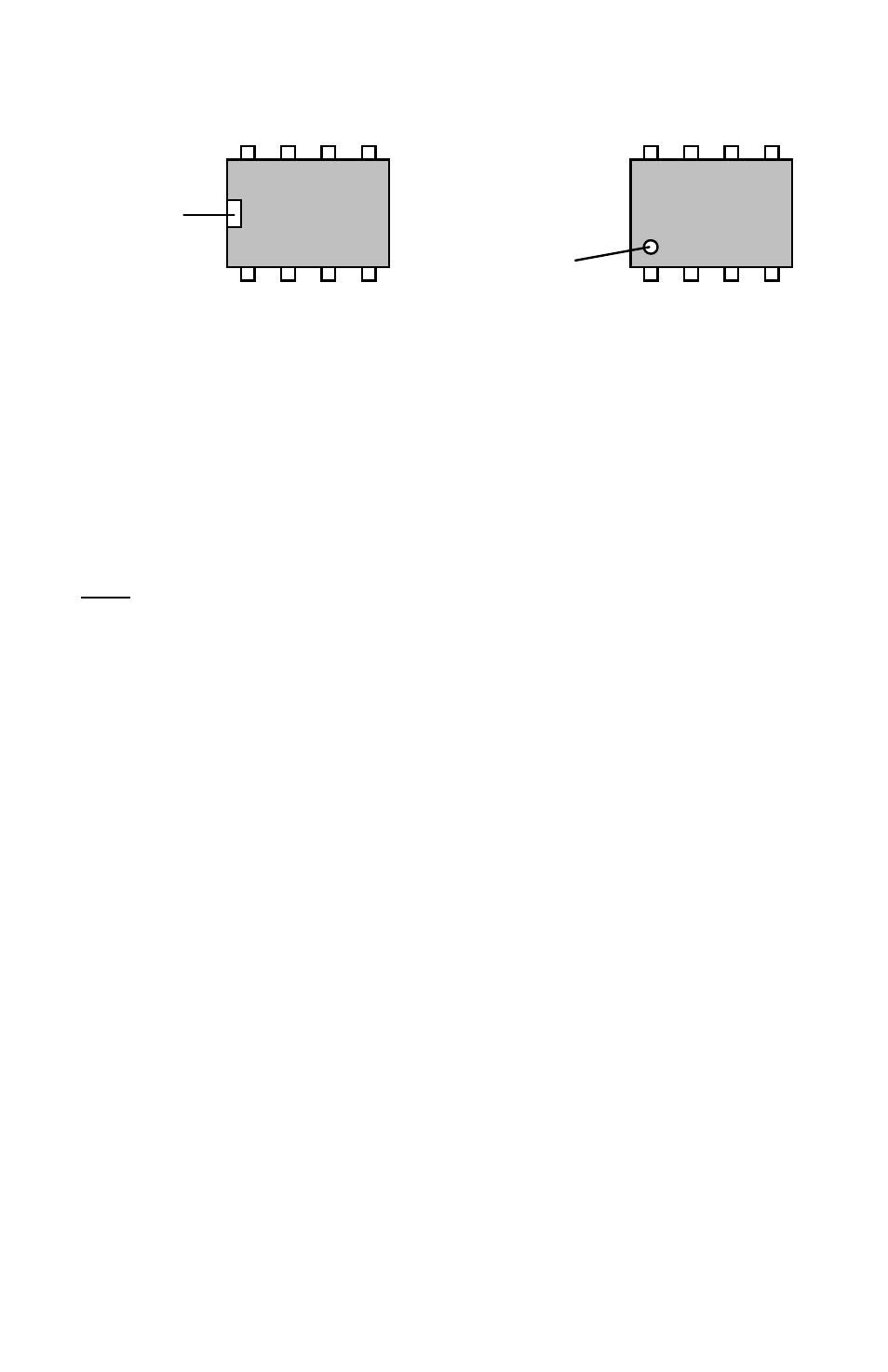
59
1 2 3 4
8 7 6 5
Installation
Key
Key
Installation
Pin Numbers
Align the key on the IC body so it corresponds with the key of
socket U1. Loosely insert the pins of the socket into U1. All 8 pins
should fit freely into the socket openings. If not, straighten the IC
pins until they do. Using firm and steady pressure, fully seat the IC
into the socket.
Locate the 4017 IC.
Note:
The 4017 is a CMOS device, and requires ESD handling
precautions.
Align the key on the IC body so it corresponds with the key of
socket U2. Loosely insert the pins of the socket into U2. All 16
pins should fit freely into the socket openings. If not, straighten the
IC pins until they do. Using firm and steady pressure, fully seat the
IC into the socket.
This completes the assembly portion of the Vectronics VEC-1500K kit. Now is
a good time to carefully recheck all of your wiring and soldering. Check that all
of the ICs, LEDs, diodes and electrolytic capacitors have been installed
correctly.