Chapter, System, Integration – Adtec digital DPI-1200 (version 01.04.08U) Manual User Manual
Page 30: Application, Notes, Splicer, Setup, Configuration, Splicer setup and configuration
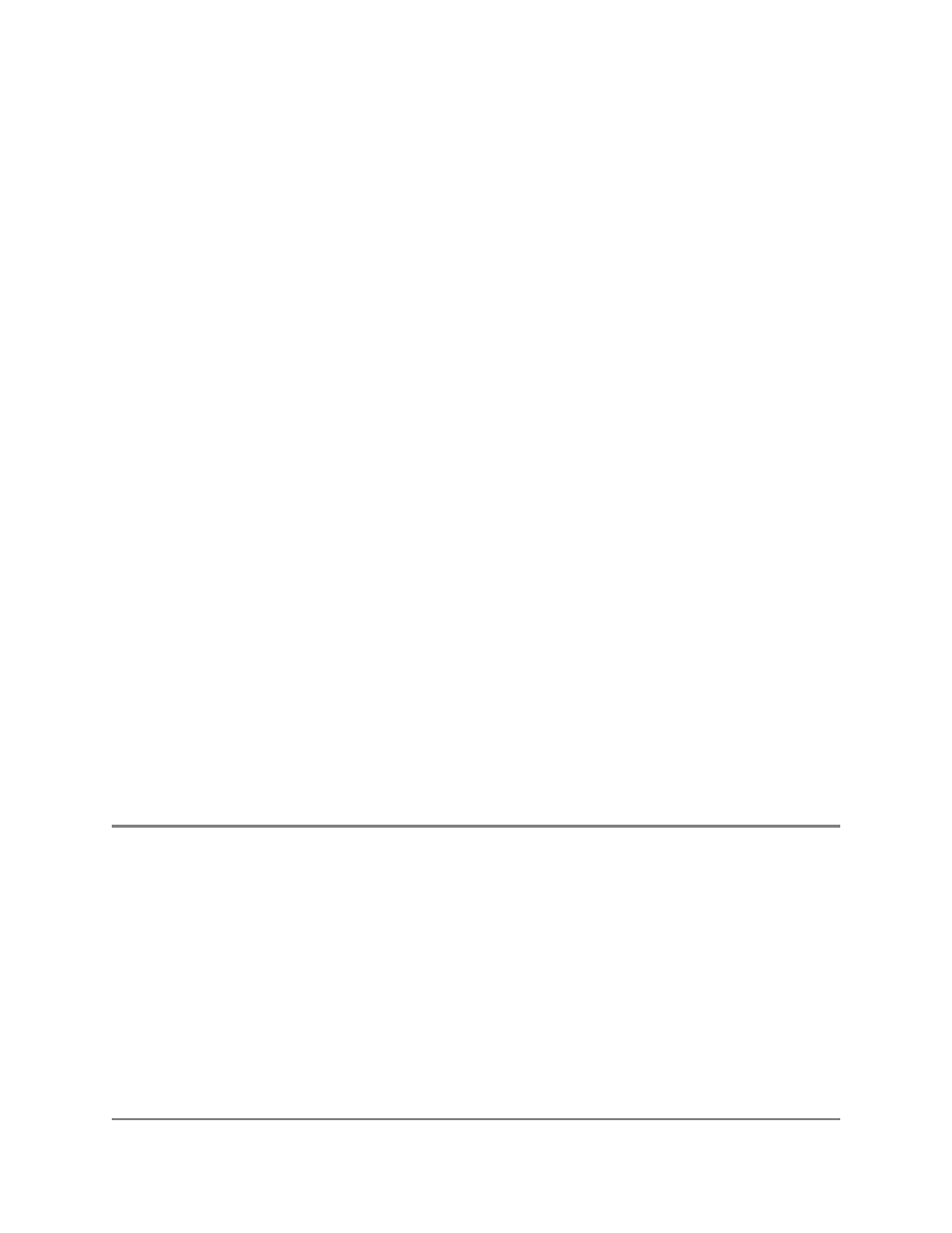
Std offset dst [offset],start[/time],end[time]
The initial std and offset specify the standard time zone, as described above, the remainder
of the specification describes when Daylight Saving Time is in effect. The start field is when
Daylight Saving Time goes into effect and the end field is when the change is made back to
standard time. The format of the start / end fields are formatted as: Mm.w.d. This specifies
day (d) of week (w) of month (m). The day d must be between 0 (Sunday) and 6. The week
w must be between 1 and 5; week 1 is the first week in which day d occurs, and week 5
specifies the last d day in the month. The month m should be between 1 and 12.
The time fields specify when, in the local time currently in effect, the change to the other
time occurs.
An example, here is how you would specify the Eastern time zone in the United States,
including the appropriate Daylight Saving Time and its dates of applicability. The normal
offset from UTC is -5 hours; since this is west of the prime meridian, the sign is negative.
Summer time begins on the first Sunday in April at 2:00am, and ends on the last Sunday in
October at 2:00am:
*.SYSD EST-5EDT,M4.1.0/2,M10.5.0/2
In 2007, the times for changing Daylight savings time in the US changed to:
EST-5EDT,M3.2.0/2,M11.1.0/2
Chapter 5 - System Integration Application Notes
This section contains various how to guides that will assist you in the configuration and
integration of your unit to operate as part of your over all distribution system. These
procedures are based on firmware version 1.04.03. When the DPI-1200 is powered up, the
front panel will display “System Banner – DPI 1200 V1.04.03”.
There has been every effort to ensure the accuracy of the information provided in these
guides. However, due to software, firmware and hardware changes, there may be some
degree of difference between what is represented here and what is displayed on your
equipment.
Splicer Setup and Configuration