Ccms, Scheduling, Using – Adtec digital DPI-1200 (version 01.04.08U) Manual User Manual
Page 41: Admanage, Ccms scheduling using admanage
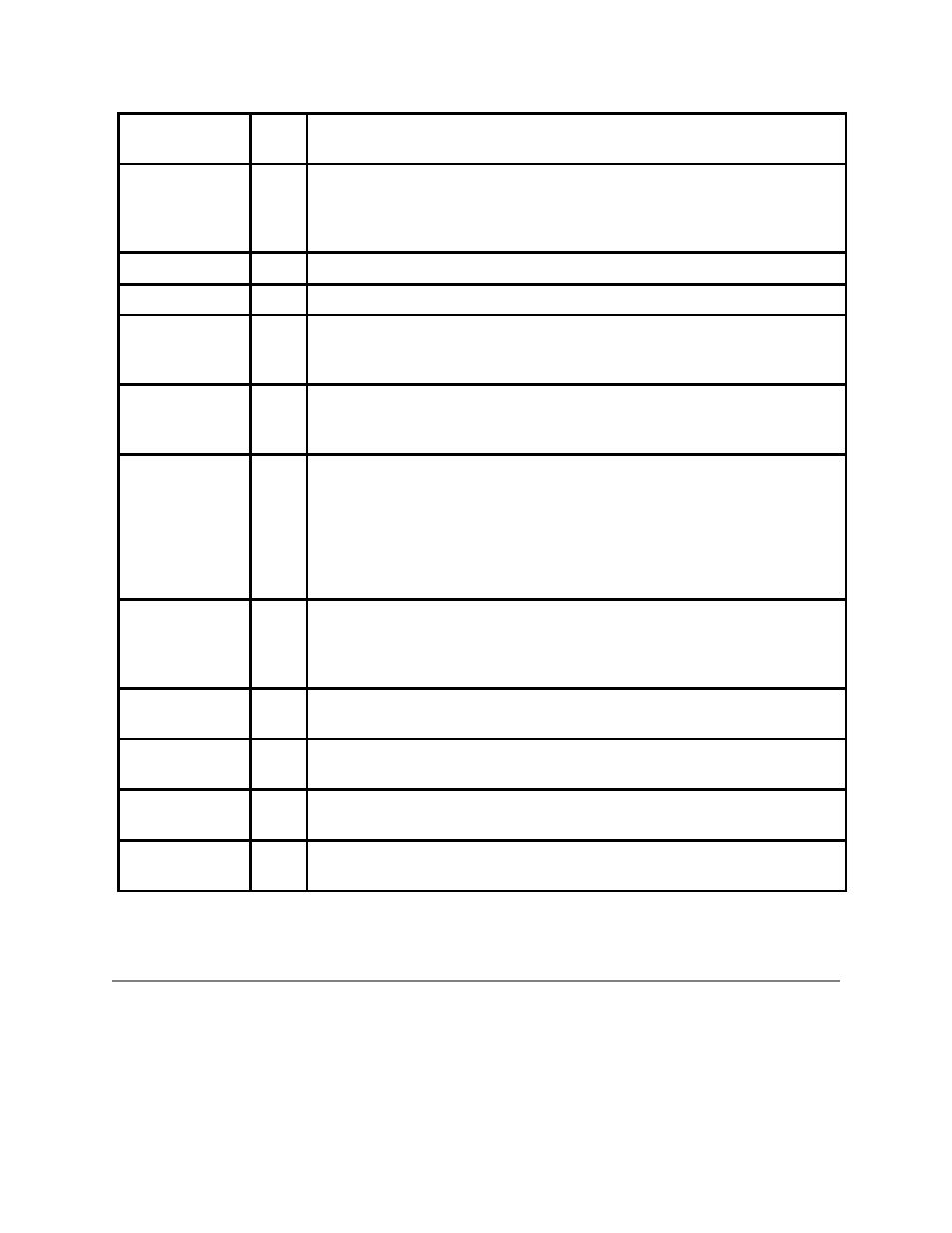
window) for receiving any possible trigger to start this line of
event. Triggers will be discussed later in this chapter.
0100
5
1 hour – it is how long the time window will be opened. For this
event, the time window will be opened from 8:00 am till 9:00 am.
It means when the DPI receives a specific trigger between 8:00
am till 9:00 am, then, the commercial clip “Spot #1” will be played
001
6
1 - The break number within the window
001
7
1 – The position sequence of the scheduled insert within the break
000030
8
30 seconds, it is the scheduled length for this event - usually the
same as the duration of the commercial clip selected. It means
“Spot #1” is a 30-second commercial clip
000000
00000000
000
9
10
11
925002088.VER will be generated automatically with the updates
of actual aired time, length and position to these three fields.
These three fields always show zeroes in .SCH file
000TEST0001
12
The file name of the Spot #1 commercial clip. By default (CNVP is
set to NOVAR), last 8 characters are used: alpha numeric field.
The first three characters are reserved and always show zeroes.
Any file names shorter than 8 characters have to be filled up with
zero(es) prefix to fill this field by 11 characters. If CNVP is set to
RAW, then all 11 characters in alpha-numeric format will be used
but then, the mpeg files should not contain any extension
0000
13
Status code such as 0001 means aired successfully will be
generated automatically to the 92502088.VER file. More status
code information can be found in Appendix E of the adManage
Manual. This field always shows zeroes in a .SCH file
Adtec Test Cl… 14
The Advertiser Client Description. (optional) Used for informational
purposes only
Spot #1
15
The Spot Title of the commercial to be played. (optional) Used for
informational purposes only
Sch
16
Identifies the spot as either being contractually scheduled or used
as filler in order to complete a commercial break. (optional)
00030
17
A duplication of the scheduled length of the spot. (optional) Used
for informational purposes only
CCMS Scheduling using adManage
Please refer to adManage TM Manual. It can be downloaded from the Support Section of our
web page at: www.adtedigital.com
●
Configure each channel's scheduling identifier, load schedules and media.
○
At this point, you will need to use the "API" interface to perform configuration.