Adtec digital DPI-1200 (version 01.04.08U) Manual User Manual
Page 34
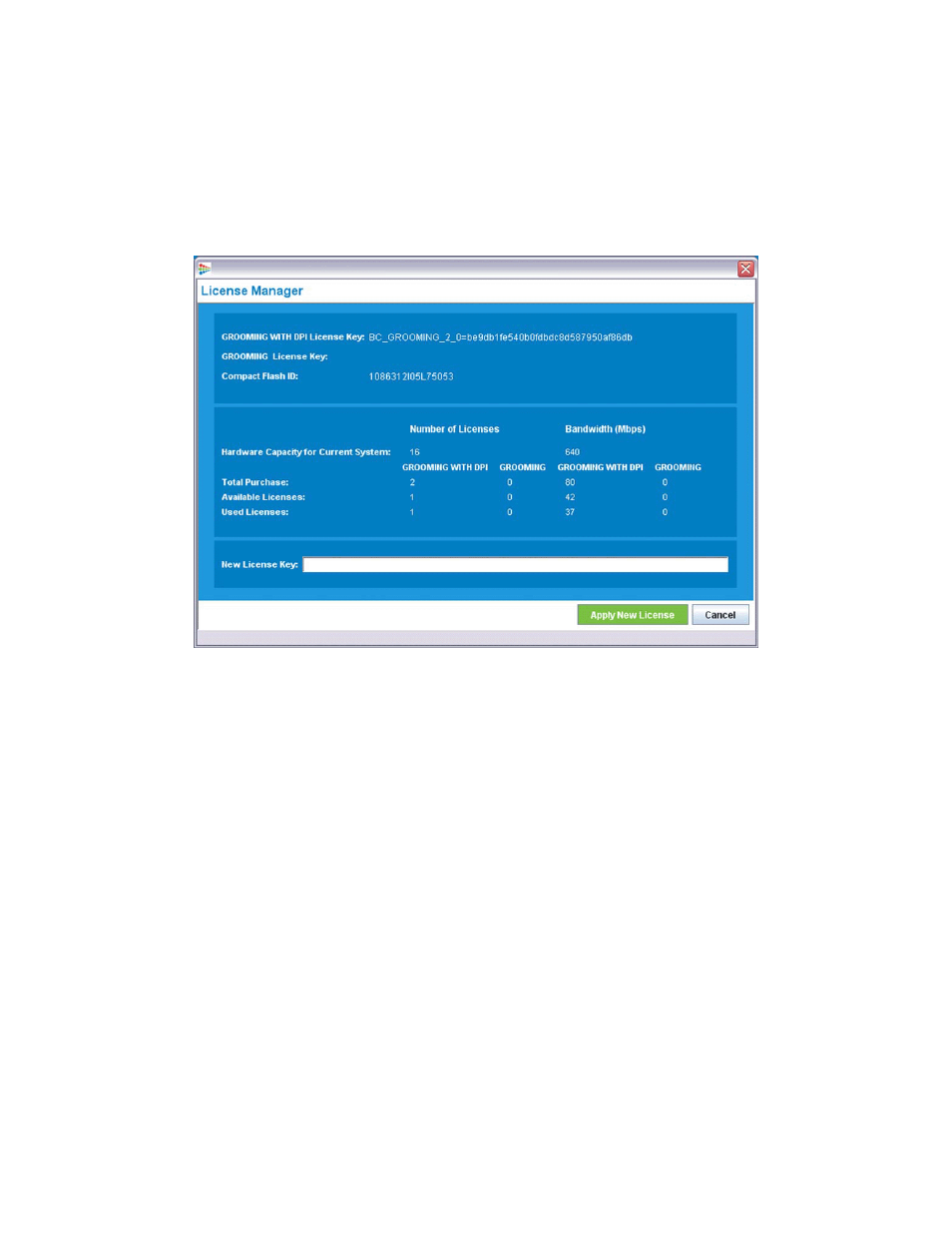
When using the DPI-1200 in conjunction with a RGB BNP, you may need grooming with DPI
license key(s) depending on your application. Appropriate licenses will need to be purchased
from your RGB sales representative or reseller.
To check the BNP to make sure it has the needed license keys, you will need to log into the
BNP Element Manager web interface and select Maintenance > License from the top
menu. (illustrated window below)
Time Sync
Per SCTE30 protocol, Time synchronization is required due to the passing of time between
the Server and the Splicer. The delay on a TCP/IP message is somewhat unpredictable and
is affected by other machines on the network. By having the machines synchronized, time
can be passed between the two machines without concern for normal network delays
keeping the splicing very accurate. The time synchronization system must be able to keep
the Splicer and Server within +/- 15 ms of each other.
One possible method is to use Network Time Protocol (NTP) to keep the Server and the
Splicer in synchronization. A network common host system NTP server could be used since
this will also typically exist in a cable headend that has a network infrastructure. The DPI-
1200 can be used as an NTP server if an NTP network is not available. Please refer to the
NTP Menu options under the System Menu description in Chapter 3 and additional time
configurations later in this chapter.
To configure the RGB BNP to time sync from the DPI-1200, select the Configuration Tab
from the BNP Element Manager window, and select the Global subtab. (Illustrated below)
Set the NTP Address 1 to that of the NTP Server or the connected DPI-1200 Ad Server.
Note: You must have the NTP Server or DPI up and running prior to booting the BNP.