Avery Dennison Sierra Sport4 9493 Vehicle Mount User Manual
Page 6
Advertising
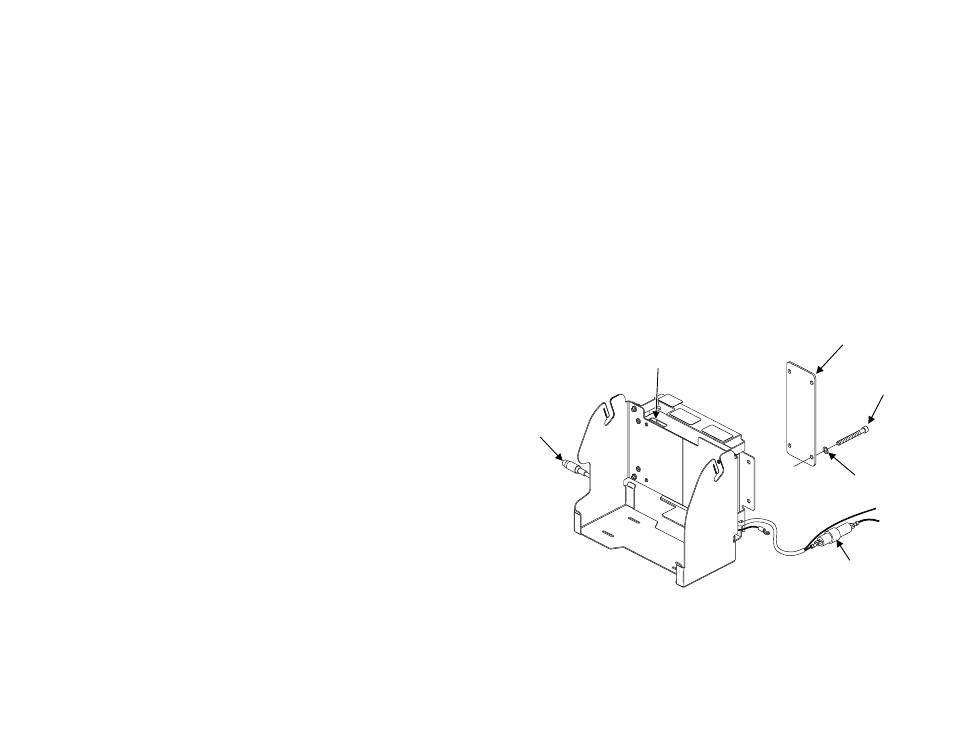
6
Installing Vertically or on a Tabletop
1. Select a suitable location for the mount inside
your vehicle.
2. If using the mounting plate, align the four
holes in the vehicle mount with the holes in the
mounting plate.
3 . Use the four mounting screws and lock
washers to attach the vehicle mount to your
vehicle.
4. Wire the printer to your vehicle as needed. See
“Electrical Specifications” for input information.
Note: If you install the vehicle mount on a
tabletop, you need to rotate the display.
Refer to the printer’s Operator’s Handbook
for more information.
V e r t i c a l m o u n t i n g p o s i t i o n
M o u n t i n g p l a t e
M o u n t i n g
s c r e w
L o c k
w a s h e r
F u s e
B a t t e r y
c h a r g i n g
c a b l e
L E D s
Advertising