Resetting the printer to dhcp mode – Avery Dennison SNAP Webserver Manual User Manual
Page 9
Advertising
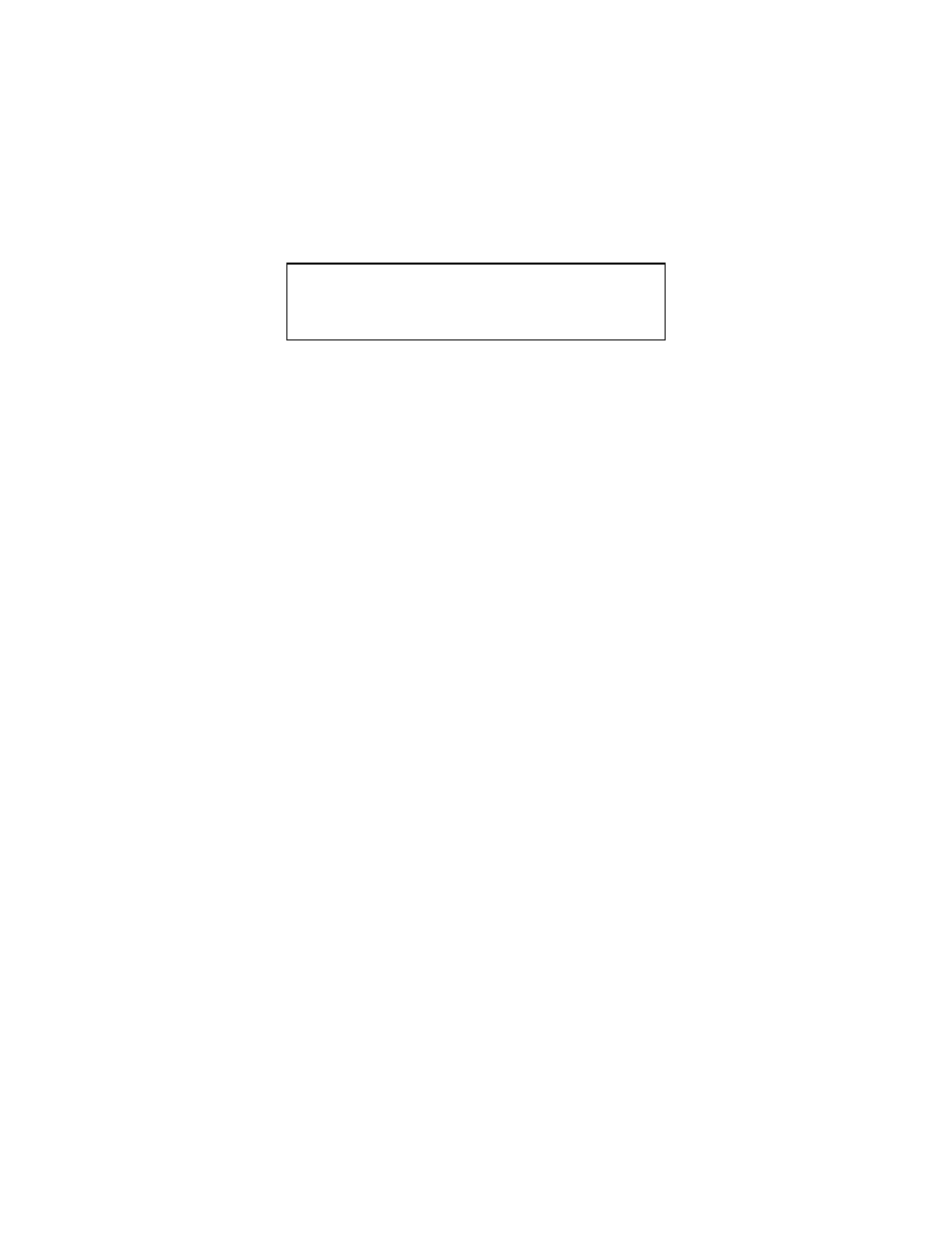
SNAP Printer Web ServerUsers Manual Version 1_2.doc
Page 9 of 15
Resetting the Printer to DHCP Mode
Before moving the printer to a new network, you must reset the printer to DHCP
mode. Otherwise, the automatic connection through DHCP to the new network
will not work.
Access the web browser as described above, and click the Network button. The
window shown above on page 7 will appear. Click the Reset to DHCP Address
button.
See Appendix A for instructions for recovering
a printer that was not reset to DHCP mode
before connecting to a new network.
Advertising