Operation – Avery Dennison SNAP 700 Stacker User Manual
Page 14
Advertising
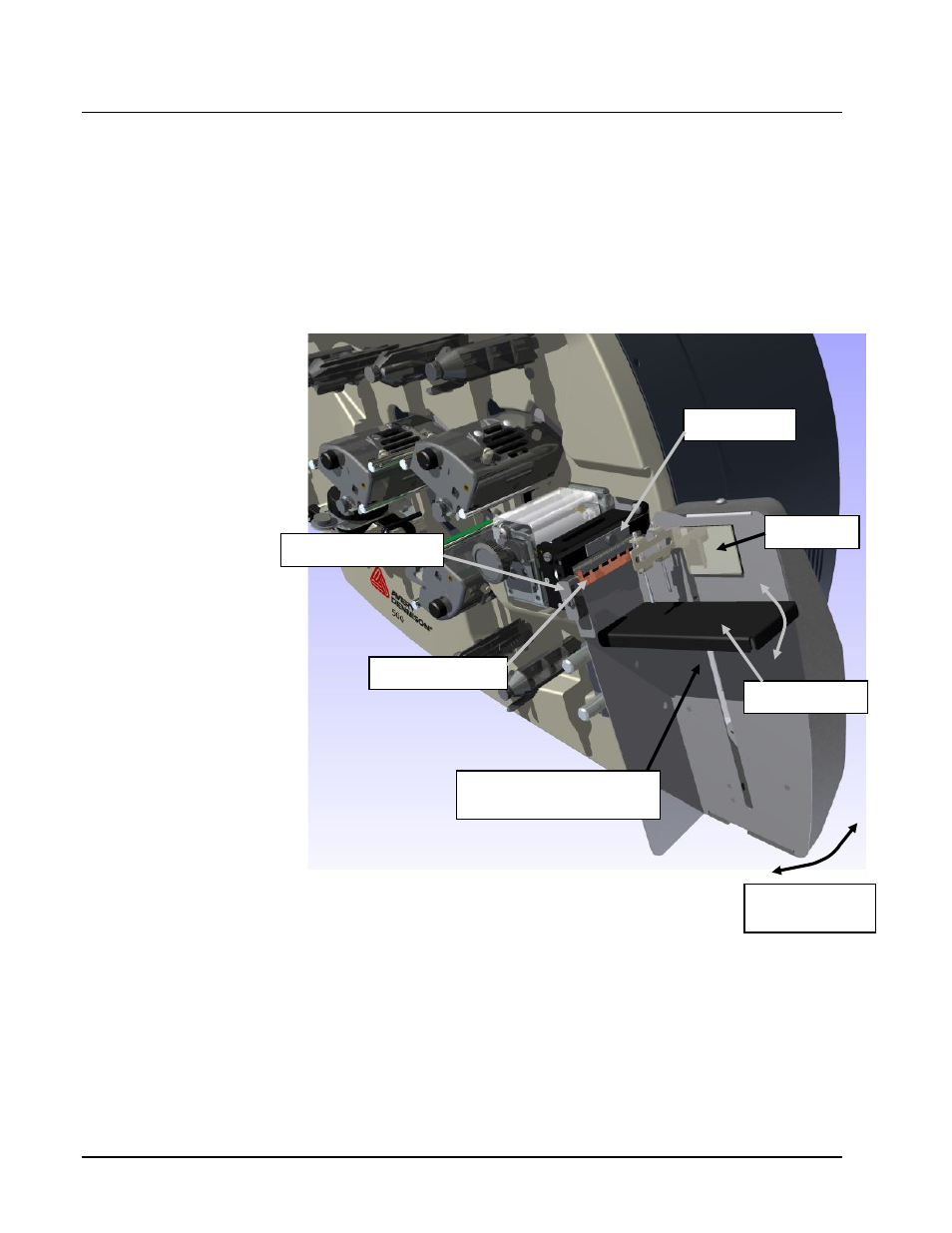
14 •••• Down Stacker Option
Users Manual Model 500 Downstacker
Operation
The platform is automatically adjusted to the sensor level hieght. The printer will
then begin to produce labels and deliver them into the stacker. As the labels begin to
build - the stacker platform will begin to descend. Once the stacker is full, a sensor
will stop the printer and light the supply LED on the control panel. Remove all the
labels from the stacker and press the Stop/Start button on the display. The platform
will return to the top and begin printing and stacking labels again.
Static Brush
Sensor Stacker Height
Label Stop
Label Platform
Thumb Screw Adjustment
(Under label platform)
Stripper Bracket
Stacker Angle
(Shown Veritcal)
Advertising
This manual is related to the following products: