Avery Dennison SNAP 700 RFID Linear Knife User Manual
Page 43
Advertising
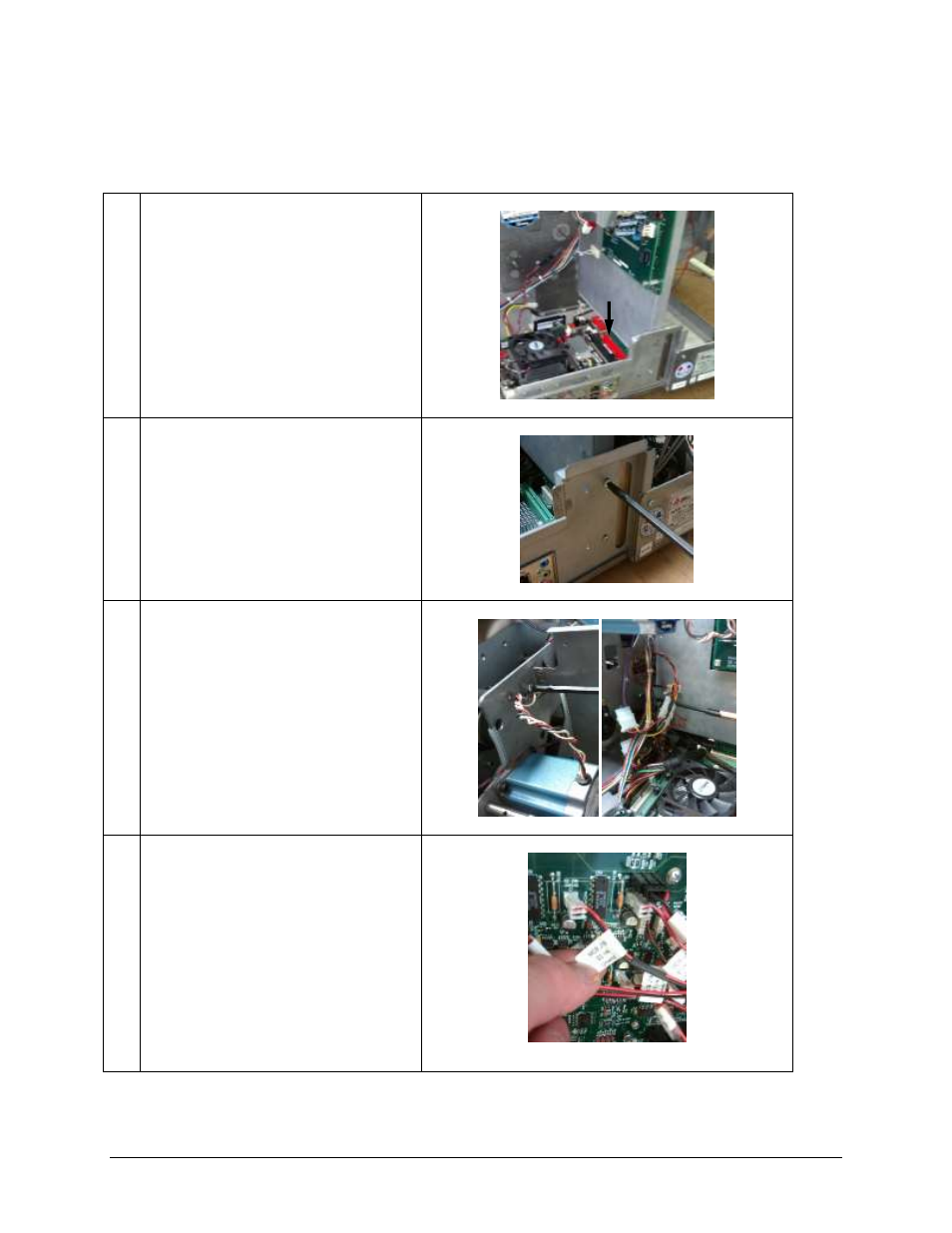
Snap Linear Knife
43
11. Slide the MCB upright back into the slot
on the motherboard.
12. Install the screws mounting the upright
bracket to the motherboard entry tray.
.
13. Secure the upright bracket to the rear
frame with the existing hardware as
shown.
14. Reinstall all connectors to the MCB from
the labels attached to each harness applied
in step 1.
* DO NOT RECONNECT THE SENSORS
FROM THE SNAP 700 LOCATED AT
J26 TOP REFLECTIVE OPTION HOLE
J27 KNIFE HOME
J28 OPTIONAL BOTTOM REFLECTIVE
THE LINEAR KNIFE SENSORS WILL GET
PLUGGED BACK INTO THESE THREE
CONNECTOR HOUSINGS.
Advertising