Ervice, Ip service – Aviosys 9223K-D User Manual
Page 14
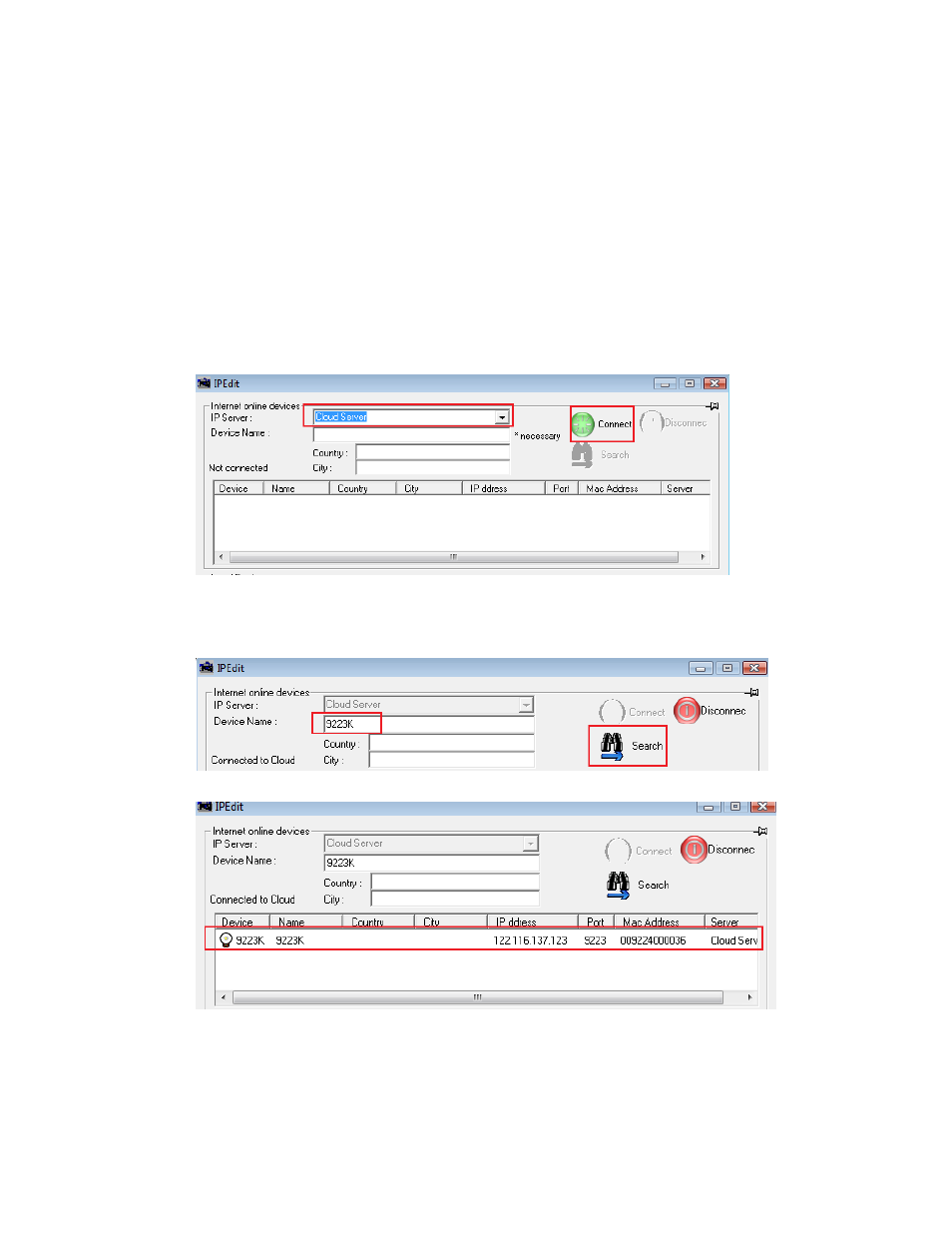
- 14-
Ref#9223KD0001
IP Service
How to use IP Service on IPEdit:
IP service allows the user to directly connect to his / her device through the internet without
having to remember long confusing IP Address. Instead you only need to remember the name of
the device that the you have selected. Then the user can connect to IP Service, type in the device
name, and connect directly to the device.
Note: In the 9223 under the system configuration page, you can select the IP server that you
would like the 9223K-D to go to. You can select from the Aviosys server or the Cloud Server.
1.) Open IP Edit and Select the server that your 9223K-D is designated to.
2.) Hit the green connect button on the top of IPEdit.
3.) Then type in the 9223K-D Name that you have selected for the device and press the
search button.
4.)
5.) Find your device and double click on the screen and a IE window will pop up connecting to your
device.
Note:
It is crucial to have the IP Address of the device port forwarded from the router that you
are using so you can connect to your device from anywhere. Please refer to your routers
user manual on how to port forward your device.