System settings – Aviosys 9223K-D User Manual
Page 18
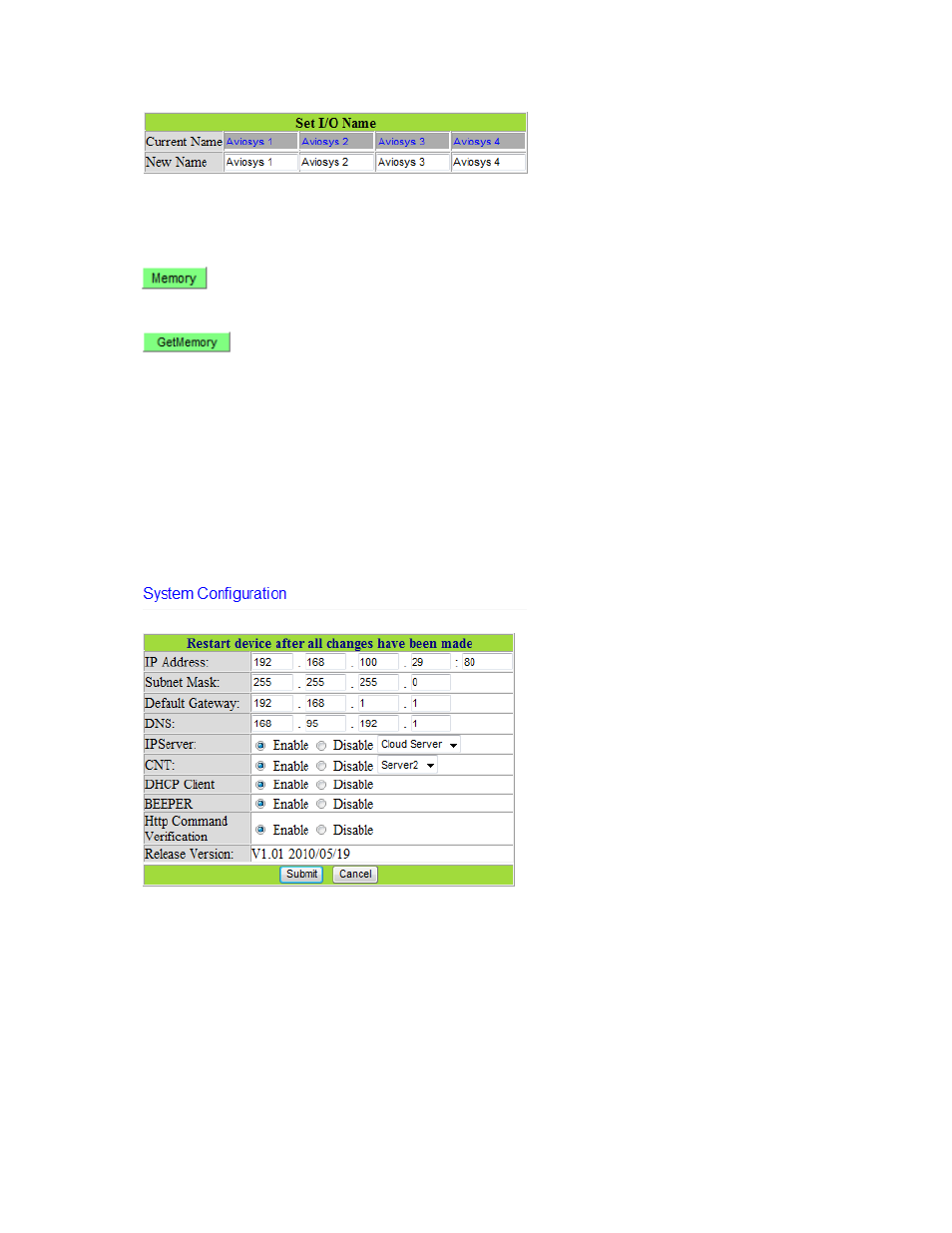
- 18-
Ref#9223KD0001
Then if you would like to save it to memory you can push the memory button. This means if the
device is set to default settings, the name of the device will be whatever you have chosen in
memory.
To restore a memory name you can click on the GetMemory button.
System Settings
System Configuration
The system configuration page allows the user to configure the system of the 9223K-D. This
includes network information, IP Server, CNT, CGI commands, and the firmware version.
Depending on how each function is being used the user can customize this page and turn off
functionality that is not being used at all.
IP Address: Here is where the user can change the IP Address of the device and port. Also IP
Edit can be used to alter the devices IP Address.
Subnet Mask: Here is where the user can change the IP Address of the device and port. Also IP
Edit can be used to alter the devices IP Address.
Default Gateway: Enter the gateway for the router.
DNS: Enter the DNS information here.
Note: Not having the correct DNS information will affect the NTP and SMTP mail server.
CNT: (Cross Network Technology): This will enable or disable the CNT on the device. CNT is
basically a function that allows the device to work though the network without having to port
forward the device. Please see manual on CNT or IP Power Center for more information on how
to use CNT.