) web interface, Onnecting to the, 9223k-d – Aviosys 9223K-D User Manual
Page 15: Connecting to the 9223k-d
Advertising
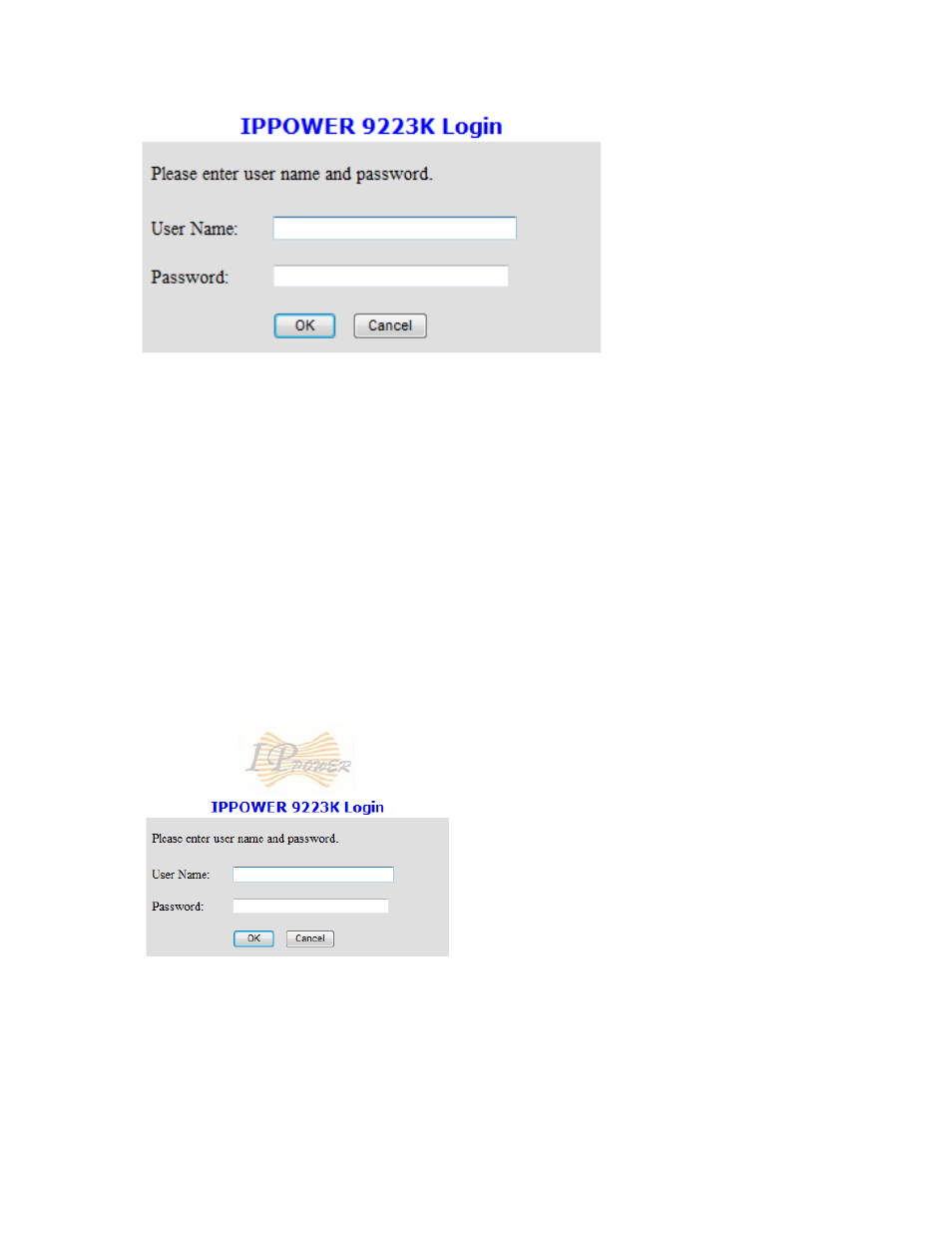
- 15-
Ref#9223KD0001
6.) Web Interface
Connecting to the 9223K-D
After the device has been setup correct it is time to connect to the device.
You can connect to the 9223K-D by using the following methods.
1.) Using IP Edit
a. Open IP Edit and scan for the device. If the device is found double click on the
Local devices section and a IE window should pop up to the login of the device
Default IP: 192.168.1.100
Default Login: admin
Default Password: 12345678:
1.) After you have logged into the device you will be required to install active x controls. If
this screen does not appear make sure you allow active x.
Advertising