Ystem, Ettings, Onfiguration – Aviosys 9223K-D User Manual
Page 19
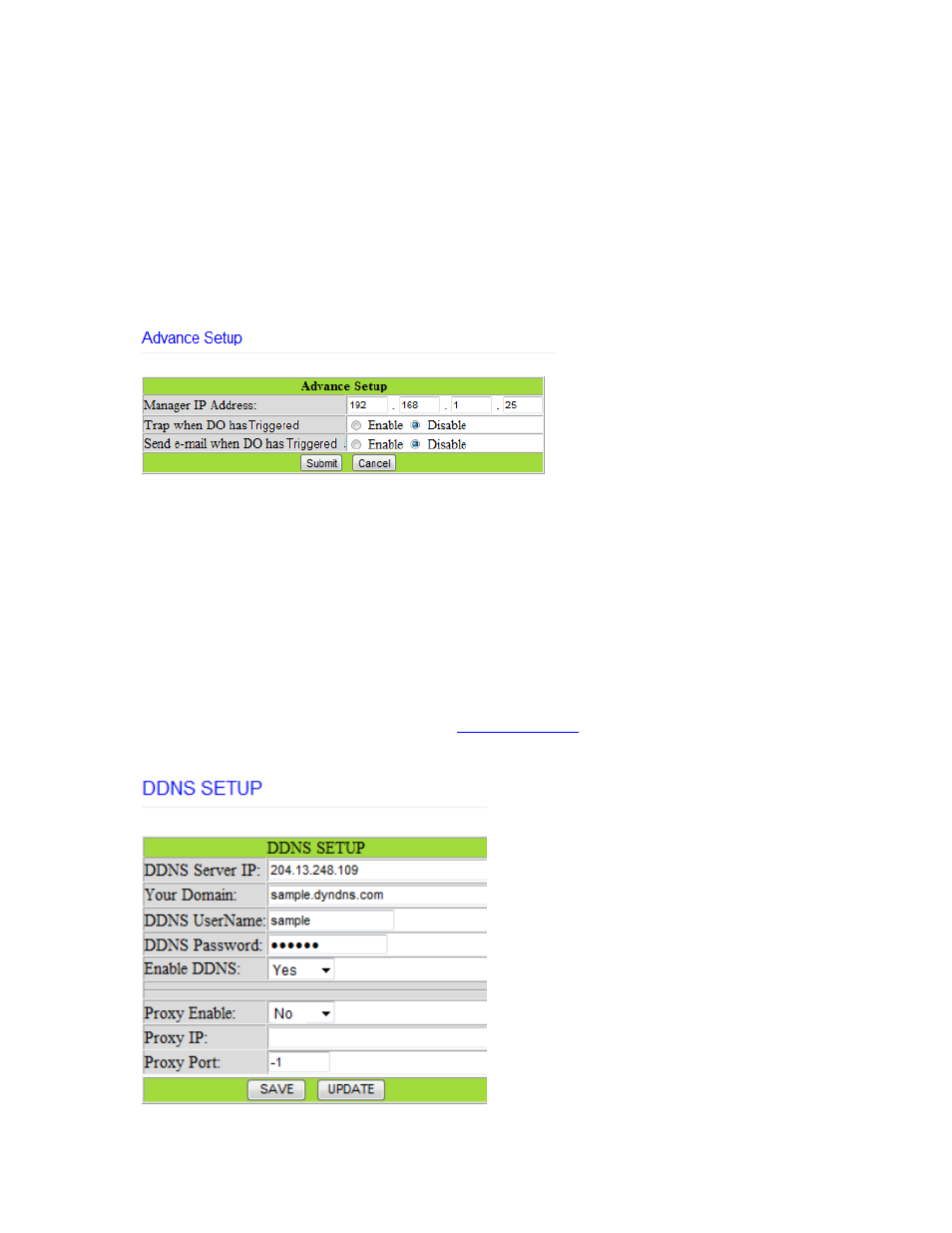
- 19-
Ref#9223KD0001
DHCP: This will enable or disable the DHCP on the device
Beeper: This will enable or disable the beep on the device
Http Command Verification: This will enable or disable the http commands for the 9223K-D
Release Version: Will provide information on the current firmware for the device
Advance Setup
The advance setup section allows the user to setup SNMP functionality for the 9223K-D. From
here you can select the Manager IP Address, to trap when the output has been triggered, or even
send an email with the output has been triggered.
Manager IP Address: Type in the IP Address of the computer that will be managing the SNMP of
the 9223K-D
Trap when DO has triggered: This will send a SNMP trap when the digital Output has been
triggered.
Send E-mail when DO has triggered: This will send an E-mail every time the output has been
triggered.
DDNS
The DDNS Setup allows the user to setup the 9223K-D with a DDNS server. This way instead of
having to remember long IP Addresses, the user now can easily use a WWW link to connect to
the device. This also is a good solution for users to have a dynamic IP Address where the IP
continually changes and is not constant.
Note: We recommend using free services lik
for this portion. The device may
react differently to other ddns services.