Mail – Aviosys 9223K-D User Manual
Page 21
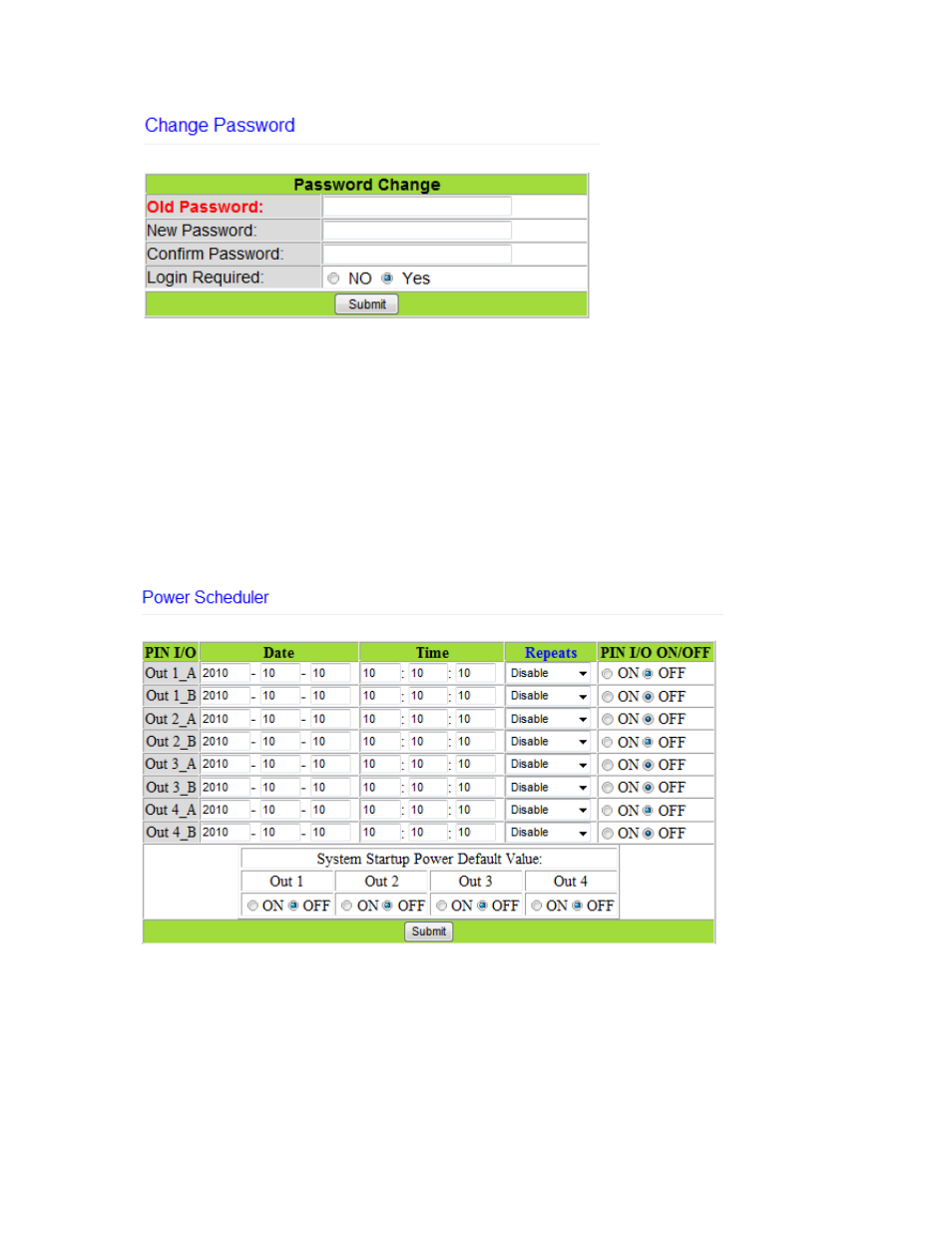
- 21-
Ref#9223KD0001
Changing the password of the device:
1.) Type in the old password for the device
2.) Then type in the new password maximum of 8 chararters
3.) Repeat the new password again
4.) Then hit the submit button.
The login required option allows the user to choose whether they would like to disable login
capabilities for the device.
Power Schedule
The power schedule offers flexibility so the user can easily schedule events to control the power
of the device.
PIN I/O Each output will have an output A and an output B.
Date: Enter the date in which the action will occur needs to be set.
Time: Enter the time of the action will occur.
Repeats: Select the frequency of this action.
Just Once (Just one time)
Everyday (Sunday thru Saturday)
Workdays (Monday thru Friday)
Weekend (Saturday, Sunday)