Efine, Device name setup, Set i/o name – Aviosys 9223K-D User Manual
Page 17
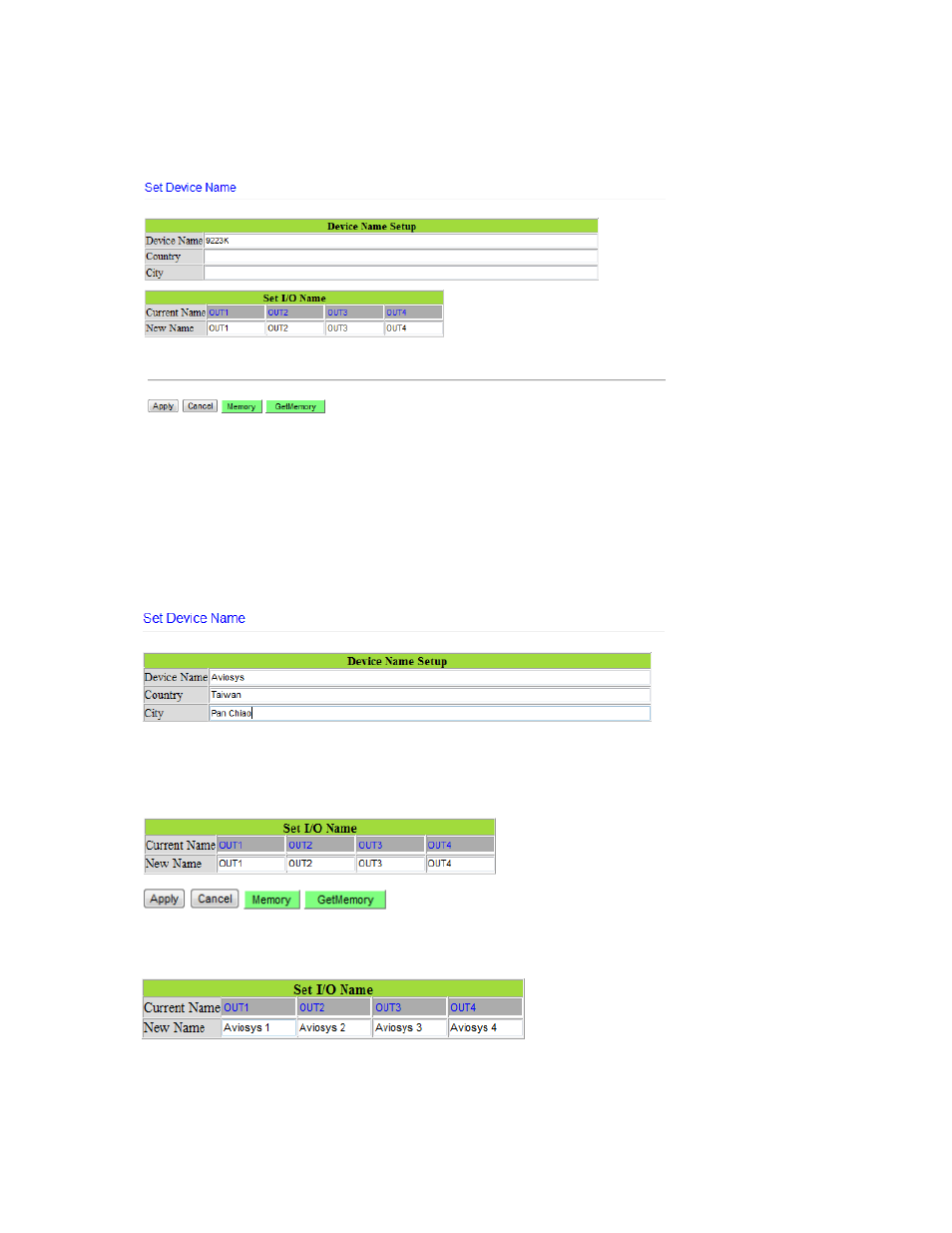
- 17-
Ref#9223KD0001
Define I/O Name
Define I/O is the section that allows the user to define the device name, country, and city. As well
as the names of each of the power outputs.
Device Name Setup
The device name setup is where the device name, country, and city can be set. These fields are
optional and are used with IP Service to easily find the device on the internet.
Simply type in the fields and hit apply to save changes.
Set I/O Name
The Set I/O Name, allows the user to change the name of each of the ports, save the new
settings to memory and restore the names from memory.
To change the name simply type into the New name row and hit the apply button. See example
below.
After you hit apply, the current name will change to the new name.