Dvance, Etup, Ddns – Aviosys 9223K-D User Manual
Page 20
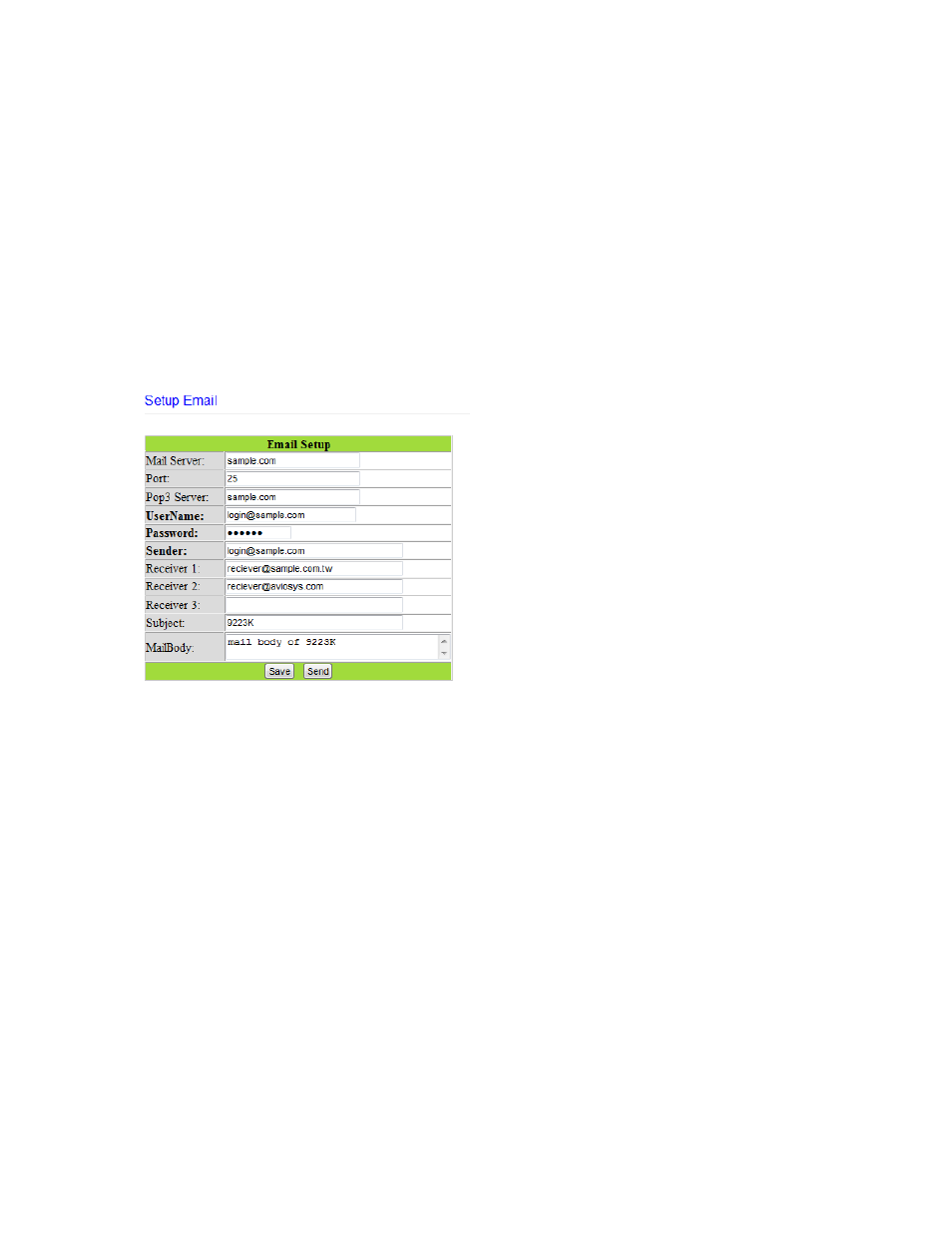
- 20-
Ref#9223KD0001
DDNS Server IP: The DDNS server IP
Your domain: Type in the dyndns domain name
DDNS Username: Enter the DDNS username here
DDNS Password: Enter the DDNS password.
Enable DDNS: When using DDNS make sure that it is enabled.
If user is using a proxy account, you will need to enable it here.
Proxy Enable: Select true of false to enable or disable the proxy server
Proxy IP: The Proxy IP is the IP Address of the Proxy Server
Proxy Port: Enter the port of the proxy server here.
The email setup on the 9223K-D allows the user to setup an email account which will be used to
notify the user when certain actions have been activated.
Mail Server: Enter the mail server of email that you are using
Port: Enter the port of the mail server
Pop3 Server: Enter the pop3 server name
User Name: Enter a valid username for the email server
Password: Enter a password
Sender: Enter the sender email address
Receiver 1, 2, 3: Enter the receiver email address
Subject: Enter a subject line for the email so that the received would be able to identify the email
Mail Body: Enter the information that is in the body of the device
Note: Not all email servers may be compatible with the 9223K-D. Please see the FAQ section of
the manual for a list of compatible Email providers.
Change Password
The change password function, will allow the user to change the current password of the device
.