Axel Remote Management V2 User Manual
Page 14
Advertising
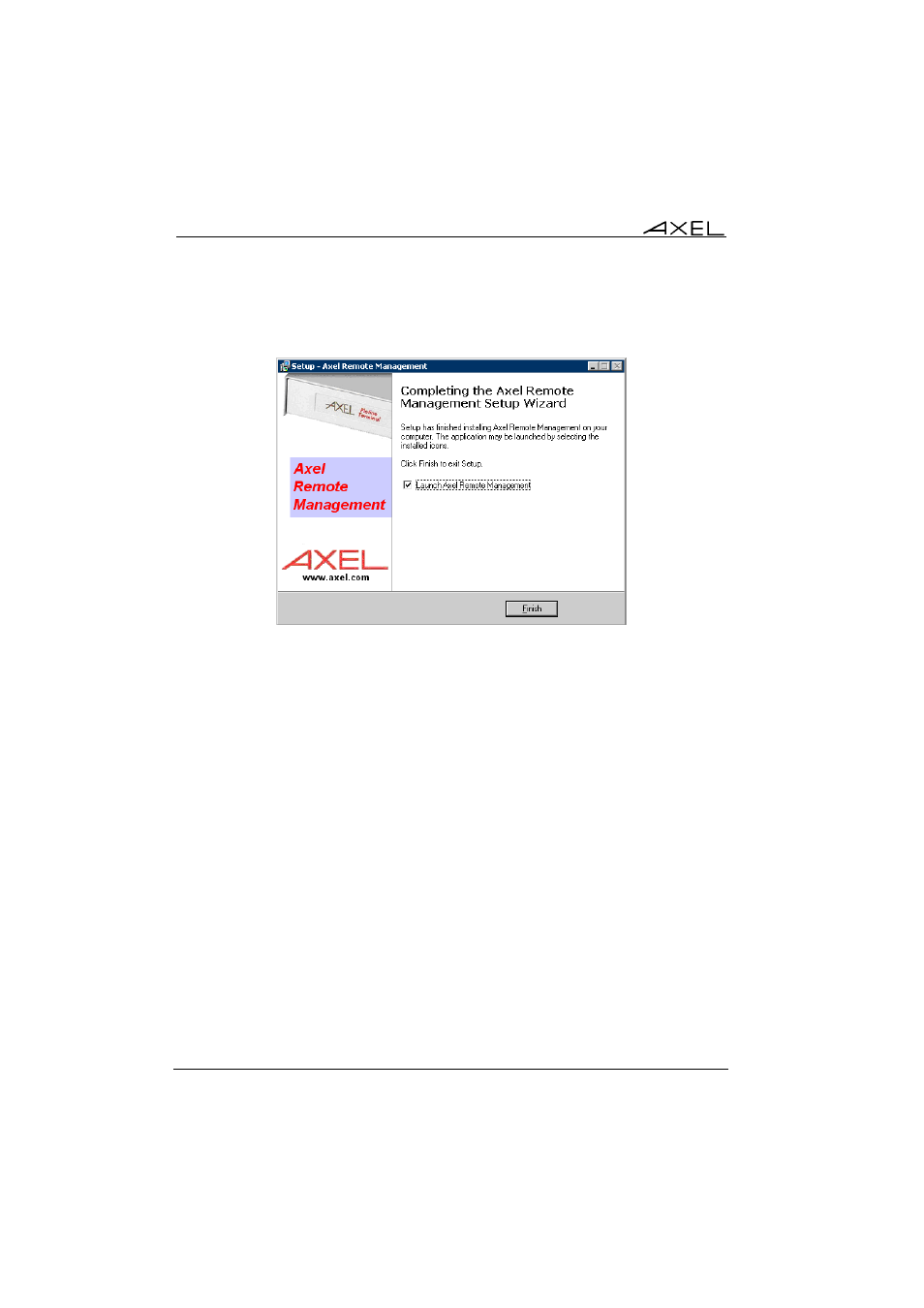
8
Axel Remote Management
Click on [Install] to start the installation. The installation is completed after the
files have finished copying:
The following programs had been copied onto the installation folder:
- Axel Remote Management
- Axel Viewer
- Uninstall Axel Remote Management
In the event of difficulties: Depending on the configuration and the version of
Windows, it may be necessary to install extra DLL files. These can be found at
http://www.axel.com. The DLL files should be copied into the system folder.
(%SystemRoot%).
Advertising