Axel Remote Management V2 User Manual
Page 50
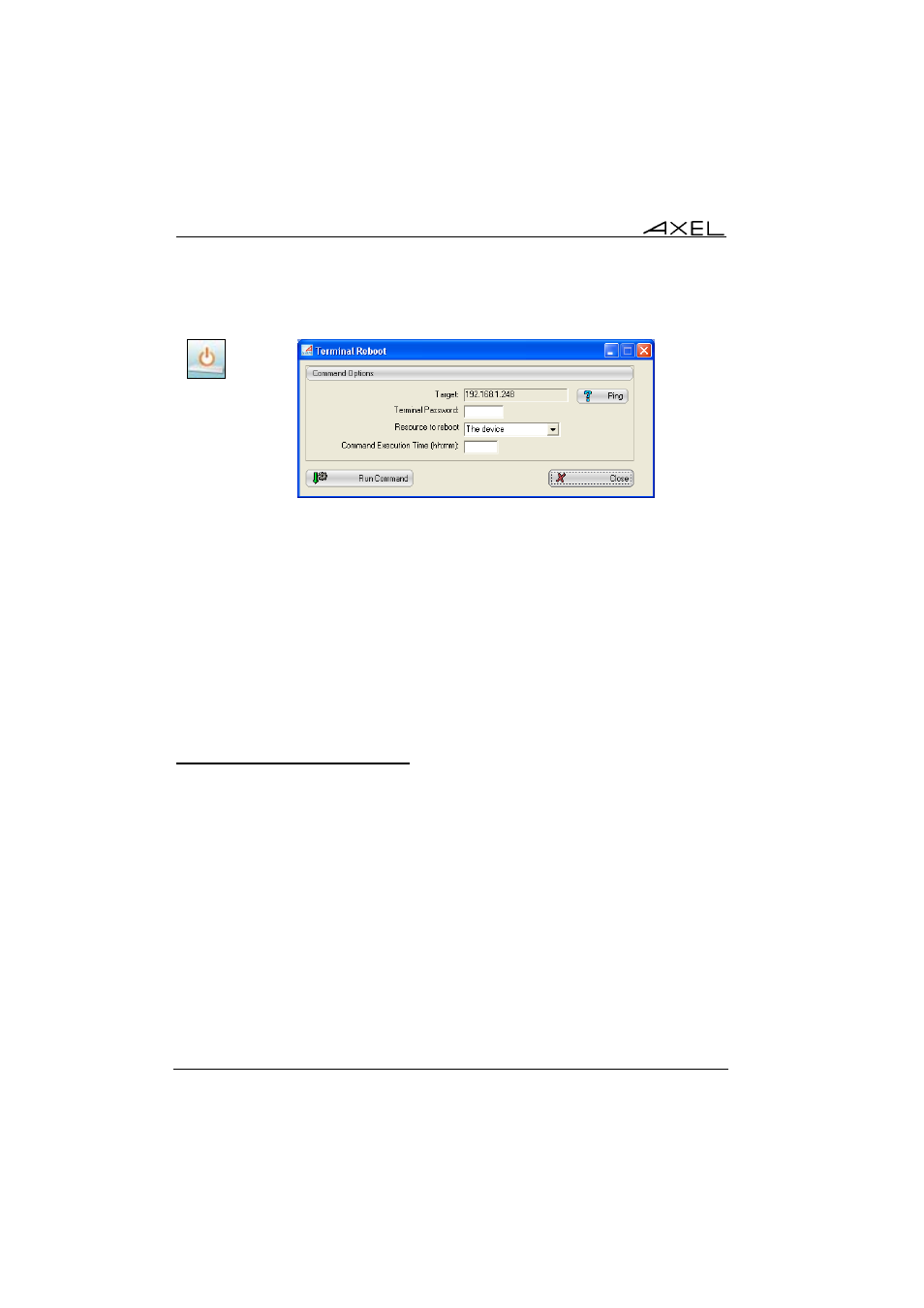
44
Axel Remote Management
Below is the icon and corresponding dialog box:
icon
Select the target from the "Resource to reboot":
- "The device": reboot of the complete terminal (equivalent to power cycle)
- "Session 1" to "Session 8": resets AX3000 individual session.
- "Aux1 port", "Aux2 port" or "Parallel port": resets AX3000 auxiliary
port.
- "NetX port": resets AX3000 TCP Logical Port.
- "UsbX port": resets AX3000 USB Logical Port.
- "Channel 1" to "Channel 8": resets the Office Server AX4000 serial
ports.
Note: if the terminal is password protected, the password must be entered in
the "Password" field.
5.2.5 - Configuring the Terminal
AxRM lets a pre-defined setup file be applied to the terminal. This setup file is
obtained beforehand from an already configured terminal (see chapter 5.2.3),
written from scratch with a text editor, or obtained from an existing terminal and
modified to suite with a text editor.
Note: for more information on the set-up file see the User's Guide.