Axel Remote Management V2 User Manual
Page 24
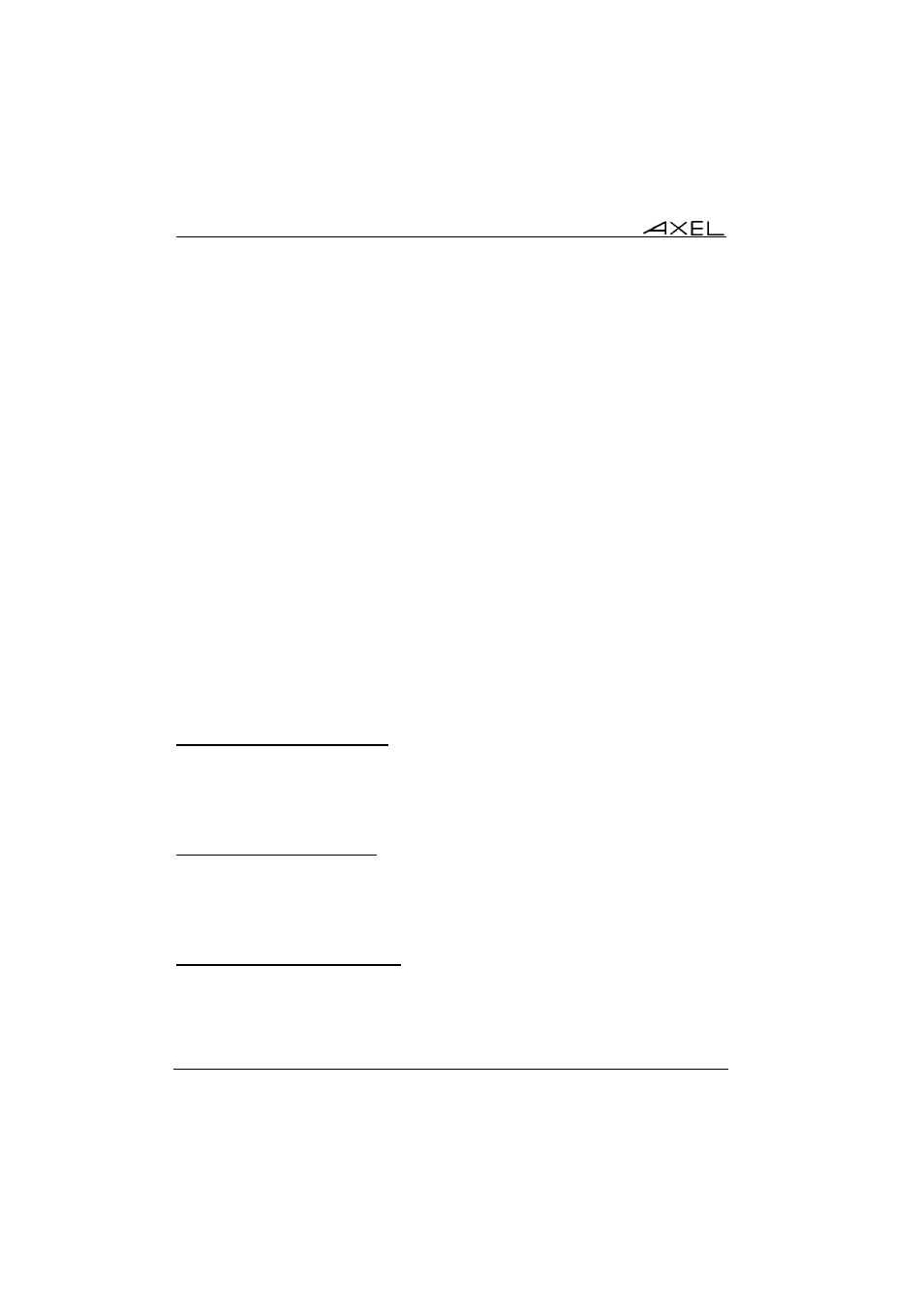
18
Axel Remote Management
This chapter describes the creation and the handling of the database.
The terminal database is presented in the form of tree structure. This
presentation makes it possible to logically sort the terminals into groups and to
easily locate any terminal or group of terminals on which an action is to be
performed.
4.1 - THE DATABASE
The database is kept in one file (text format) called
"%systemroot%\AxRM2.axd" by default. The name can be modified (see
Chapter 7.3.4).
4.1.1 - Opening the Database
The database is automatically opened during the launching of the software. It is
possible during use to force re-reading of the database by selecting the
command [File]-[Read Database].
4.1.2 - Saving the Database
On exiting AxRM the user is prompted to save changes. At any point during the
operation of AxRM changes can be saved by selecting the following: [File]-
[Save Database].
4.1.3 - Import/Export functions
Some Import/Export functions are also available. See Chapter 4.4.