Axel Remote Management V2 User Manual
Page 52
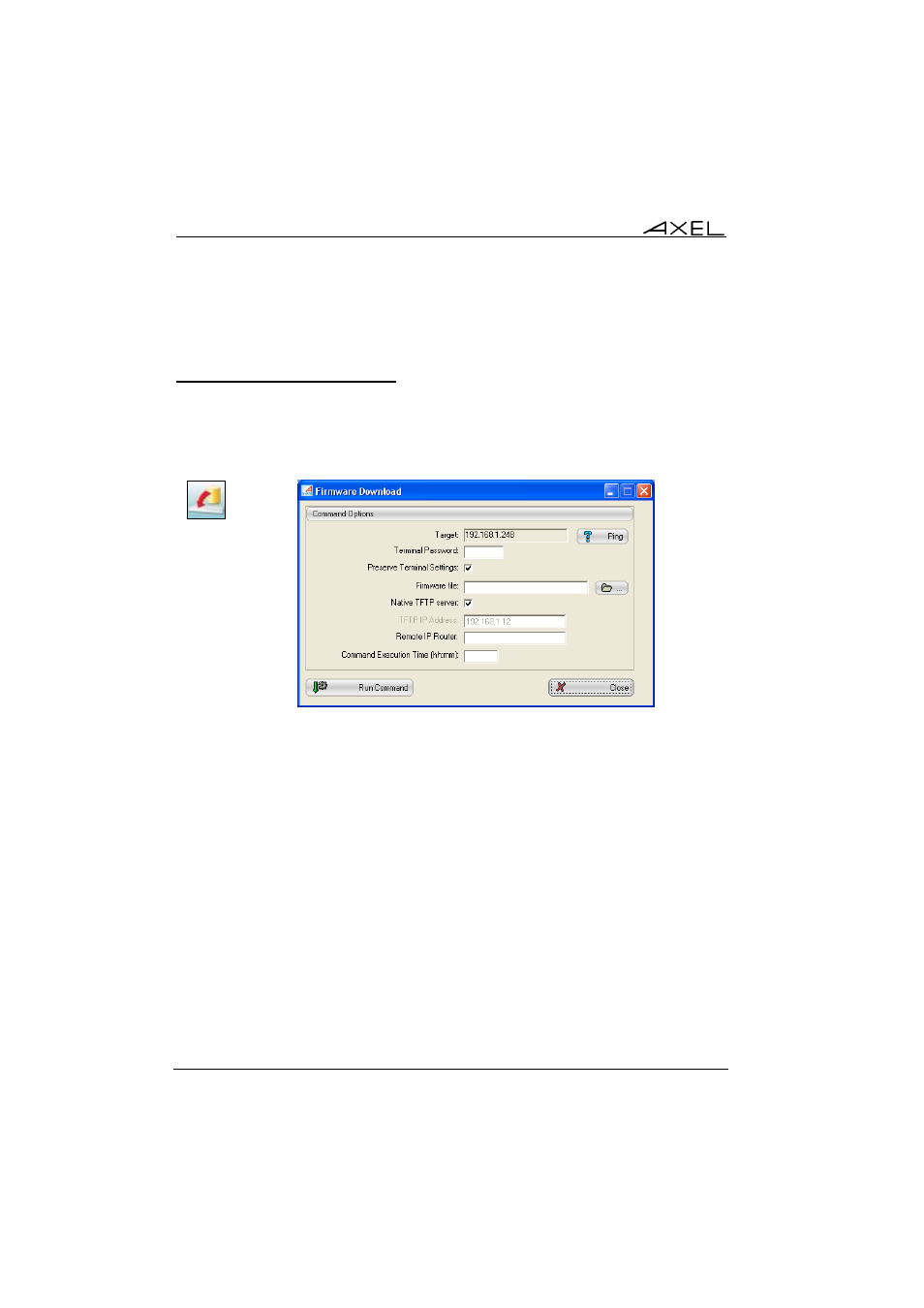
46
Axel Remote Management
The fields "Force new name", "Force new IP address" and "Force new
netmask" allow a 'common' set-up file to be sent to multiple terminals.
5.2.6 - Downloading Firmware
AxRM can be used to download firmware. This procedure uses an embedded
TFTP server.
Below is the icon and corresponding dialog box:
icon
The name of the firmware file must be entered in the "Firmware filename"
field.
Note: the [...] button can be used to select the location of this file.
The AxRM software uses the TFTP protocol. The embedded TFTP server can
be used (recommended) but by unticking the "Uses native TFTP" box it is
possible to use a separate TFTP server and enter the IP address of the TFTP
server.
If the Axel terminal and the AxRM machine are not on the same local area
network, it is imperative to complete the "Remote Router IP" field. The address
required is the IP address of the router on the side of the Axel terminal.
Upgrading the firmware will result in the terminal losing its existing
configuration. By ticking the "Preserve Target Config." to original configuration
will be re-applied. The following sequence of commands is run:
- Get Terminal Configuration (saved as a temporary file)