Axel Remote Management V2 User Manual
Page 25
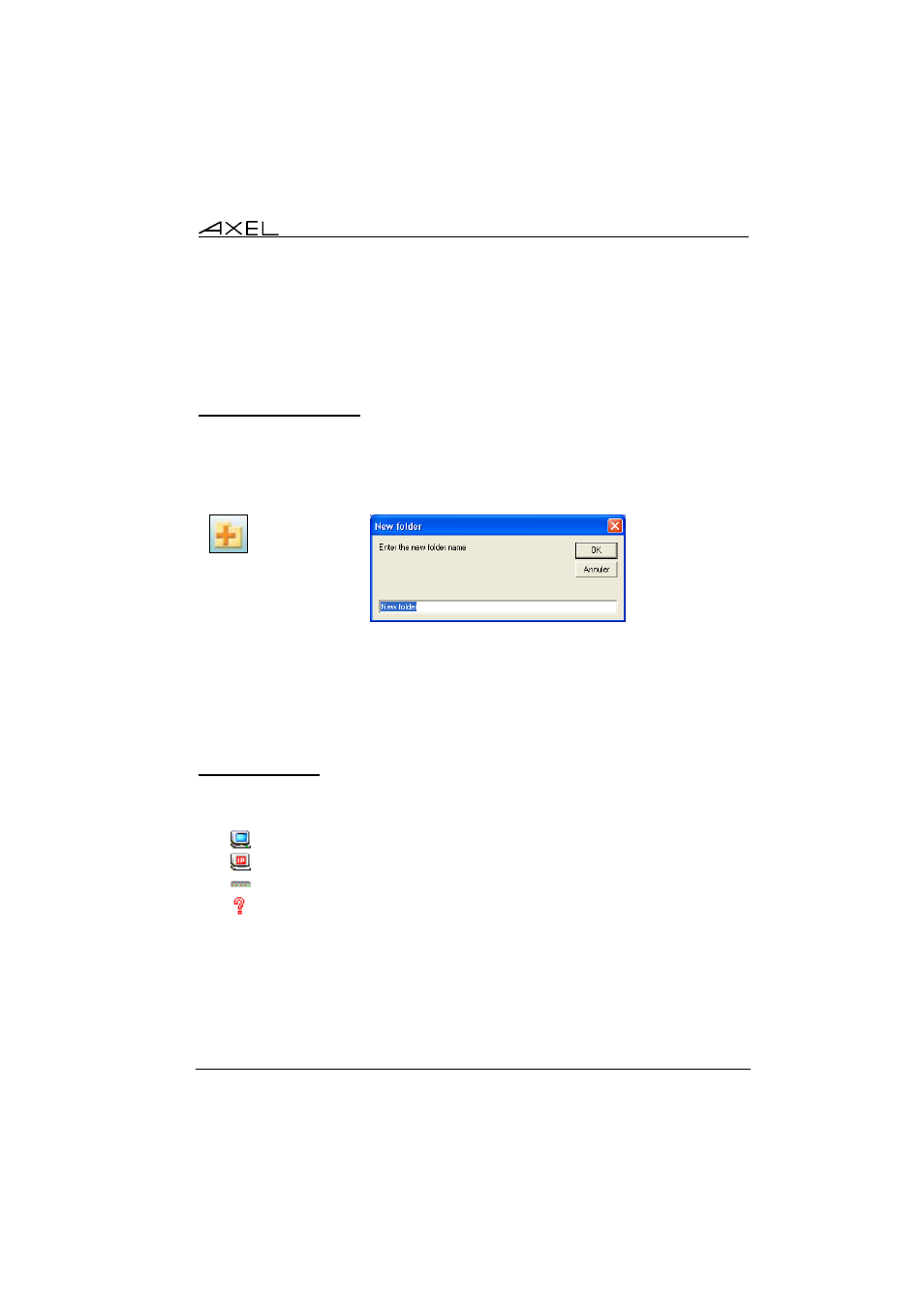
Axel Remote Management
19
4.2 - MANAGEMENT OF THE DATABASE
The terminal database can be logically organized by adding directories and
sub-directories to contain terminals.
4.2.1 - The Directories
The creation of a directory is carried out by the horizontal menu [Action]-[Add
folder], by the contextual menu or by the toolbar.
Below is the Icon and corresponding dialog box:
icon
Simply enter the name of the directory, which is then created in the current
database directory. The contextual menu (right click) lets a directory be created
or deleted. A directory (and its contents) can be moved by drag and drop.
Note: the root of the tree structure is regarded as a directory. It can be renamed
but not deleted or moved.
4.2.2 - Terminals
A terminal is an element in the database tree structure. The following icons
represent the following devices.
-
: AX3000 Terminal
-
: Newly detected Terminal without IP address (See Chapter 4.3.1)
-
: AX4000 Office Server
-
: Unknown IP device (PC, printer, etc)
AxRM recognises terminals and Office Servers by their Ethernet MAC address.
If the Ethernet address is not shown or is unknown, the device is represented
by the icon '?' and no further action is possible.
For more information on adding and editing entries see the following chapter.