Axel Remote Management V2 User Manual
Page 45
Advertising
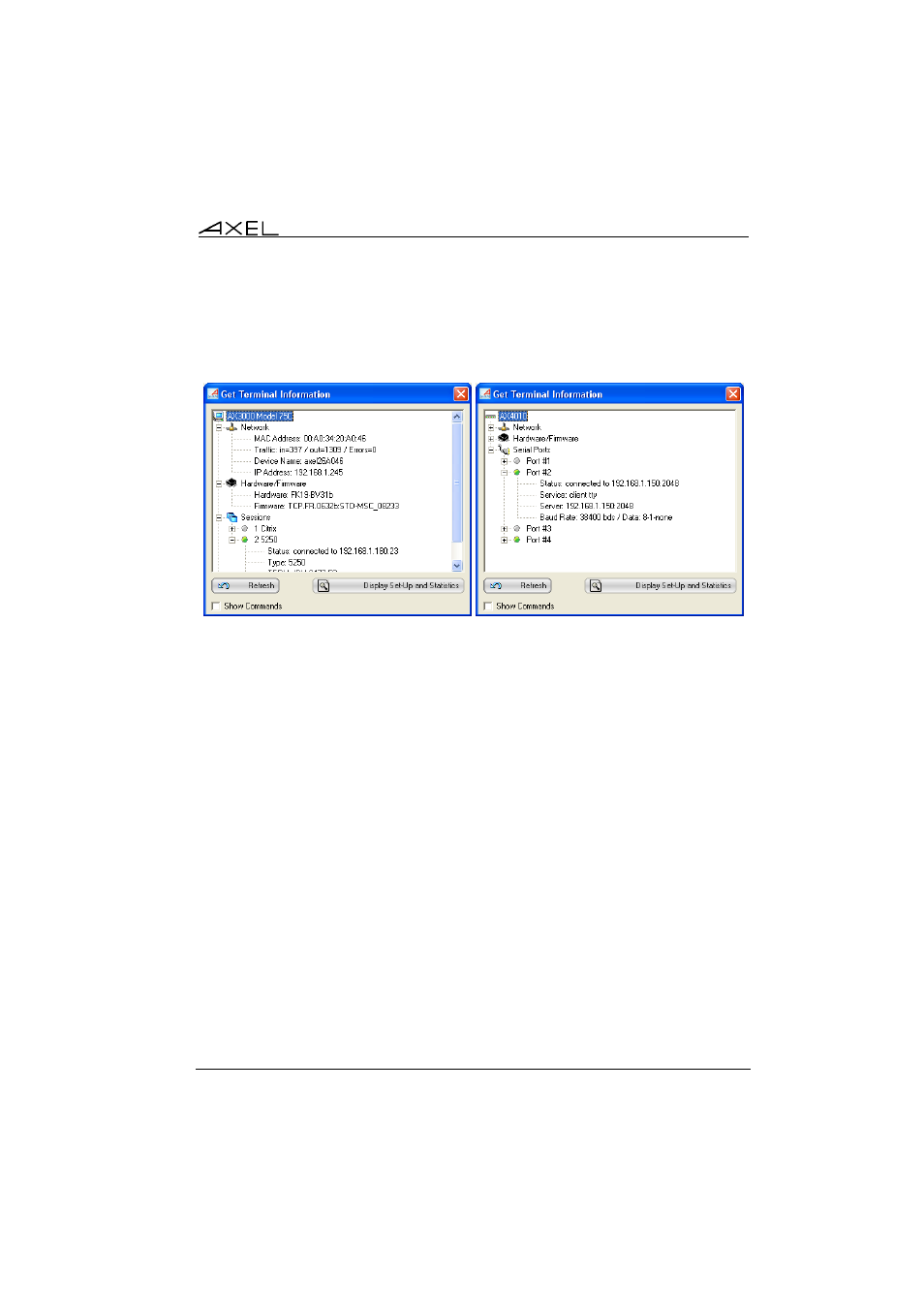
Axel Remote Management
39
☺
: for each screen session and each auxiliary port an indicator shows the
connection status (green when connected, gray when not connected). For
example:
AX3000 Thin Client
AX4000 Office Server
Use the [Refresh] button to run again the 'Get Terminal Information' command.
The 'Show Command' option allows the administration commands to be
displayed on a status box.
Advertising