Axel Remote Management V2 User Manual
Page 94
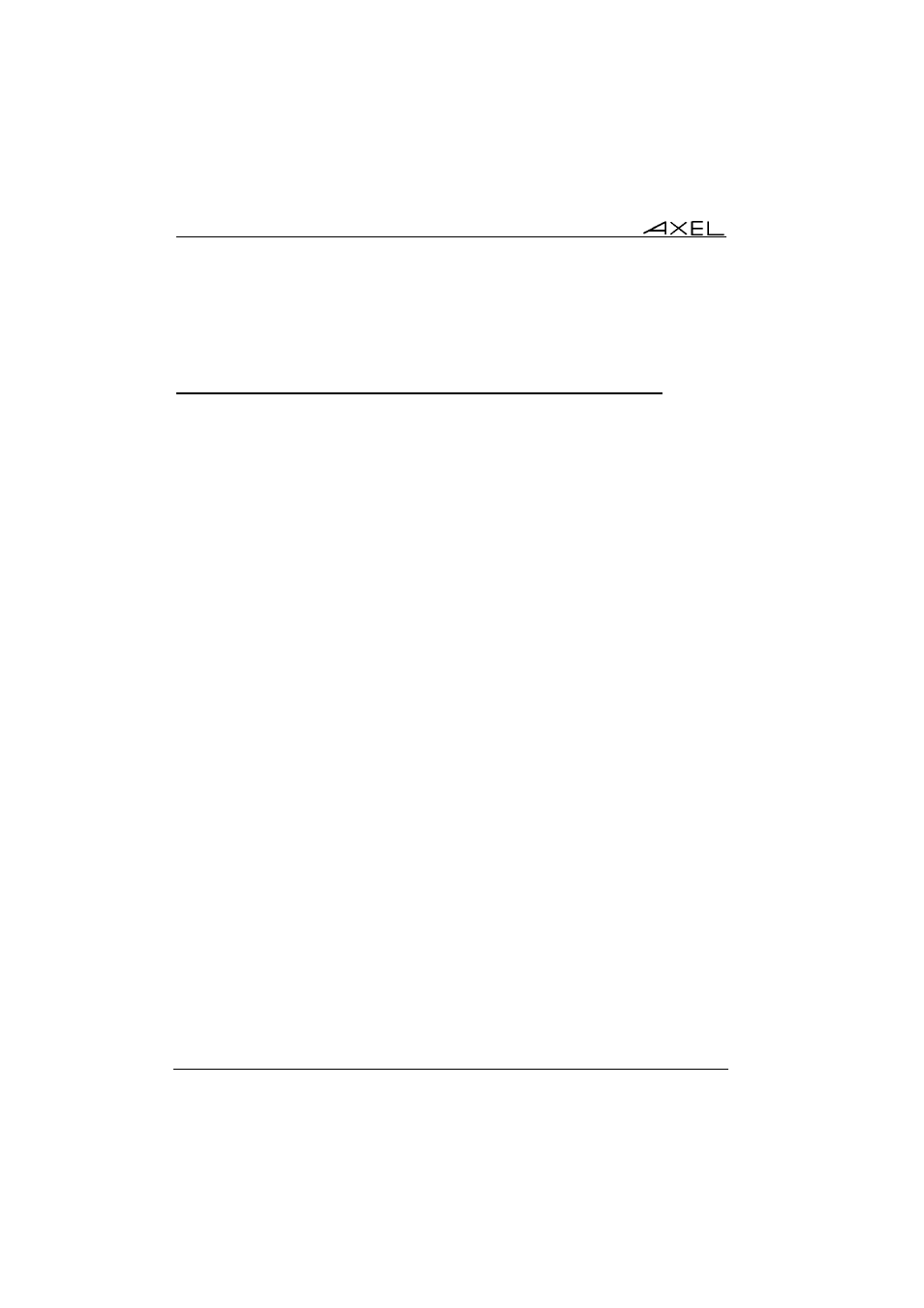
88
Axel Remote Management
2. Disable the XP-like menu component in AxRM (V2.3.3 minimum)
Run "regedit.exe". Got to [HKEY_LOCAL_MACHINE]-[SOFTWARE]-[Axel]-
[AxRM V2] and set "UseHookMenu" to 0.
A.5.2 - AxRM Installation Problem (fraplus1.ocx and btnplus1.ocx)
During the installation of AxRM the following error messages may be seen:
An error occurred while registering the file c:\windows\system32\FraPlus1.ocx
An error occurred while registering the file c:\windows\system32\BtnPlus1.ocx
This error is due to an incompatibility of these components with the new Windows
function 'DEP' (Data Execution Prevention)
Note: Data Execution Prevention is a set of hardware and software technologies that
perform additional checks on memory to help prevent malicious code from running on a
system. It's only used on some CPU processors.
To install AxRM it is necessary to restrict the function of DEP:
In the control panel click on "system". On the "Advanced" tab, under Performance, click
"Settings" . On the "Data Execution Prevention" tab select the option "Turn on DEP for
essential Windows programs and services only". Reboot the server to make this change
take effect.
The AxRM installation will now proceed as normal.