Axel Remote Management V2 User Manual
Page 6
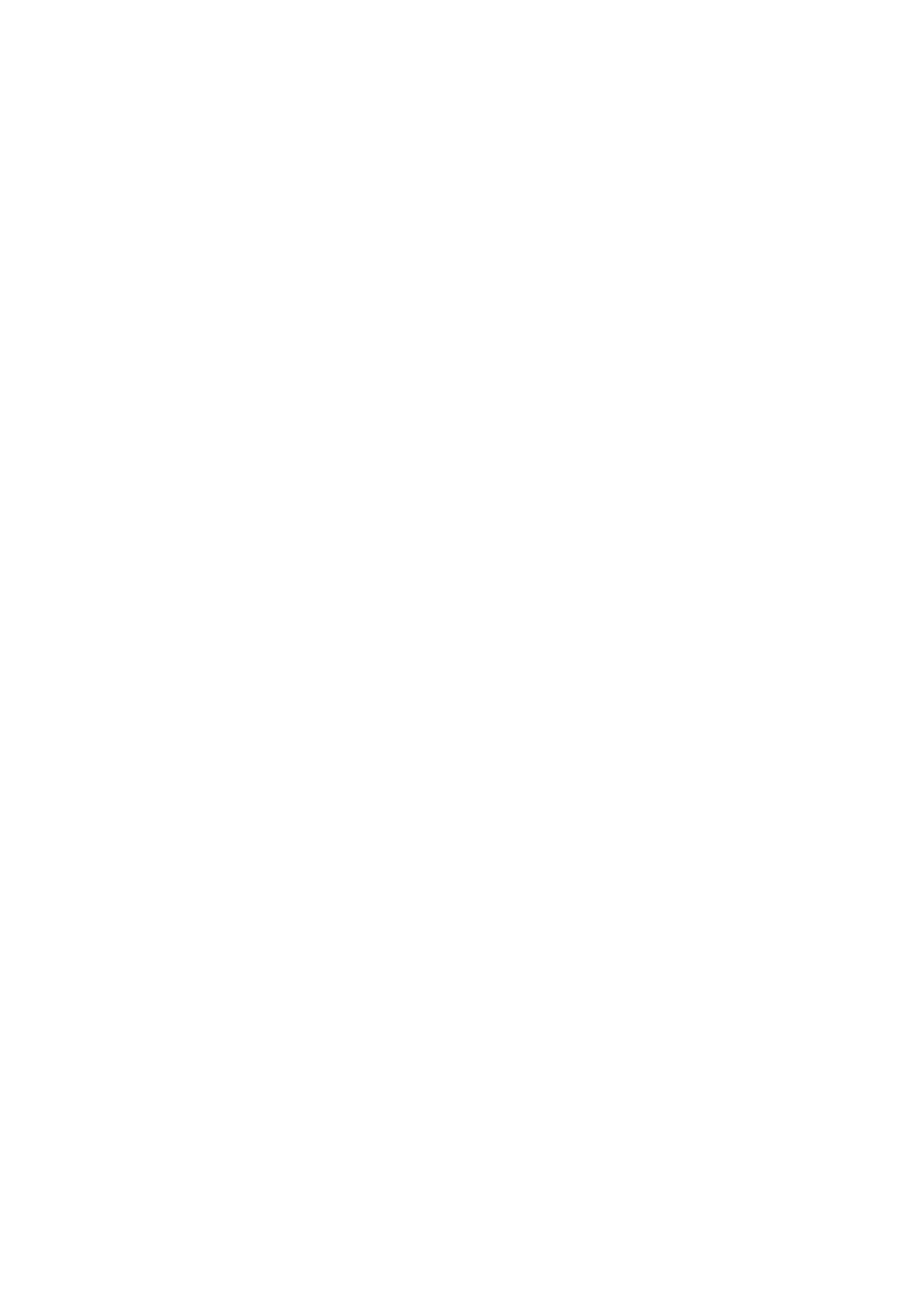
b) Starting the service .............................................................................64
c) Stopping the service............................................................................65
d) Uninstalling the service .......................................................................65
6.3
-
OVERVIEW
OF
ENTIRE
PROCESS......................................................66
7 - OTHER FUNCTIONS ...................................................................................67
7.1
-
ASSIGNMENT
OF
AN
IP
ADDRESS......................................................68
7.2
-
USING
BOOTP
TO
RELOAD
FIRMWARE.............................................70
7.2.1 - Basic Concept .................................................................................70
7.2.2 - Configuring the BOOTP Server.......................................................71
7.2.3 - Launching BOOTP to download firmware .......................................72
7.2.4 - Configuring the BOOTP Server (Advanced) ...................................73
7.3
-
AXRM
SETTINGS...................................................................................73
7.3.1 - Network Parameters........................................................................74
7.3.2 - General Parameters ........................................................................75
a) Language Selection ............................................................................75
b) Command Options ..............................................................................75
7.3.3 - Default Folder Settings ....................................................................76
7.3.4 - The Database ..................................................................................77
7.3.5 - Using a password to protect AxRM .................................................78
7.3.6 - Remote Access ...............................................................................79
a) Remote Control...................................................................................79
b) Set-up via telnet or COM Port.............................................................79
APPENDIX.........................................................................................................81
A.1
-
TCP/IP
COMMANDS
USED...................................................................82
A.1.1 - Flowchart.........................................................................................82
A.1.2 - RSH-Based Commands..................................................................83
A.2
-
USING
WITH
A
FIREWALL....................................................................84
A.3
-
FORMAT
OF
THE
DATABASE
FILE......................................................86
A.4
-
REGISTRY
VARIABLES ........................................................................86
A.5
-
TROUBLESHOOTING ...........................................................................87
A.5.1 - AxRM Terminates After the Splash Screen ....................................87
A.5.2 - AxRM Installation Problem (fraplus1.ocx and btnplus1.ocx) ..........88