Axel Remote Management V2 User Manual
Page 42
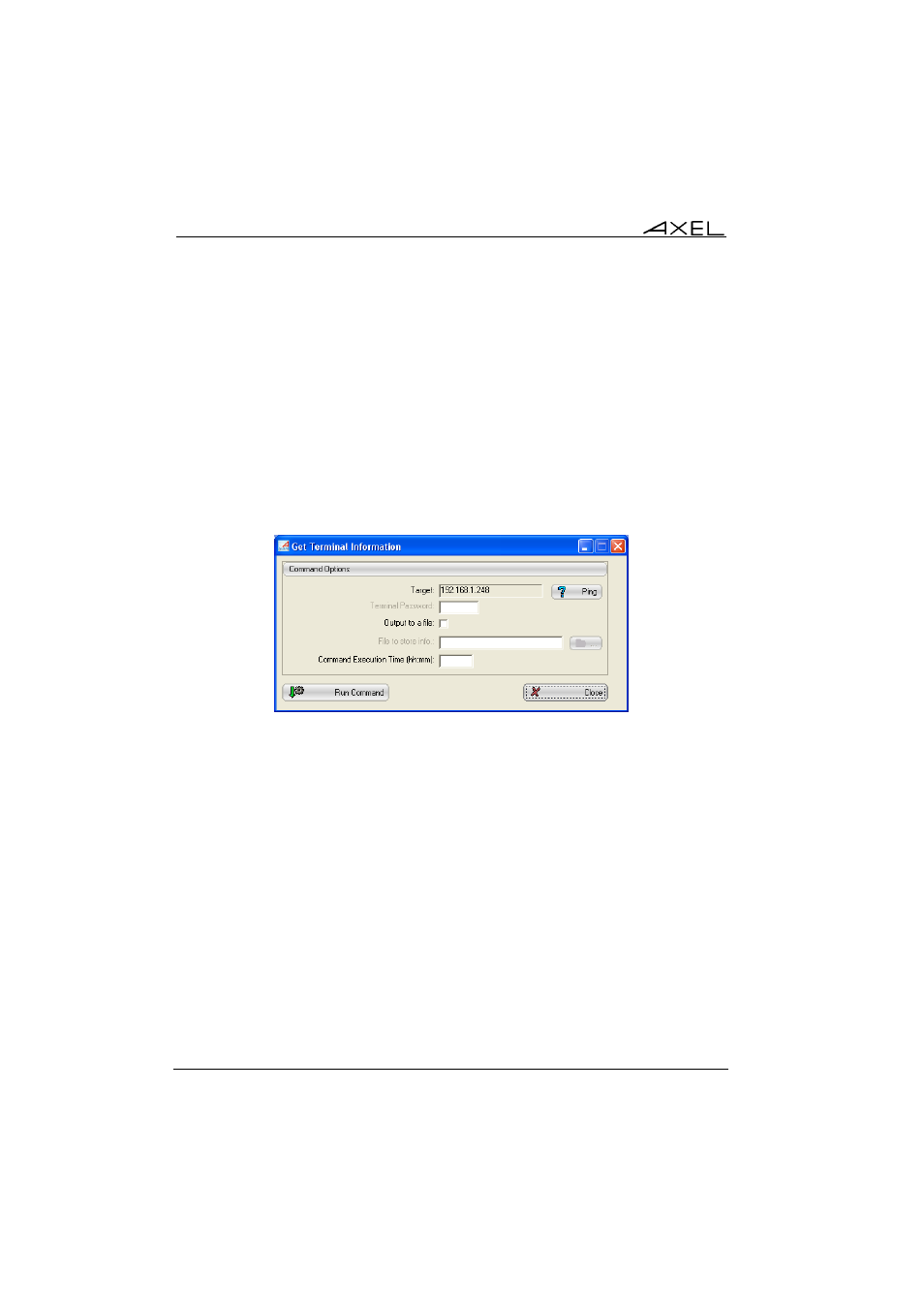
36
Axel Remote Management
Once selection is made use the contextual menu or toolbar buttons to choose
and carry out operations required.
5.2 - EXECUTION OF ADMINISTRATION COMMANDS
The selection of a command is carried out from the horizontal menu [Action]-
[Terminal commands], by the contextual menu or one of the toolbar buttons
Apart from the 'Get Terminal Information' command, all the other dialog boxes
of the commands are similar to the example below:
In this dialog box following items are displayed:
- "List of targets": this field shows terminals previously selected to be
operated on.
- The [Ping] button makes it possible to check the accessibility of the
selected terminals.
- The "Password" field for entering terminal password if required.
- The "Command Execution Time" allows command to be run at a given
time. If this field is empty the command is run immediately.
- The other fields are parameters specific for the command selected.