Caution, Creating bobbin work, Selecting the pattern – Baby Lock Spirit (BLPY) Instruction and Reference Guide User Manual
Page 158
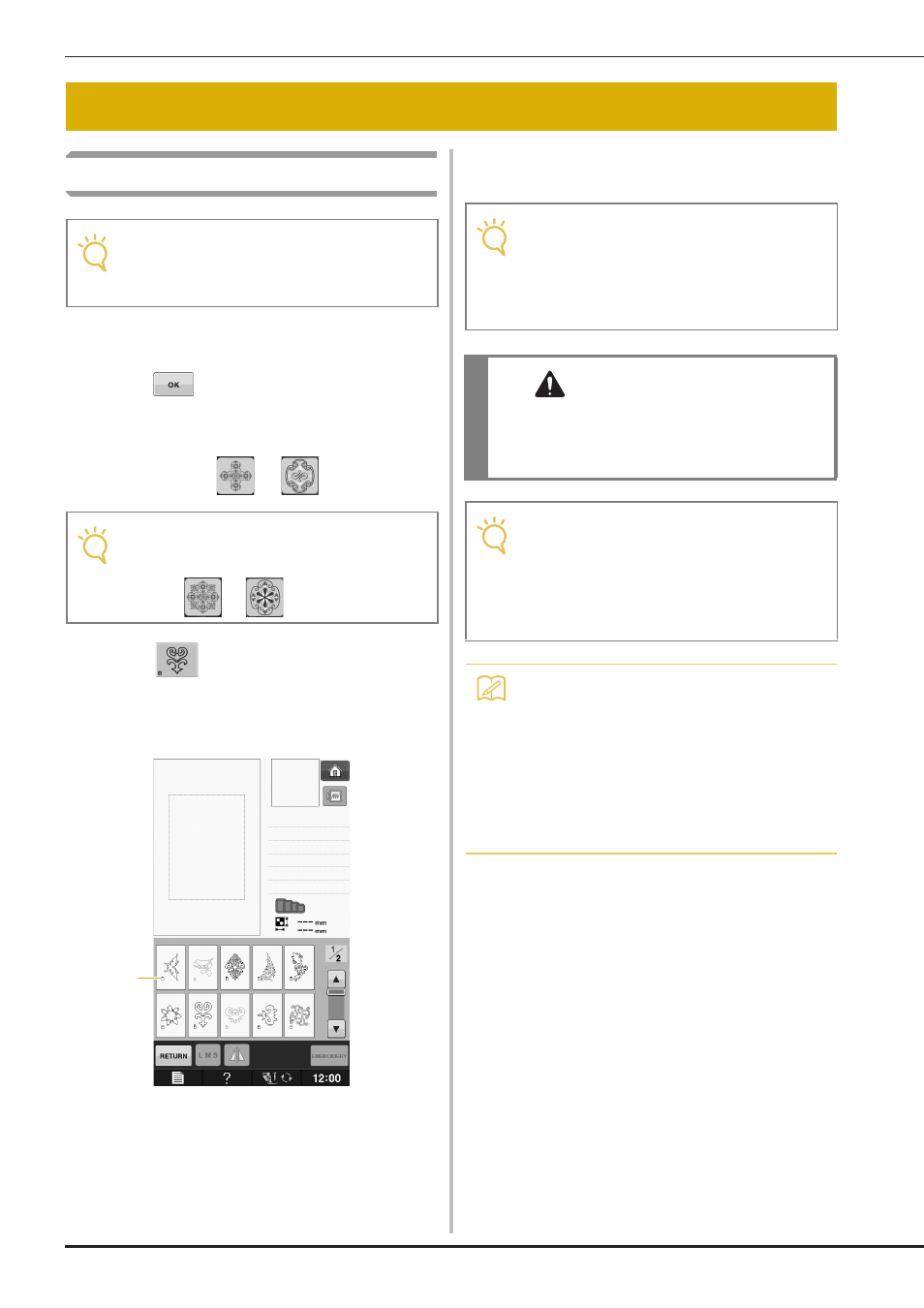
CREATING BOBBIN WORK
E-92
Selecting the Pattern
a
Turn on the machine.
b
Press .
→ The carriage will move to the initialization position.
c
To select a bobbin work embroidery
pattern, press
or
(Embroidery).
d
Press
, then select one of the bobbin
work embroidery patterns.
Embroidery patterns for bobbin work appear with
the letter “B” in the lower-left corner of the key.
a “B” mark
→ Regardless of the setting that had been selected, the
automatic thread cutting function “END COLOR
TRIM” is turned off.
→ When a bobbin work embroidery pattern is selected
the embroidery sewing speed can only be adjusted
from 100 spm to a maximum of 350 spm.
CREATING BOBBIN WORK
Note
• Prepare the machine for bobbin work as
described in “PREPARING FOR BOBBIN
WORK” on page E-87.
Note
• Embroidery patterns for bobbin work “B”
cannot be used in the “Embroidery Edit”
screen (
or
).
a
Note
• The beginning and end of stitching are
specified for bobbin work patterns. They
cannot be used for normal embroidering.
• Recommended default setting for bobbin
work embroidery is 100 spm.
CAUTION
• When creating bobbin work, be sure to select an
embroidery pattern for bobbin work. If any other
type of pattern is selected, the machine may be
damaged.
Note
• Bobbin work embroidery sewing speed
defaults to 100 spm when a bobbin work
embroidery pattern is selected. The
Settings screen will only allow speed to be
adjusted from 100 spm to a maximum
sewing speed of 350 spm.
Memo
• When an embroidery pattern for bobbin
work is selected, the automatic thread
cutting function “END COLOR TRIM” is
turned off. Afterward, if a pattern other than
one for bobbin work is selected, the
automatic thread cutting function “END
COLOR TRIM” is returned to the setting that
was selected before the embroidery pattern
for bobbin work was chosen.