Correct tension, Bobbin thread is too loose – Baby Lock Spirit (BLPY) Instruction and Reference Guide User Manual
Page 97
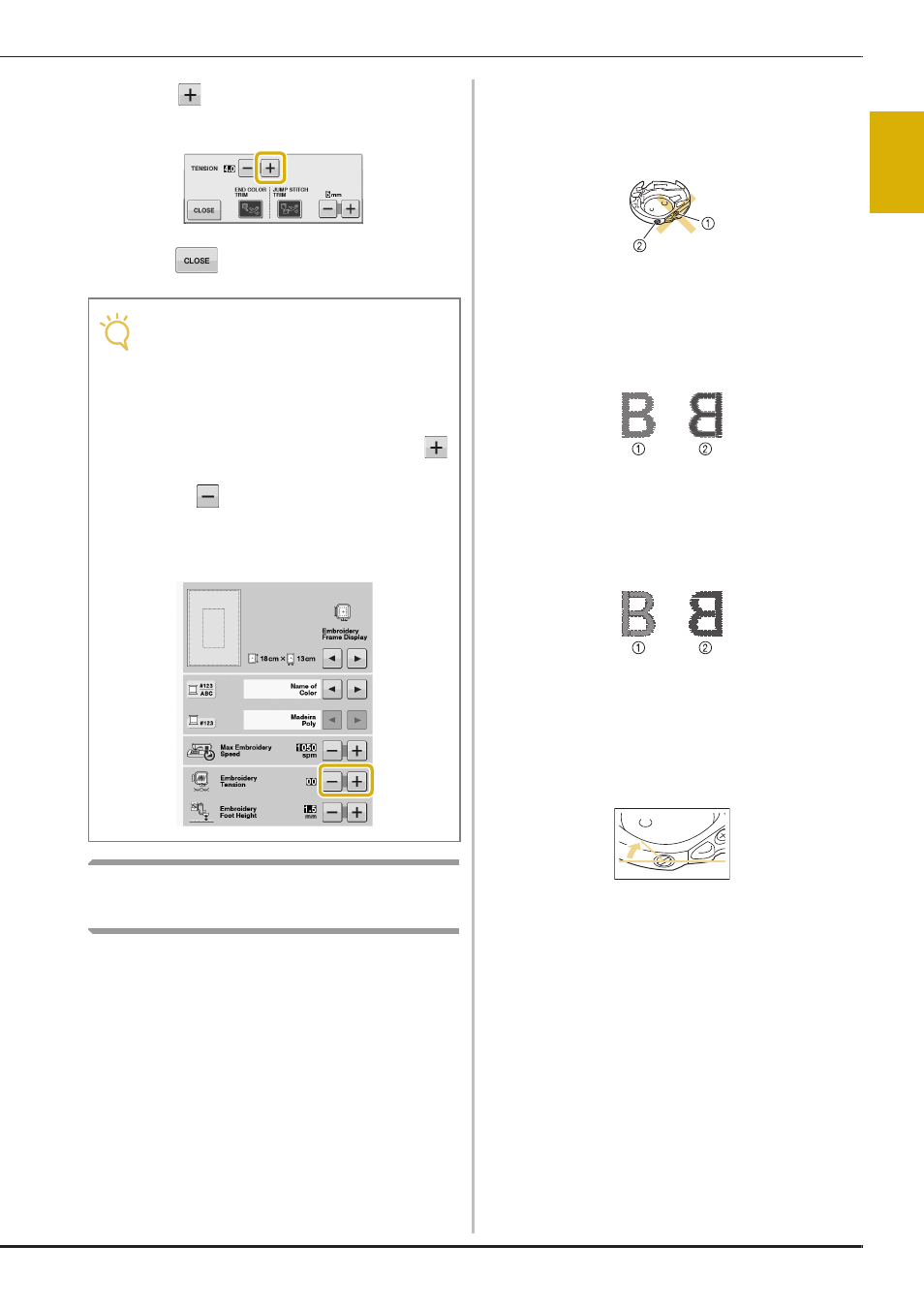
MAKING EMBROIDERY ADJUSTMENTS
Em
br
oide
ry
Embroidering E-31
E
1
b
Press
to tighten the upper thread
tension. (The tension number will increase.)
c
Press .
Adjusting the Bobbin Case (with
No Color on the Screw)
The bobbin case (with no color on the screw) can
be adjusted when bobbin tension changes are
required to accommodate different bobbin
threads. See “Embroidering Attractive Finishes” on
page E-21.
To adjust the bobbin tension for embroidery
function, using the bobbin case (with no color on
the screw), turn the slotted-head screw (-) with a
(small) screwdriver.
a Do not turn a phillips screw (+).
b Adjust with a screwdriver (small).
■ Correct Tension
Upper thread slightly appears on the wrong side of
fabric.
a Right side
b Wrong side
■ Bobbin Thread is Too Loose
Bobbin thread appears slightly on the right side of
fabric.
a Right side
b Wrong side
If this occurs, turn the slotted-head screw (-)
clockwise, being careful not to over-tighten the
screw, approximately 30-45 degrees to increase
bobbin tension.
Note
• With “Embroidery Tension” on the setting
screen, the tension of the upper thread can
be adjusted for embroidering. The selected
setting will be applied to all patterns.
When embroidering, if the overall tension of
the upper thread is too tight or too loose,
adjust it from the setting screen. Press
to tighten the upper thread tension and
press
to loosen the upper tension. If an
individual embroidery pattern needs
additional fine tuning, refer to “Adjusting
Thread Tension” on page E-30.