Caution, About the embroidery unit, Attaching the embroidery unit – Baby Lock Spirit (BLPY) Instruction and Reference Guide User Manual
Page 46: Removing the embroidery unit
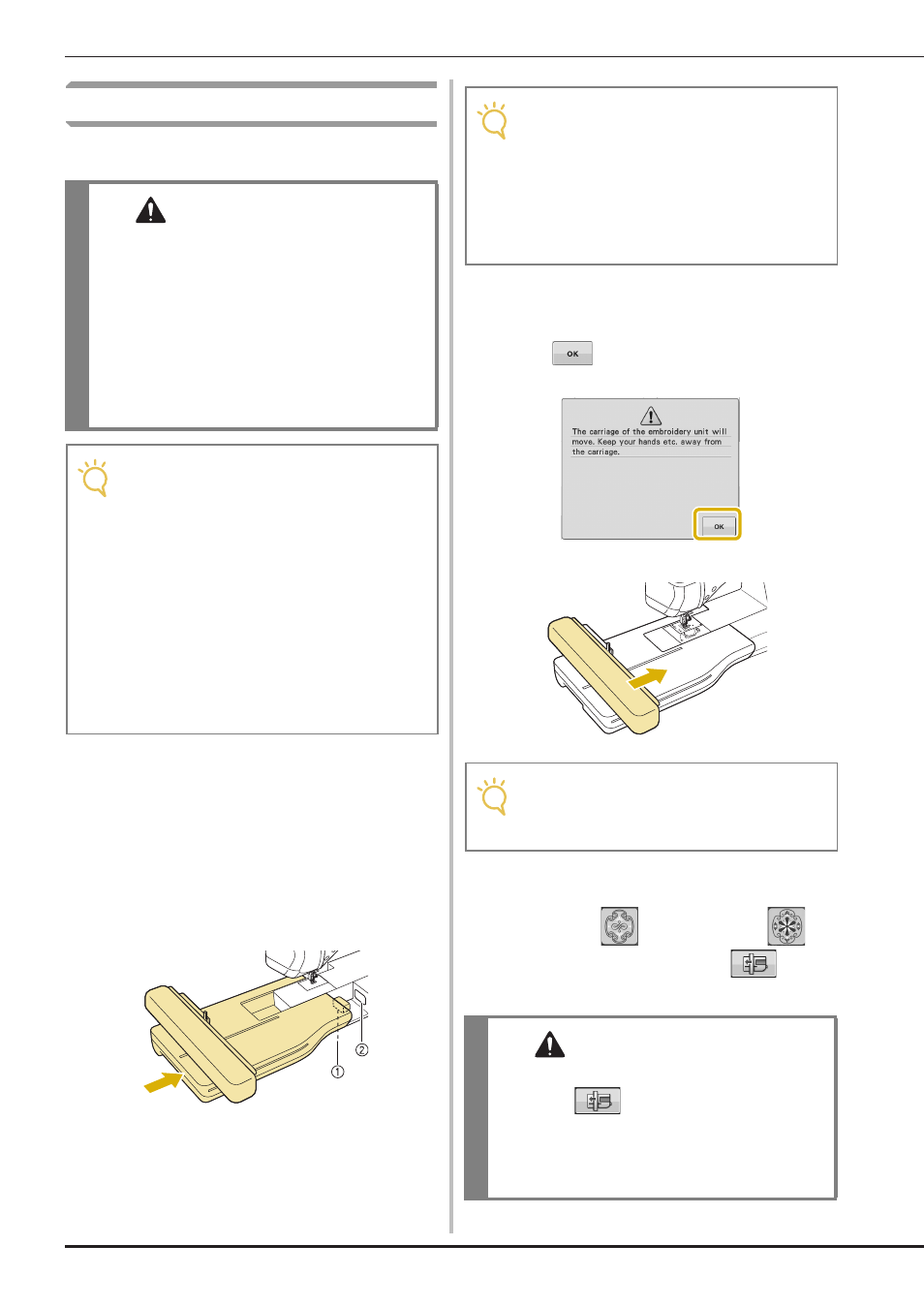
BEFORE EMBROIDERING
B-44
About the Embroidery Unit
■ Attaching the Embroidery Unit
a
Turn the main power to OFF.
b
Insert the embroidery unit connection into
the machine connection port. The spring
hinge on the connection port cover will
allow easy access to the port. Push lightly
on the connection port cover until the unit
clicks into place.
a Embroidery unit connection
b Machine connection port
c
Turn the main power to ON.
→ The following message will appear.
d
Press .
→ The carriage will move to the initialization position.
■ Removing the Embroidery Unit
a
Press either
(Embroidery) or
(Embroidery Edit), then press
.
→ The carriage will move to the removal position.
CAUTION
• Do not move the machine with the embroidery
unit attached. The embroidery unit could fall
off and cause injury.
• Keep your hands and foreign objects away
from the embroidery carriage and frame when
the machine is embroidering. Otherwise,
injury may result.
• To avoid distorting your embroidery design, do
not touch the embroidery carriage and frame
when the machine is embroidering.
Note
• Be sure to turn off the power before
installing the embroidery unit. Otherwise,
the machine may be damaged.
• Do not touch the inner connector of the
embroidery unit. The pins on the
embroidery unit connection may be
damaged.
• Do not apply strong force to the embroidery
unit carriage or pick up the unit by the
carriage. Otherwise, the embroidery unit
may be damaged.
• When not using or when transporting the
embroidery unit, pack it securely in the
shipping carton box.
Note
• Be sure there is no gap between the
embroidery unit and the machine. If there is
a gap, the embroidery patterns will not
embroider with the correct registration.
• Do not push on the carriage when installing
the embroidery unit onto the machine.
Moving the carriage may damage the
embroidery unit.
Note
• Either “Embroidery” screen or “Embroidery
Edit” screen appears, depending on the
setting selected in the settings screen.
CAUTION
• Always remove the embroidery frame before
pressing
. Otherwise, the frame may
strike the embroidery foot, and possibly cause
injury.
• The embroidery unit will not fit in the shipping
carton box if this step is not done.