Diagnostics – BECKHOFF BC3100 User Manual
Page 35
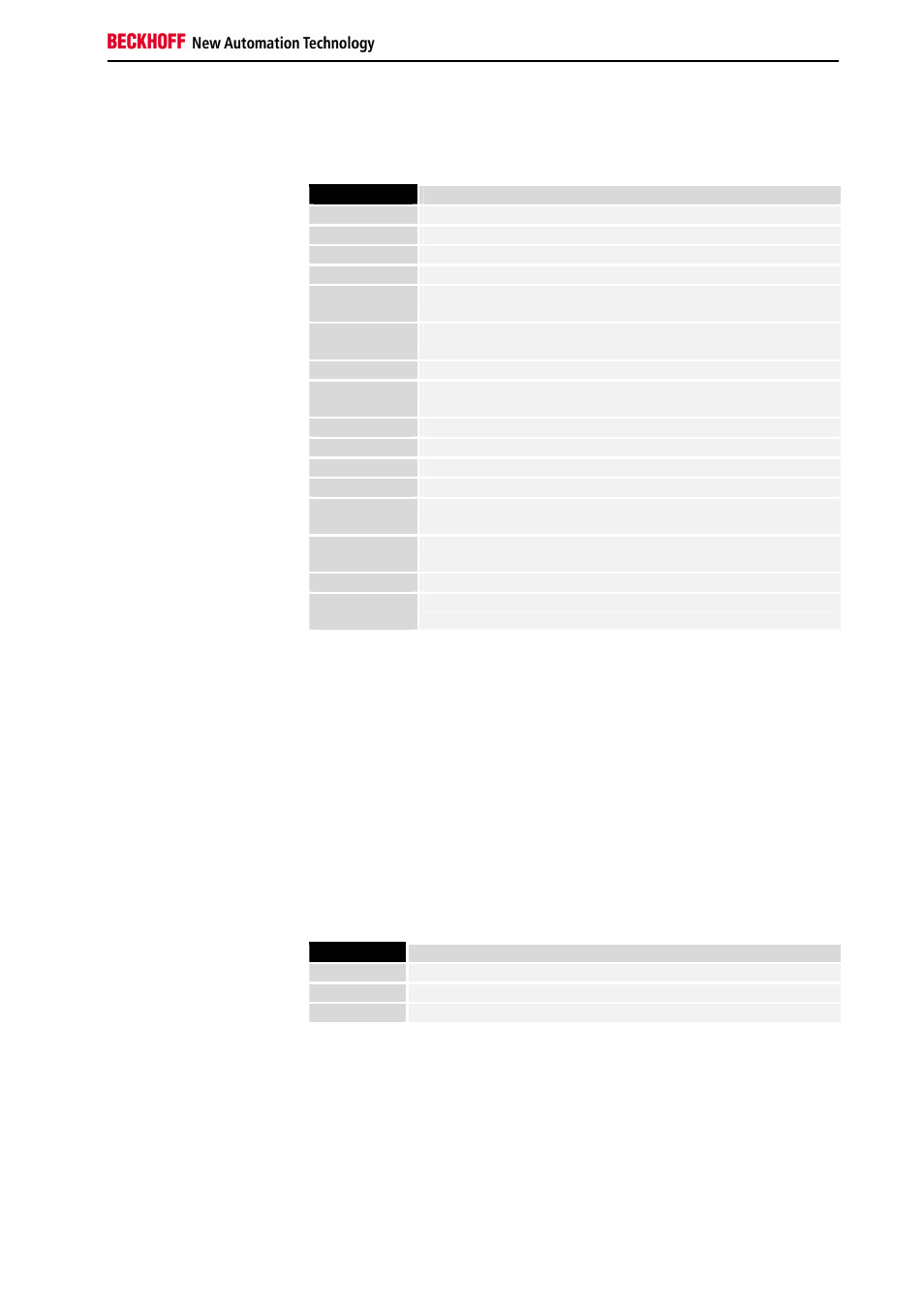
PROFIBUS bus terminal controller BC3100
BC3100
35
which can be used. The only restriction is that the length of the respective
area must come out at the end (The identifiers need not be entered
manually. They can be inserted via a selection list):
Identifier
Description
0x90
1-byte PLC outputs (DP inputs)
0x91
2-byte PLC outputs (DP inputs)
...
...
0x9F
16-byte PLC outputs (DP inputs)
0x40,
0x90
17-byte PLC outputs (DP inputs)
0x40,
0x91
18-byte PLC outputs (DP inputs)
...
...
0x40,
0xBF
64-byte PLC outputs (DP inputs)
0xA0
1-byte PLC inputs (DP outputs)
0xA1
2-byte PLC inputs (DP outputs)
...
...
0xAF
16-byte PLC inputs (DP outputs)
0x80,
0x90
17-byte PLC inputs (DP outputs)
0x80,
0x91
18-byte PLC inputs (DP outputs)
...
...
0x80,
0xBF
64-byte PLC inputs (DP outputs)
Diagnostics
Besides the fixed diagnostics data, external diagnostics data can also be
communicated with the Slave_Diag service. In the case of the external
diagnostic data, the device-specific diagnostics format is used, in which
each diagnostic message occupies 8 bytes. As the device-specific
diagnostic data must not be more than 63 bytes long, up to 7 different
diagnostics messages can be transferred. If more than 7 different
diagnostics messages have occurred, the Ext_Diag_Overflow diagnostics
flag is set in the fixed diagnostics data. The Ext_Diag_Data is structured as
follows:
Byte No
Description
Byte 0:
Device-specific diagnostics header
Byte 1:
0 (reserved for expansions)
Byte 2 - x:
8 bytes per diagnostics message (x: 9,17,25,33,41,49,57)
Diagnostic messages of the
terminals
There is one diagnostics message for each terminal, which is based on the
following structure: