6 user manage – Bolide BN1008 - iCube User Manual
Page 44
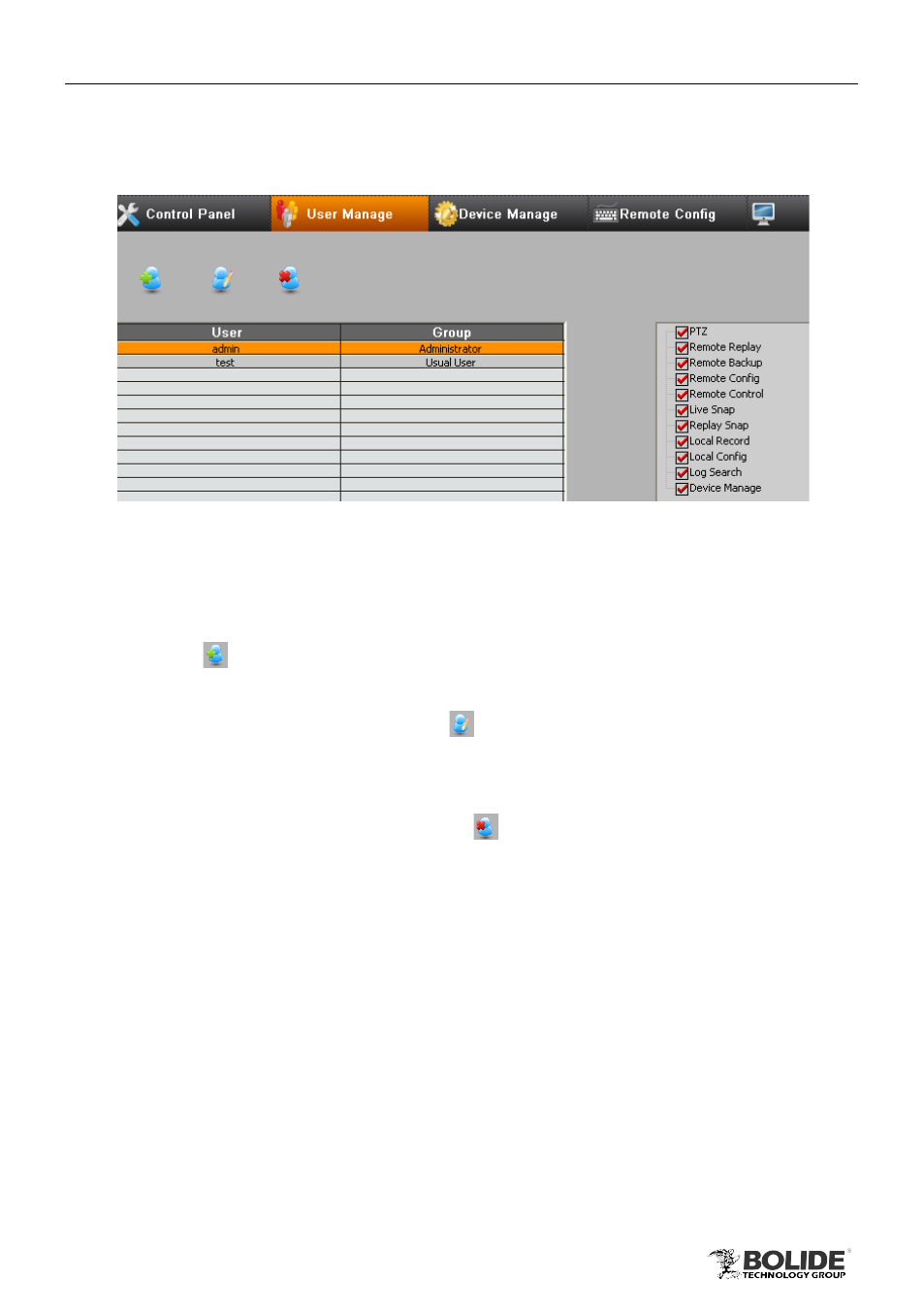
40
PRODUCT USER MANUAL
BN1008 - iCube
3.6 User Manage
Enter into “Config”àUser Manage; refer to Fig 3-41:
Fig 3-41
The interface lists all users who can log onto the iCube for operation. Usual users can
only modify their own password, administrator can add, edit and delete other users, and
set permissions for usual users.
Click add
button, enter the user name and password, click OK button to add this
user into the list; click Cancel button to exit the current interface.
Select a user in the user list, click edit
button to enter the edit user window. If you
select administrator, user can modify the password; if select usual users, user can only
reset the password to null.
Select a user in the user list, click delete
button to delete this user.
Note: The administrator cannot be deleted.
Note: The account in account management can log onto the device for
operation. The user in user management can log onto the iCube for operation.