Bolide BN1008 - iCube User Manual
Page 50
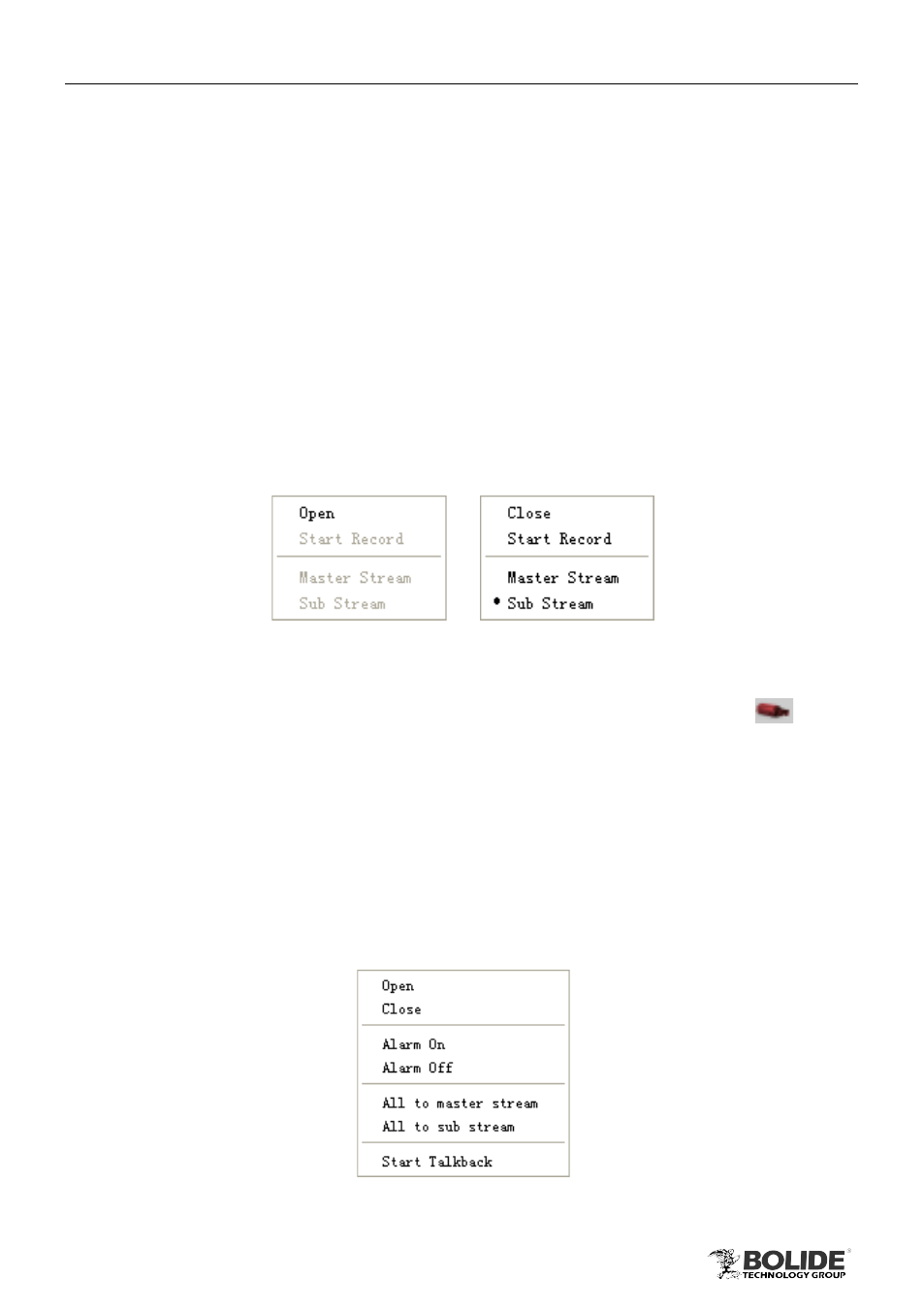
46
PRODUCT USER MANUAL
BN1008 - iCube
Note: iCube can only open one channel’s audio at the same time. If user
enables the sound of next channel, it will disenable the sound of previous
channel automatically.
Start Record: Start manual recording, click again to stop recording.
Full screen: Display the video in full-screen, and the tool bar will be hided;
double-click left mouse button or click right mouse button to exit full screen mode.
Note: Recording and capture
picture are available only when its preview
channel is open.
2)
Right-click the channel in the device area to pop up a pull-down menu; refer to Fig
4-4(b):
Fig 4-4(b)
Open / Close: Open / close the real-time preview of channel.
Start Record: Start manual recording of channel; the icon is changed to
, "Start
Record" is changed to "Stop Record"; click "Stop Record" to stop recording.
Master / Sub Stream: Set the channel as master stream or sub stream.
Note: When the real-time preview of channel is not open, “Start Record ",
“Master Stream" and "Sub Stream” are invalid.
3)
Right-click the device in the device area to pop up a pull-down menu; refer to Fig
4-4(c):
Fig 4-4(c)