Chapter 2 - installation guide, 1 install software – Bolide BN1008 - iCube User Manual
Page 8
Advertising
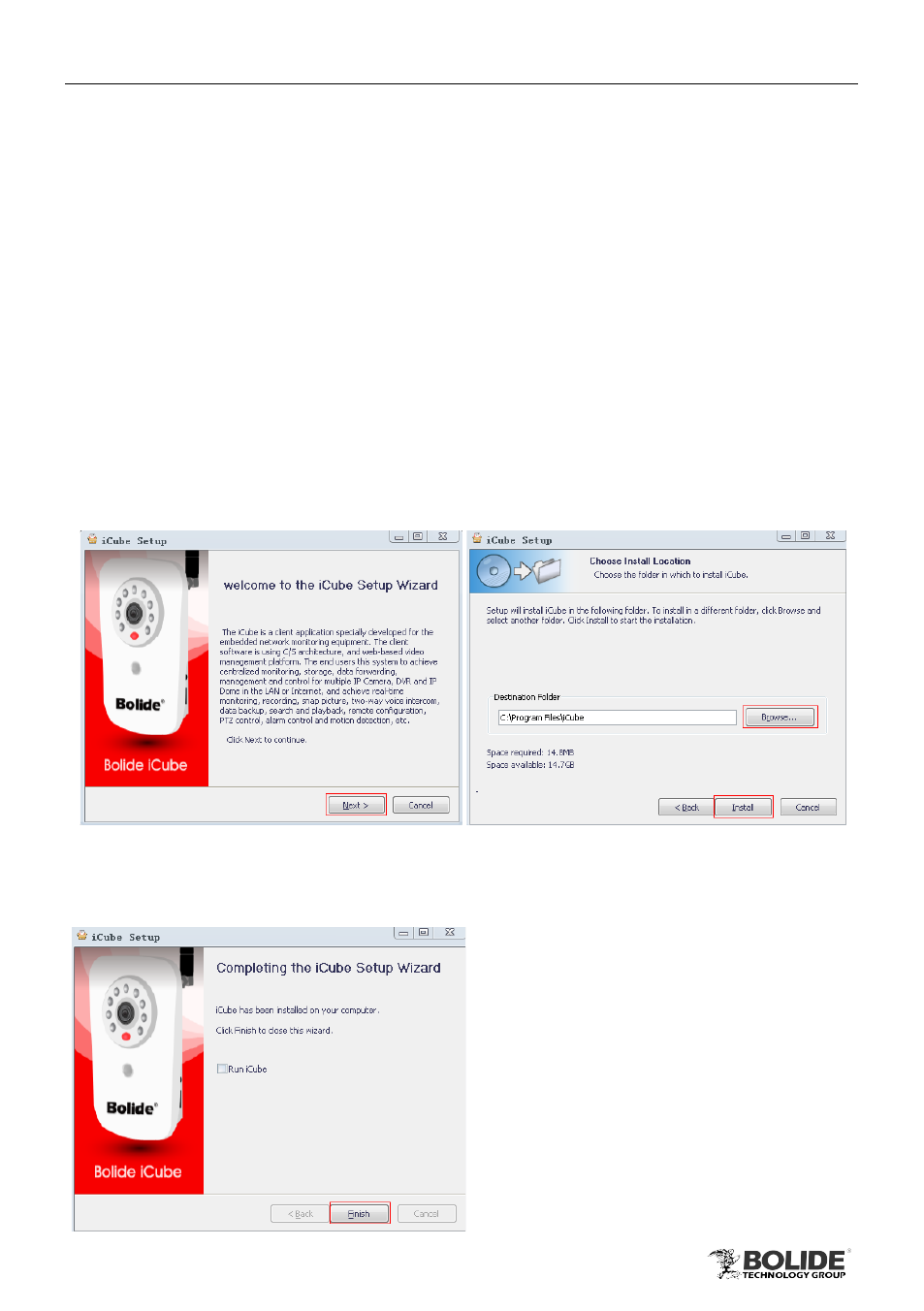
4
PRODUCT USER MANUAL
BN1008 - iCube
Chapter 2 - Installation Guide
2.1 Install Software
Follow the prompts to complete the install. Here are the installation steps:
1)
Insert the installation disc (support XP and WIN7 system), or copy the iCube
installation package to PC, find the setup program icon, double click it to pop up the
iCube Setup Wizard, click “Install”.
2)
Click "Next"; refer to Fig 2-1:
3)
Select installation path and type, click "Install"; refer to Fig 2-2:
The default path for installation is C:\Program Files\iCube\, click "Browse" to change
the installation path.
Fig 2-1 Fig 2-2
4)
The process bar shows the progress of installation. After installation is complete,
click "Finish" to exit; refer to Fig 2-3:
Advertising