Bolide BN1008 - iCube User Manual
Page 57
Advertising
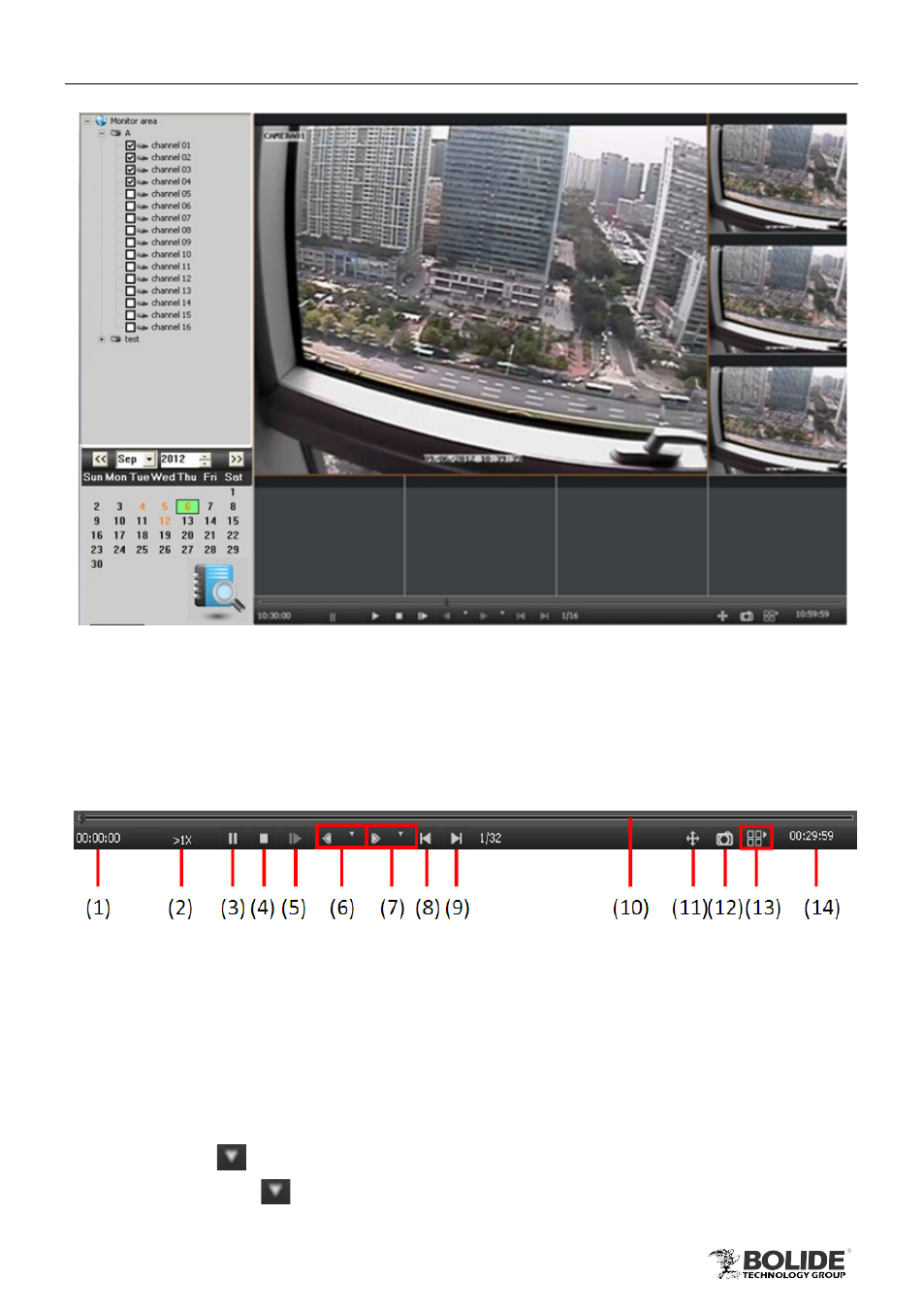
53
PRODUCT USER MANUAL
BN1008 - iCube
Fig 4-15
Step7: Right-click the playback window to pop up a submenu, user can open audio
and full screen display; double-click the playback window to amplify the video; click the
relevant buttons on the screen to do operation. The range of options synchronizes with
configured device; refer to Fig 4-16:
Fig 4-16 Playback toolbar
(1) Start time
(2) Playback progress prompt
(3) play/pause
(4) Stop
(5) Next frame
(6) Rewind; click
to pop up the selection box of rewind progress
(7) Fast forward; click
to pop up the selection box of fast forward progress
Advertising