2 live preview – Bolide BN1008 - iCube User Manual
Page 46
Advertising
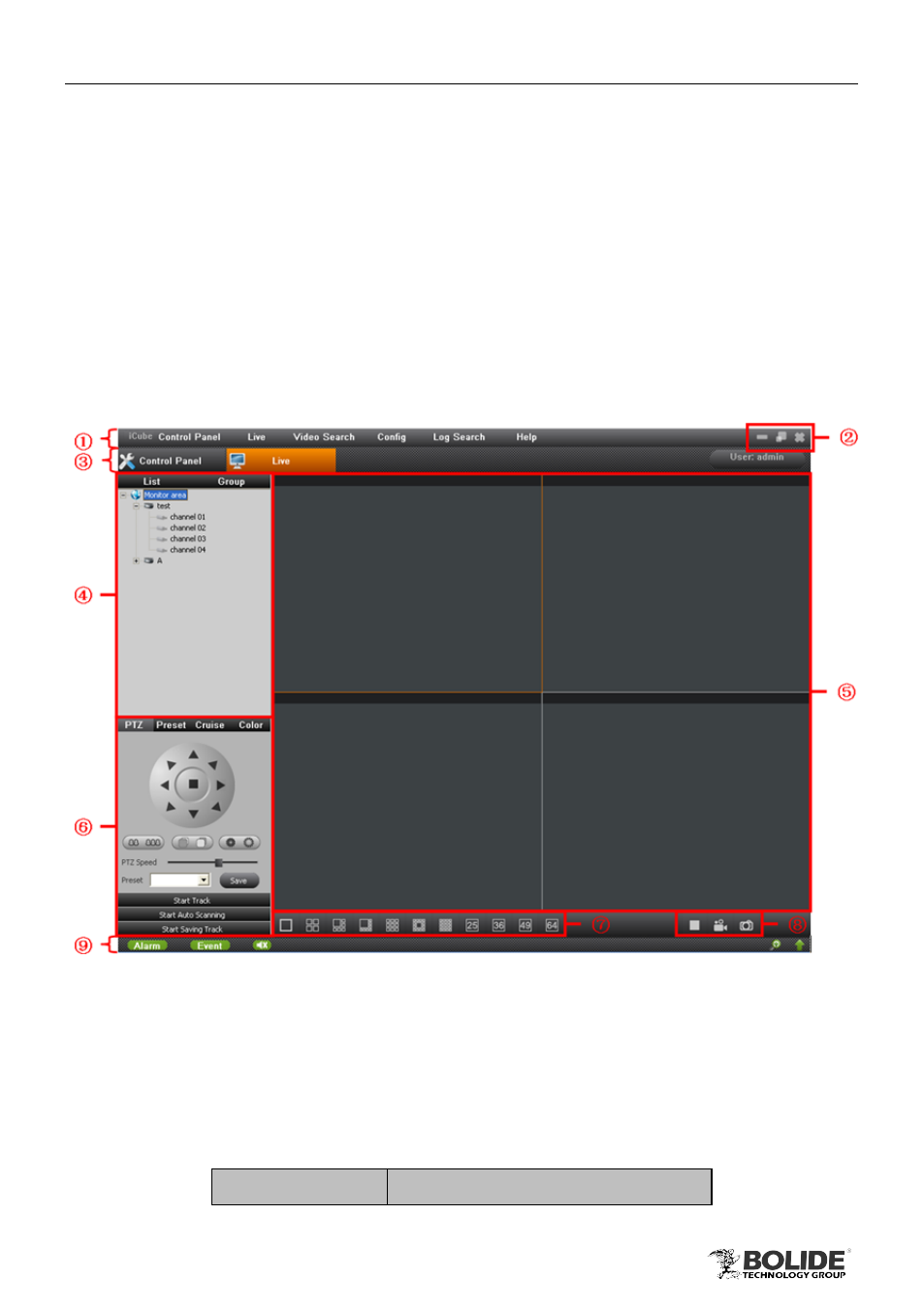
42
PRODUCT USER MANUAL
BN1008 - iCube
4.2 Live Preview
After adding and configuring the device, click “Live” button in the menu bar to enter
the preview interface, as shown in Fig 4-1. (Refer to Chapter 3.3 Device Manage, Chapter
3.4 Local Config and Chapter 3.5 Remote Config for adding and configuring devices)
User can open 128 channels of real-time video monitoring, preview 64 channels on
the screen at most, and control PTZ, adjust color, record, snap, etc.
4.2.1 Interface Introduction
Fig 4-1
①
Menu Bar ② Toolbar ③ Tab Bar
④
Device Area
Click “List” and “Group” to switch between two modes. The description of display
modes is shown as table 4-2:
Table 4-2
Mode
Description
Advertising