Bolide BN1008 - iCube User Manual
Page 56
Advertising
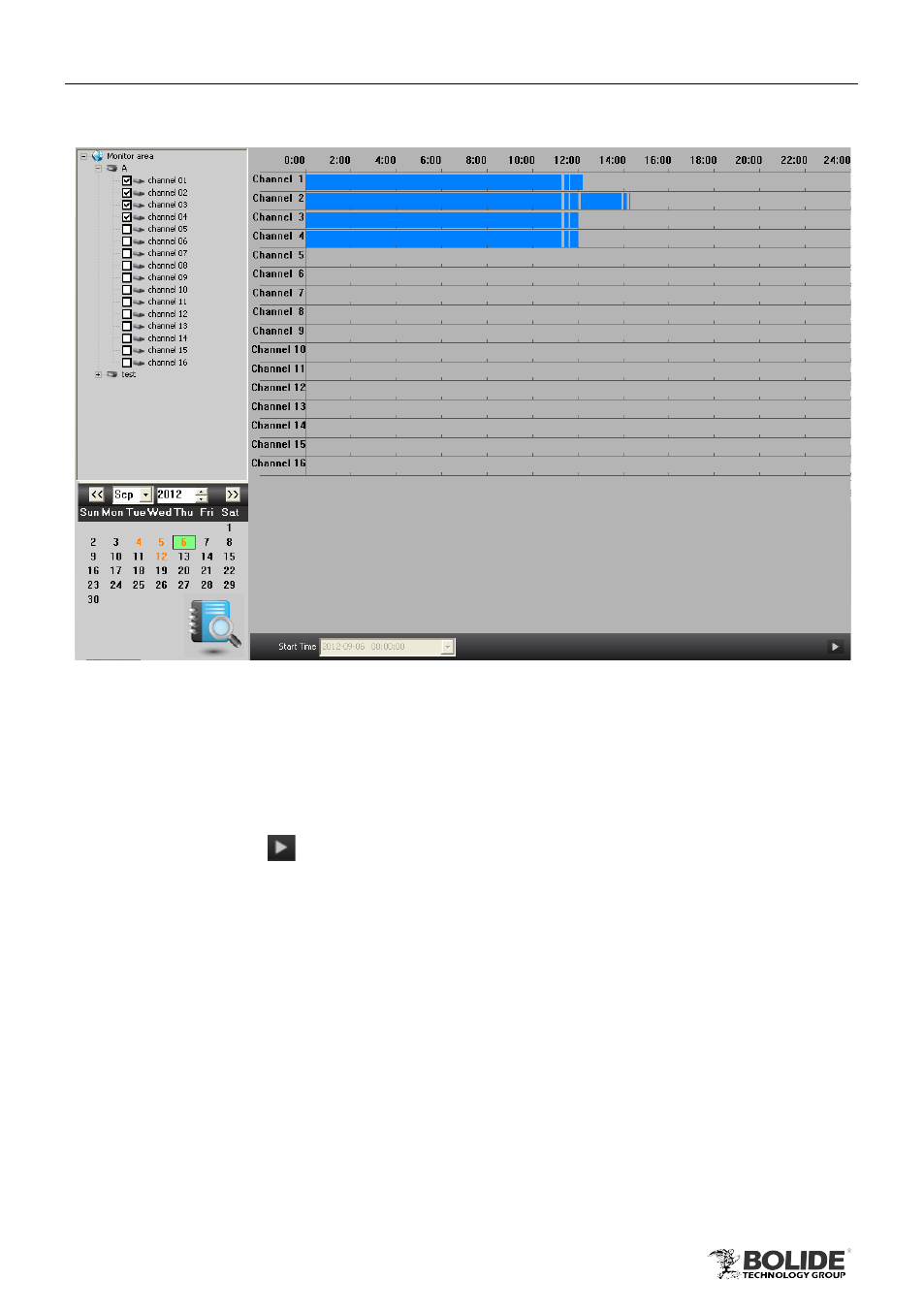
52
PRODUCT USER MANUAL
BN1008 - iCube
in the timeline panel; refer to Fig 4-14:
Fig 4-14
Step5: Place the cursor
to time grid to display the video time, double-click the time
grid to set the playback time, "Start Time" shows the playback start time.
Note: The vertical column means hours, the horizontal column means
channels.
Step6: Click Play
button to playback record from the selected time.
Advertising