Bronkhorst Multibus User Manual
Page 38
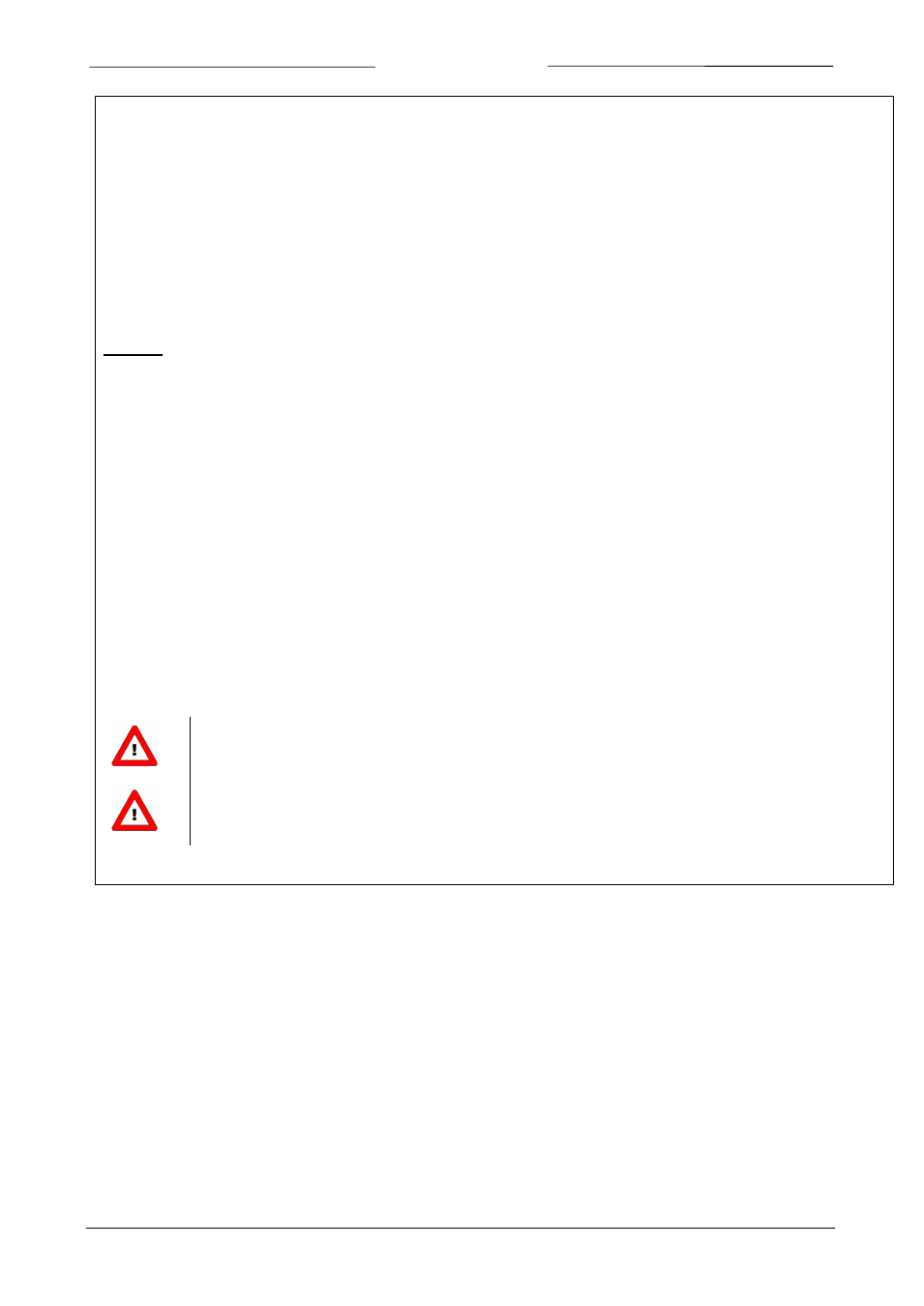
BRONKHORST
®
Page 38
Operational instructions for digital multibus instruments
9.17.023
9.4.3 Example of using the virtual ‘analog mode jumper’ (MBC3 type)
MBC3 instruments can be recognised by the “MBC3” placed on lower left side
of the instrument label (see example in the chapter “MULTIBUS TYPES”).
At power-up of an instrument the 'virtual' ‘analog mode jumper’ (Bit 6 of parameter 86) will determine whether an
instrument will be set to “Analog input’(Analog) or “BUS/RS232”(Digital) Control mode.
The typical value’s for the parameter 86 (IO Status) are:
Value: 79 - Control mode: Analog input (Analog)
Value: 15 - Control mode: BUS/RS-232 (Digital)
Example:
Example using the FLOWDDE server software to change the
Control mode from “Analog input” to “BUS/RS-232” .
Start the FLOWDDE Server software, open the communication and write and read the parameters as adviced below.
- FlowDDE Server software: menu "Flow-BUS" → "test Flow-BUS and DDE"
At ‘Test FLOW-BUS’ select your Channel and Parameter(see below):
- Parameter 7: initreset → Write value 64 (actual value is 82)
- Parameter 7 (initreset)→ Read parameter and check value
- Parameter 86: (IO status) → Write value 15 (actual value is 79)
- Parameter 86: (IO status) → Read parameter and check value
- Parameter 7: initreset → Write value 82 (actual value is 64)
- Parameter 7 (initreset) → Read parameter and check value
Now the bit 6 of parameter 86 is set to zero and at power-up the control mode will be set to ‘RS232/BUS’ .
For some FLOWDDE Server versions you have to uncheck 'Hide advance parameters" in the
menu ‘Server’ → ‘Settings’ of Flow-DDE to obtain access to the DDE Parameter 86 (IO Status).
-If the actual control mode is not equal to 0, 1, 9 or 18, it will not be overruled by the 'virtual'
‘analog mode jumper’ .