Controls and connections, Front panels, Pm (non-sa) – Cloud Electronics PM16 User Manual
Page 10: Pm-sa, Front panels pm (non-sa) pm-sa
Advertising
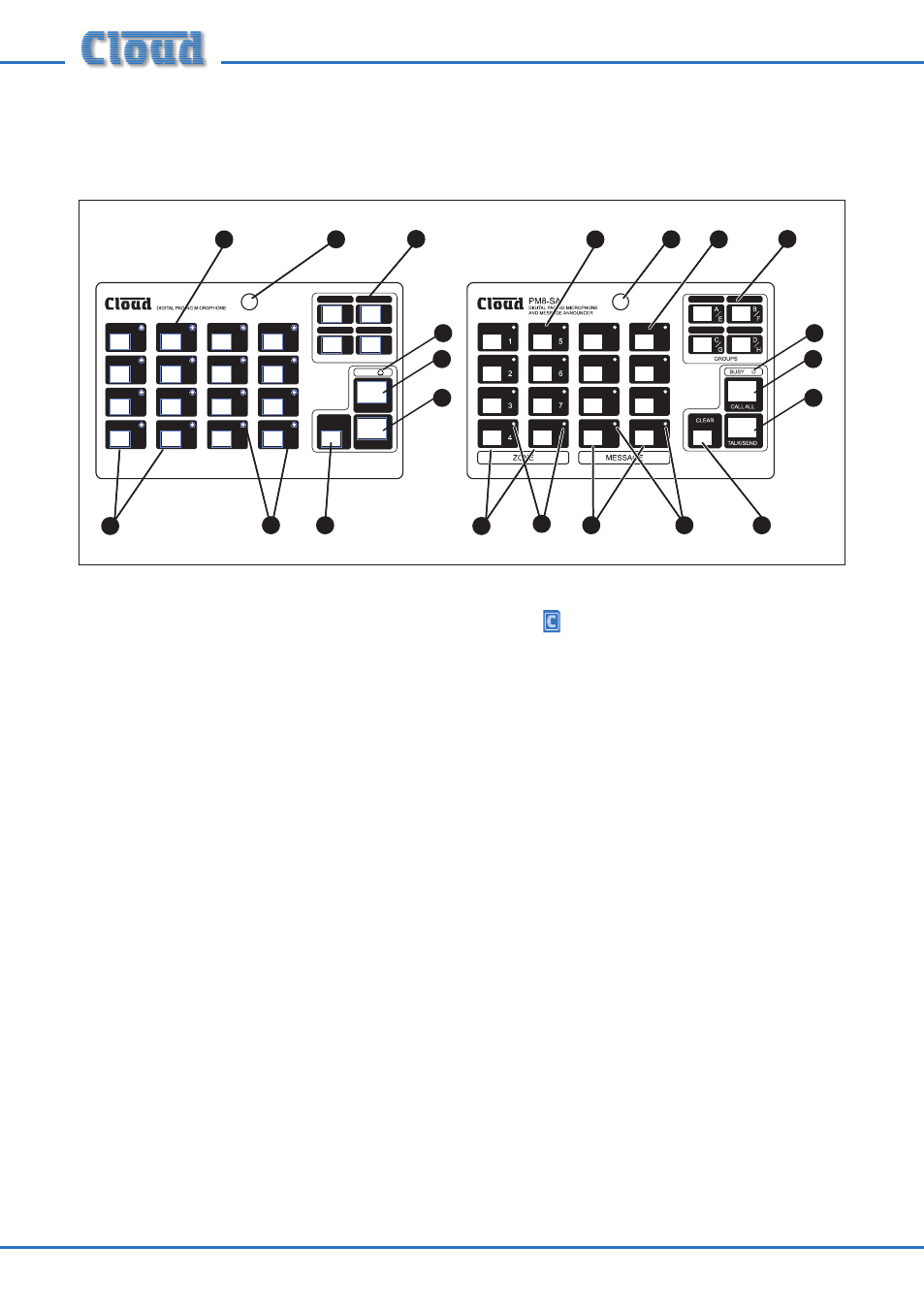
PM4/8/12/16 & PM4/8-SA Installation and User Guide v1.0
10
Controls and connections
Front Panels
5
6
7
8
9
4
1
2
3
1
5
9
4
1
6
2
10
13
5
1
7
3
11
6
1
8
4
12
A
C
B
D
GROUPS
TALK
CLEAR
CALL ALL
BUSY
PM16
8
9
10
11
12
4
1
2
3
7
5
6
PM (non-SA)
1. Gooseneck microphone
2. ZONE selection buttons
3. ZONE select LEDs
4. Legend areas for zone identification
5. CALL ALL button
6. TALK button
7. CLEAR button
8. GROUP select buttons
9. BUSY LED
PM-SA
1. Gooseneck microphone
2. ZONE selection buttons
3. ZONE select LEDs
4. Legend areas for zone identification
5. MESSAGE selection buttons
6. MESSAGE active LEDs
7. Legend areas for message names
8. CALL ALL button
9. TALK/SEND button
10. CLEAR button
11. GROUP select buttons
12. BUSY LED
Advertising
This manual is related to the following products: