Editing a printer configuration, Edit a configuration file – Compuprint 4247-L03 Remote Printer Management Utility User Manual
Page 25
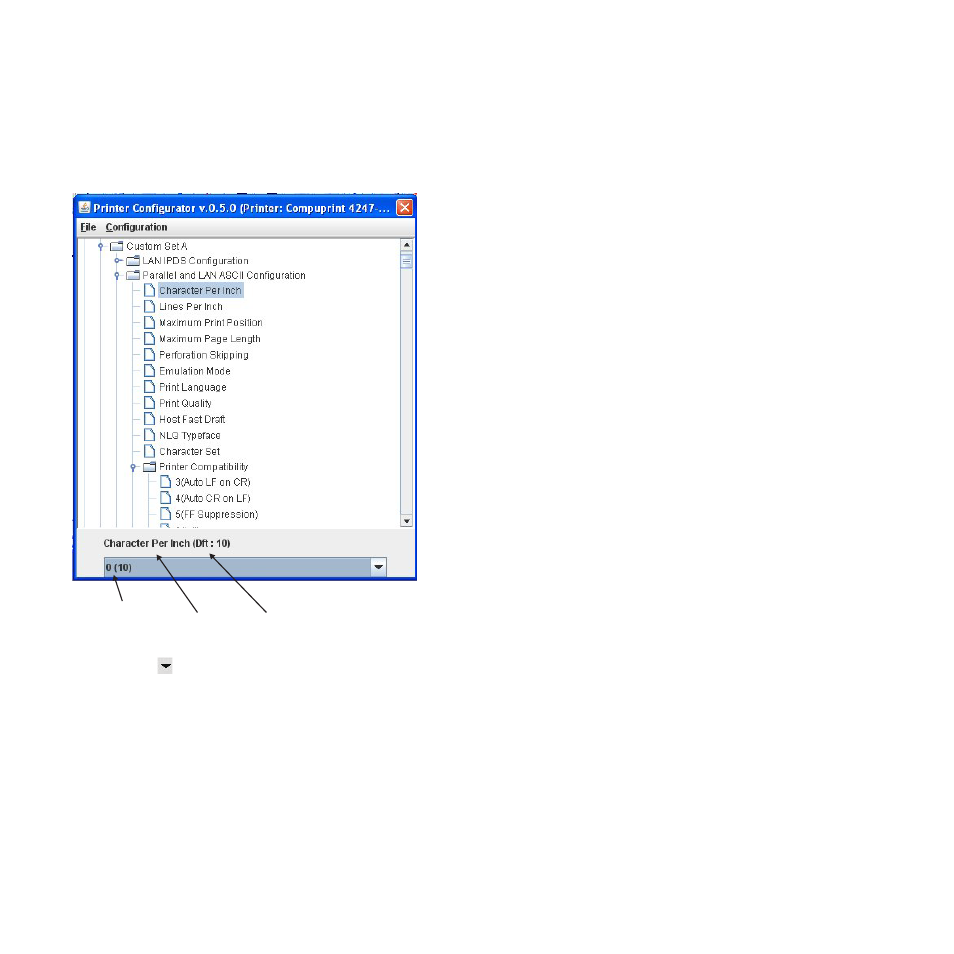
Editing a Printer Configuration
For each parameter in the printer configuration tree you can select the desired value.
1. Select the configuration parameter you want to set. The Printer Configuration Manager is displayed.
The lower part of the window displays the default value and the currently set value of the parameter.
2. Select the
symbol on the right side of the current value. The pull-down list of the possible values
is shown for the selection.
3. Click on the value shown in the current value field. The pull-down menu closes and the new value is
set.
Set all the parameters in the same way.
Note: The values set are only stored in your PC's RAM; no value has been set on the printers in the
database.
You may now send the new settings to the printer and/or save the configuration file with the new settings
on the hard disk of your PC.
Field Name Default Value
Current Set
Value
Figure 15. Printer Configuration Manager
The Remote Printer Management Utility
21