Configuring the printers in the database, Retrieving a configuration from a printer, Get the configuration from a device – Compuprint 4247-L03 Remote Printer Management Utility User Manual
Page 23
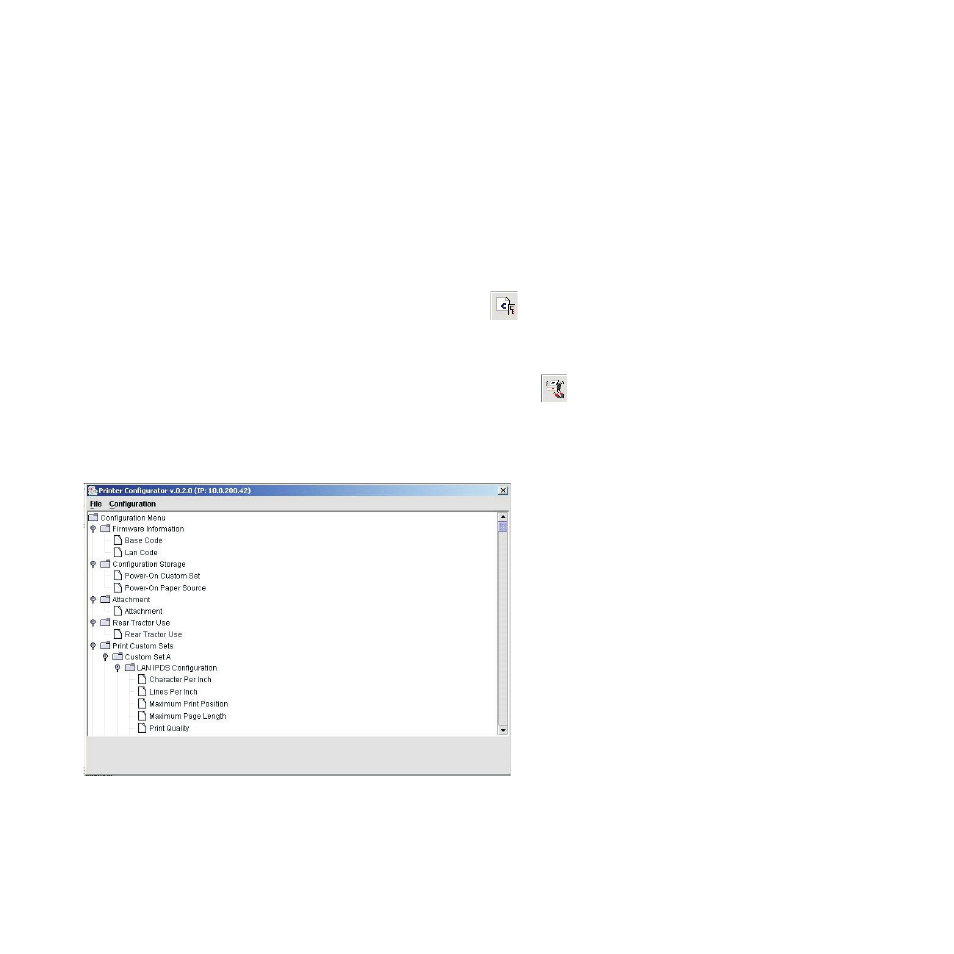
Configuring the Printers in the Database
With the RPMU you can read a printer's configuration, edit it, store it to disk, and download the updated
configuration to the printer.
The best way to proceed is to read the existing configuration from the printer and to change it as
necessary.
Retrieving a Configuration from a Printer
Note: This feature is only available for our Serial Matrix printers.
1. Choose the printer configuration you want to upload by either:
v
Opening the saved configuration file previously uploaded by selecting the
icon (Edit a
configuration file icon) on the tool bar or with the “Printer Configuration” in the “Printer Operations”
menu.
or
v
Upload the configuration file with the current settings for the printer by pressing the
icon (Get
the configuration from a device) on the tool bar or by way of the Capture Printer Infos in the
Printer Operation menu.
The RPMU opens the Configuration Editor showing the configuration tree for editing.
Figure 13. Printer Configuration Window
The Remote Printer Management Utility
19