Sending the configuration to the printers, Send a configuration file to the devices – Compuprint 4247-L03 Remote Printer Management Utility User Manual
Page 26
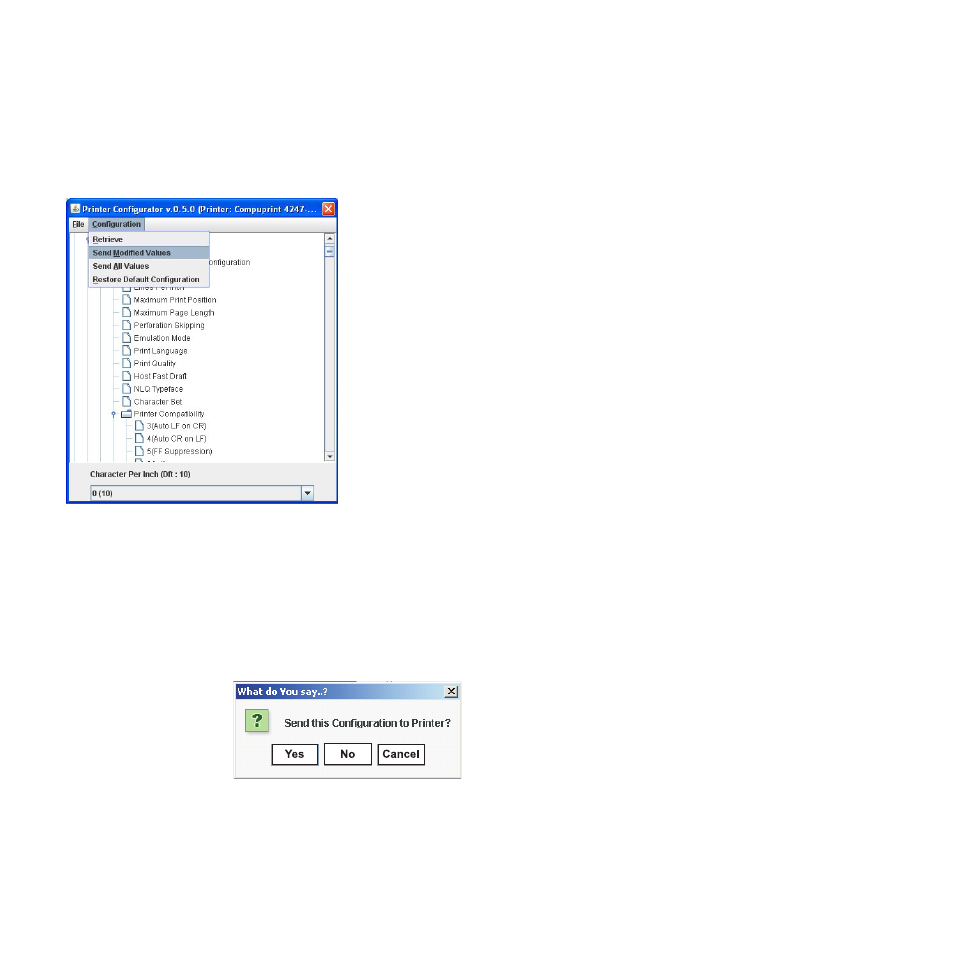
Sending the Configuration to the Printers
Once all the parameters in the configuration tree have been set the new configuration must be sent to the
printers.
1. In the Printer Configurator menu, select Configuration. You have two download possibilities:
Selecting:
a. Send Modified Values Only the updated values are sent to the selected printers. This procedure is
fastest.
b. Send All Values The whole set of configuration parameters is sent to the printers. This procedure
assures that all configured printers have identical settings.
Restore Default Configuration Restore the default Configuration into the working configuration file (not sent to
printer).
2. Selecting either Send Modified Values or Send All Values in the Printer Configurator menu, the
printer asks to confirm the selection.
Yes
Begins downloading the updated configuration (see step 3).
No
The configuration is not downloaded and the RPMU displays again the Main Window.
Cancel
The configuration is not downloaded and the Printer Setup tree is displayed for further
changes.
22
Remote Printer Management Utility