Compuprint 4247-L03 Remote Printer Management Utility User Manual
Page 3
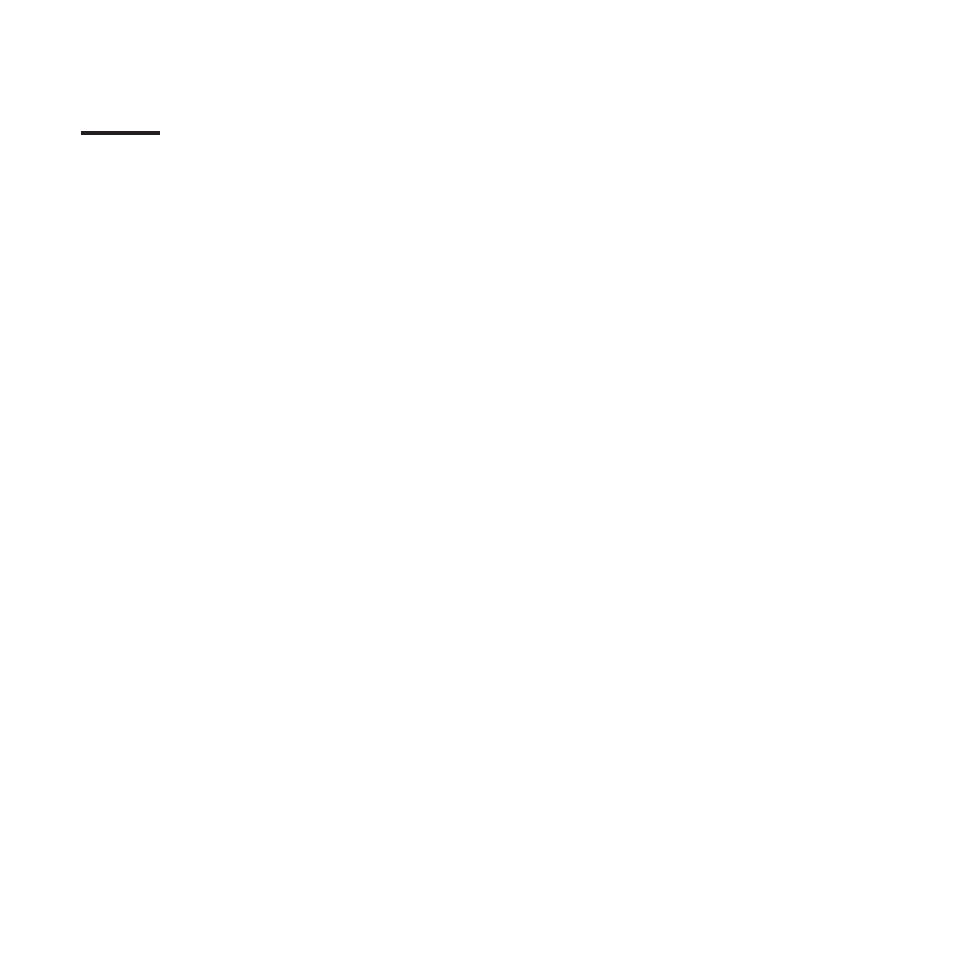
Contents
The Remote Printer Management Utility . . . . . . . . . . . . . . . . . . . . . . . . 1
Operating System Compatibility . . . . . . . . . . . . . . . . . . . . . . . . . . . . 1
Software Installation and Documentation . . . . . . . . . . . . . . . . . . . . . . . . 1
Installing the RPMU in the Windows environment . . . . . . . . . . . . . . . . . . . . . 2
How to change your Password . . . . . . . . . . . . . . . . . . . . . . . . . . . 3
The RPMU Main Window . . . . . . . . . . . . . . . . . . . . . . . . . . . . . . 3
The Menu Bar . . . . . . . . . . . . . . . . . . . . . . . . . . . . . . . . . 4
The File Menu . . . . . . . . . . . . . . . . . . . . . . . . . . . . . . . . . 4
The Edit Menu . . . . . . . . . . . . . . . . . . . . . . . . . . . . . . . . . 5
The Status Menu . . . . . . . . . . . . . . . . . . . . . . . . . . . . . . . . 8
The Scan Menu
. . . . . . . . . . . . . . . . . . . . . . . . . . . . . . . . 9
The Printer Operations Menu . . . . . . . . . . . . . . . . . . . . . . . . . . . 10
The Tool Bar . . . . . . . . . . . . . . . . . . . . . . . . . . . . . . . . . 11
Setting up the Printer Database . . . . . . . . . . . . . . . . . . . . . . . . . . . 12
. . . . . . . . . . . . . . . . . . . . . . . . . . . 12
Creating a New Database . . . . . . . . . . . . . . . . . . . . . . . . . . . . 14
Changing the Database Structure
. . . . . . . . . . . . . . . . . . . . . . . . . 17
Optimizing the Database Display . . . . . . . . . . . . . . . . . . . . . . . . . . 18
. . . . . . . . . . . . . . . . . . . . . . . . . . . 18
Checking the Printer Status . . . . . . . . . . . . . . . . . . . . . . . . . . . . 18
Configuring the Printers in the Database . . . . . . . . . . . . . . . . . . . . . . . 19
Updating the Printer's Firmware Version . . . . . . . . . . . . . . . . . . . . . . . 26
Configuring a Printer With the Virtual Operator Panel . . . . . . . . . . . . . . . . . . 28
Updating the Printer’s List in the Database . . . . . . . . . . . . . . . . . . . . . . 28
iii