The edit menu – Compuprint 4247-L03 Remote Printer Management Utility User Manual
Page 9
Advertising
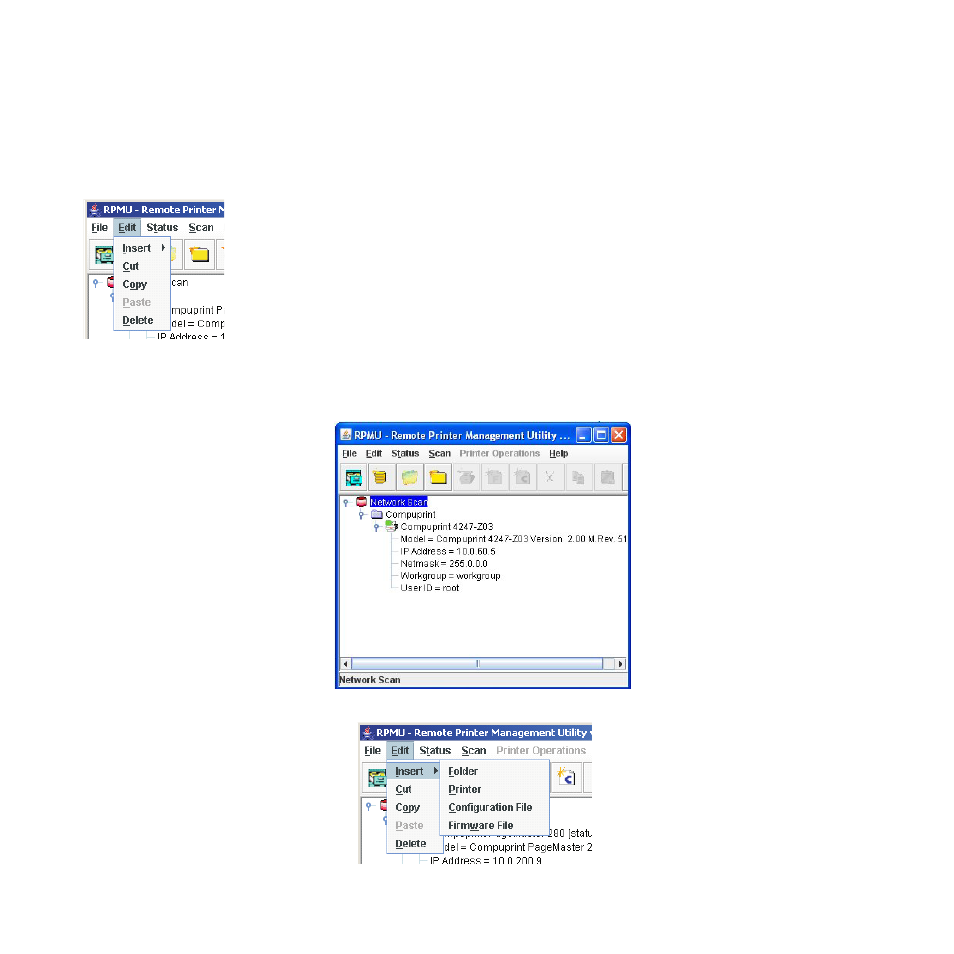
The Edit Menu
The Edit menu allows you to manage the printer database contents: folders, printer devices, configuration
files, or firmware download files.
Insert
Add a folder, a printer device, configuration file, or firmware download file in a previously
selected folder. A corresponding icon is placed in the folder:
This example shows the database Network Scan
containing the folder “Scan Folder” with some printer
icons:
The Insert item offers these selections:
v
Folder
v
Printer
v
Configuration File
v
Firmware File
Figure 6. The Edit Menu
The Remote Printer Management Utility
5
Advertising
This manual is related to the following products: