Compuprint 4247-L03 Remote Printer Management Utility User Manual
Page 29
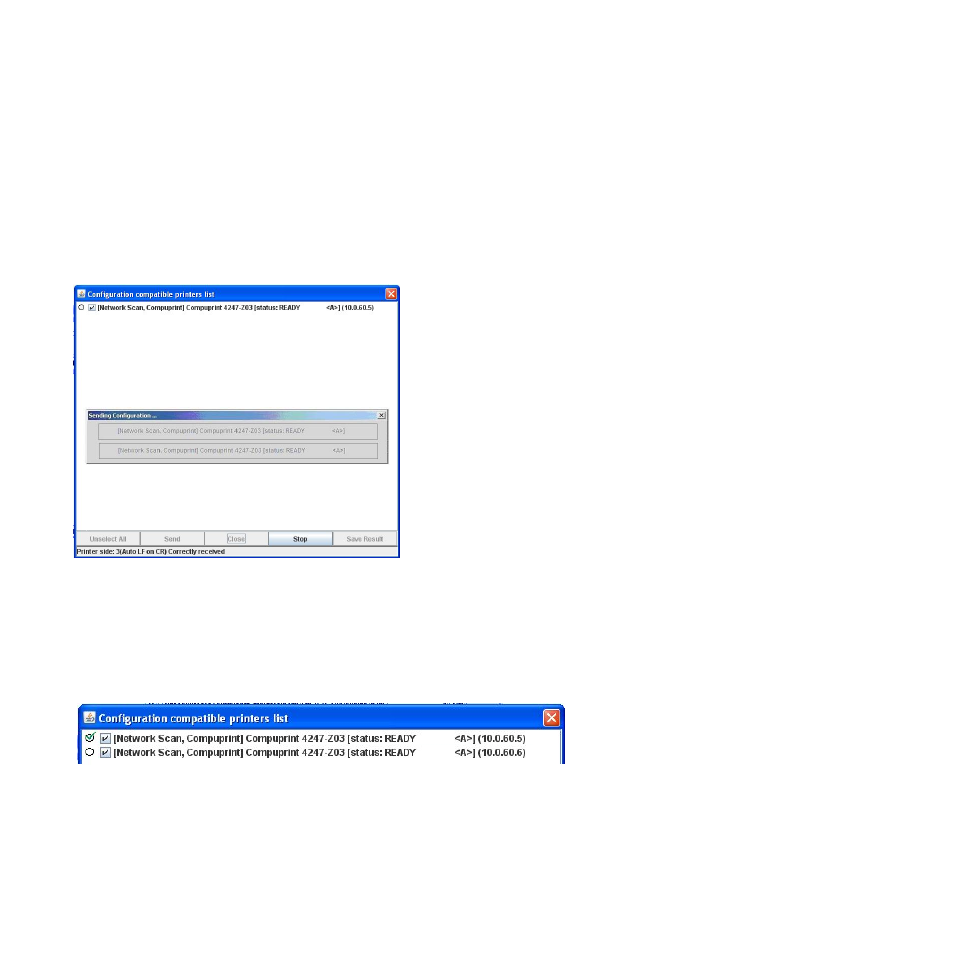
In this dialog, you can select or deselect the printers that you want to configure by selecting the check field
( U ) beside the printer or selecting the first button at the bottom of the screen:
Unselect All / Select All
This button selects or unselects all of the printers in the list.
Save Result
This button saves the list of shown compatible devices and all their
information in the selected .TXT file.
Once the printers are selected, select the Send button. The Configuration File begins downloading.
v
The first line on the screen indicates the printer that is being configured.
v
The second line indicates the parameter that is being updated.
Once the printers have been configured the RPMU shows the result of the download:
v
If the download was successful, the printer is checked with a green check sign.
Figure 18. Downloading the Configuration File
The Remote Printer Management Utility
25