Saving the configuration file to disk – Compuprint 4247-L03 Remote Printer Management Utility User Manual
Page 27
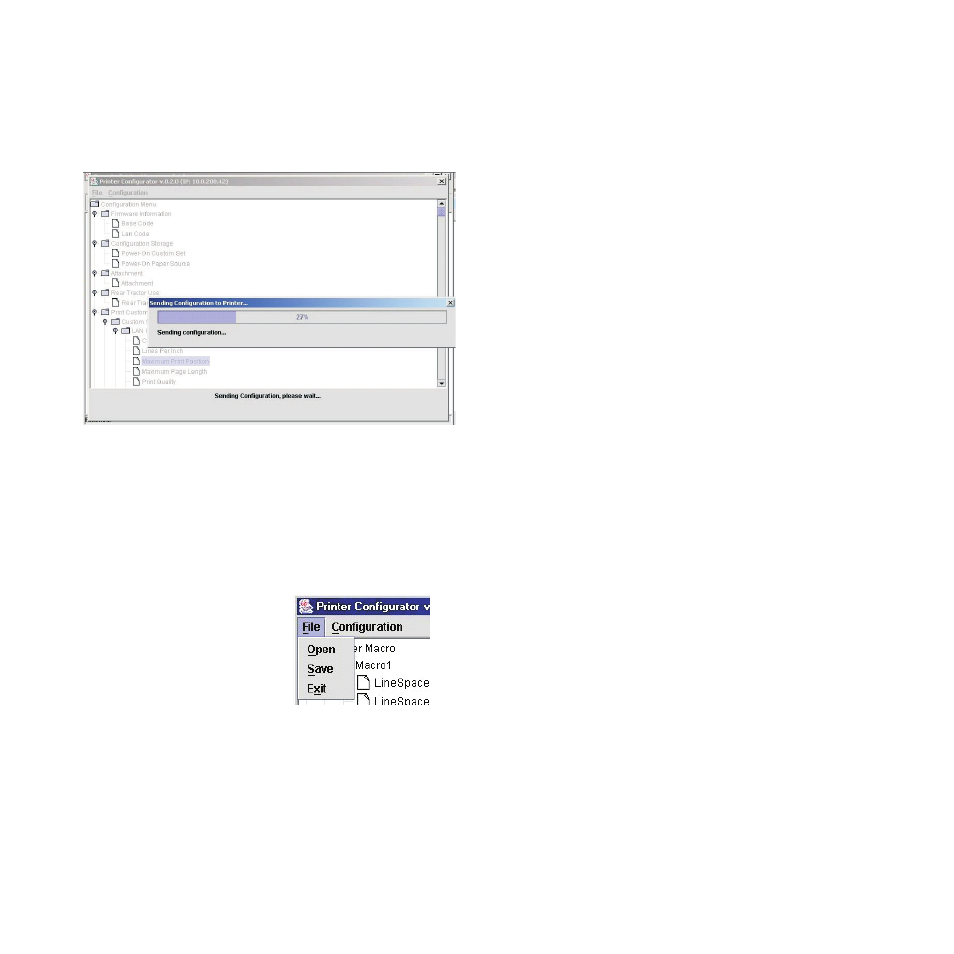
3. Selecting Yes sends the updated configuration to the printer.
The program shows the progression bar during the download. At the end of the download procedure the
printer is restarted with the new settings.
Saving the Configuration File to Disk
Once all the parameters in the configuration tree have been set, the configuration may be saved to disk.
This allows you to have different configuration files for updating your printers.
1. After editing the configuration tree, select File in the Printer Configurator menu.
2. Select Save. The RPMU prompts you for a file name and folder.
3. Enter a name for the configuration file and Select OK.
4. The configuration file is saved to disk. You may load it for editing and/or updating a printer with these
settings.
Figure 16. Sending the Configuration to the Printer
The Remote Printer Management Utility
23