Lsx (label shift), 3 rotation, Commands – Compuprint 6314 CZL User Manual
Page 10: Fwa (field orientation), 3 rotation commands
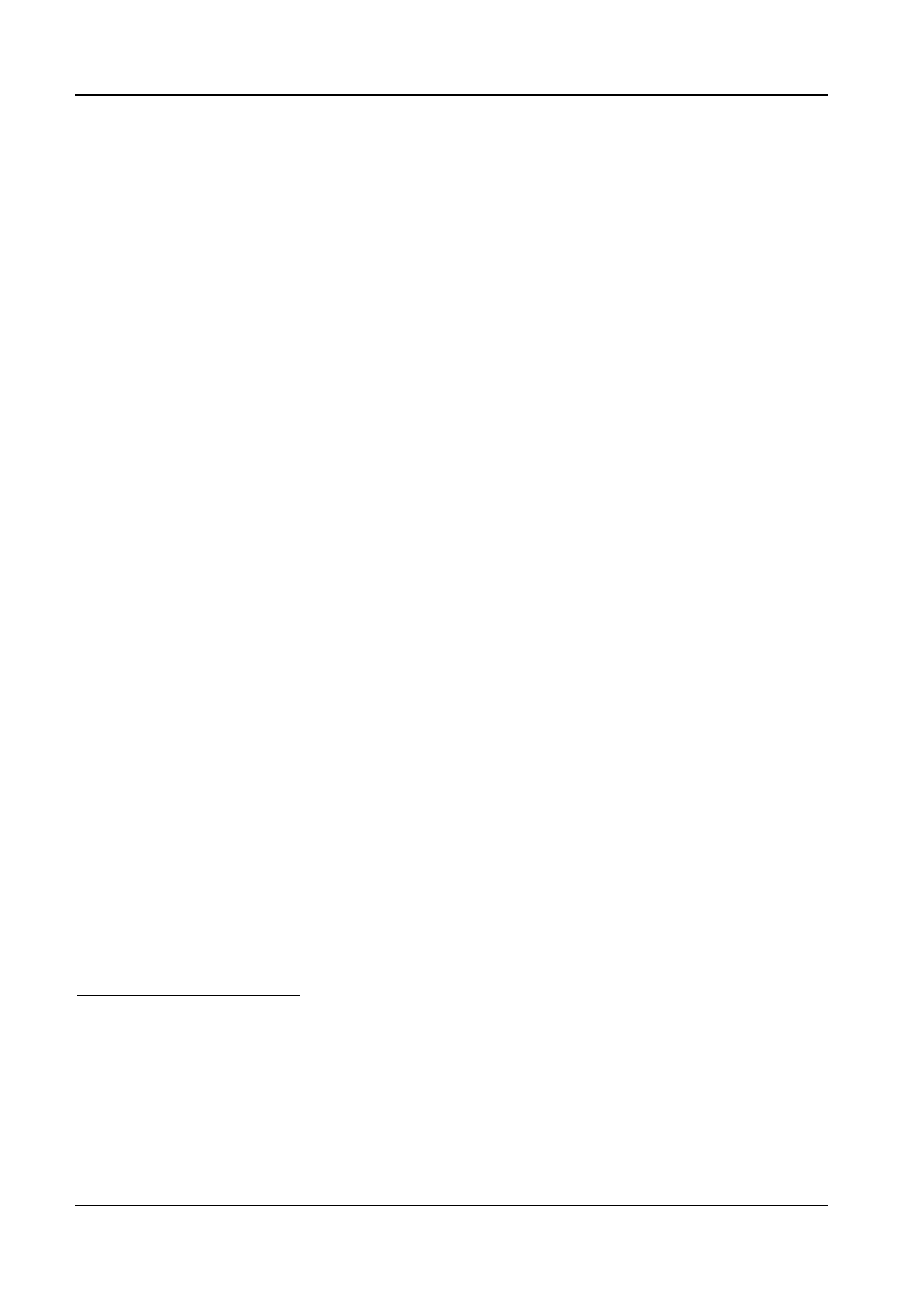
CZL – Programmer Manual
10
y is a whole number from 0
to 9999
and expresses the length of the printing page in numbers of
dots
.
^LSx (Label Shift)
In reference to fig. 2 on page 9, this command shifts the entire image of the label to the left by x
dots.
x is a whole number from 0
11
to 9999 and expresses the amount of displacement in numbers of
dots
12
.
This command too must be sent before the first ^FS command (page 13) and remains in effect until
the machine is reset or receives the next ^LS command.
In practice, the amount (in dots) the label is moved from the origin of the coordinates, illustrated in
fig. 2 on page 9, is determined by the following formula:
^LHx + ^FOx - ^LSx
If the result of this formula is a negative value, it is interpreted as equal to 0 because it is not
possible to print farther to the left than the first useful dot on the print head.
3.1.1.3 Rotation commands
^FWa (Field Orientation)
This permits clockwise rotation by 0°, 90°, 180°, or 270° (according to the value assigned to
parameter a) of all (and only) those fields which can be assigned a rotation parameter. In other
words, the rotation defined by this command is the default setting if another one is not specified.
The parameter a may assume the following values:
N
: Normal (0°) orientation
R: Rotated (90°) orientation
I: Inverted (180°) orientation
B: Bottom Up (270°) orientation
The command affects only those fields which can be assigned a rotation parameter when it is
omitted. When the rotation parameter can be assigned and is used, it overrides the ^FW command.
Like the others, the ^FW command affects only the commands that follow it until the printer is reset
or the next ^FW command is sent.
8
Default value.
9
See note 7 on page 9.
10
See note 5 on page 9.
11
Default value.
12
See note 5 on page 9.
13
See pages 8 and 11 respectively for a description of the commands ^LH and ^FO.
14
Default value.