Bur,a,h,p,c (upc a) ^bzr,a,h,p (postnet), 27), accept, Bur,a,h,p,c (upc a) – Compuprint 6314 CZL User Manual
Page 28: Bzr,a,h,p (postnet), H is the letter y
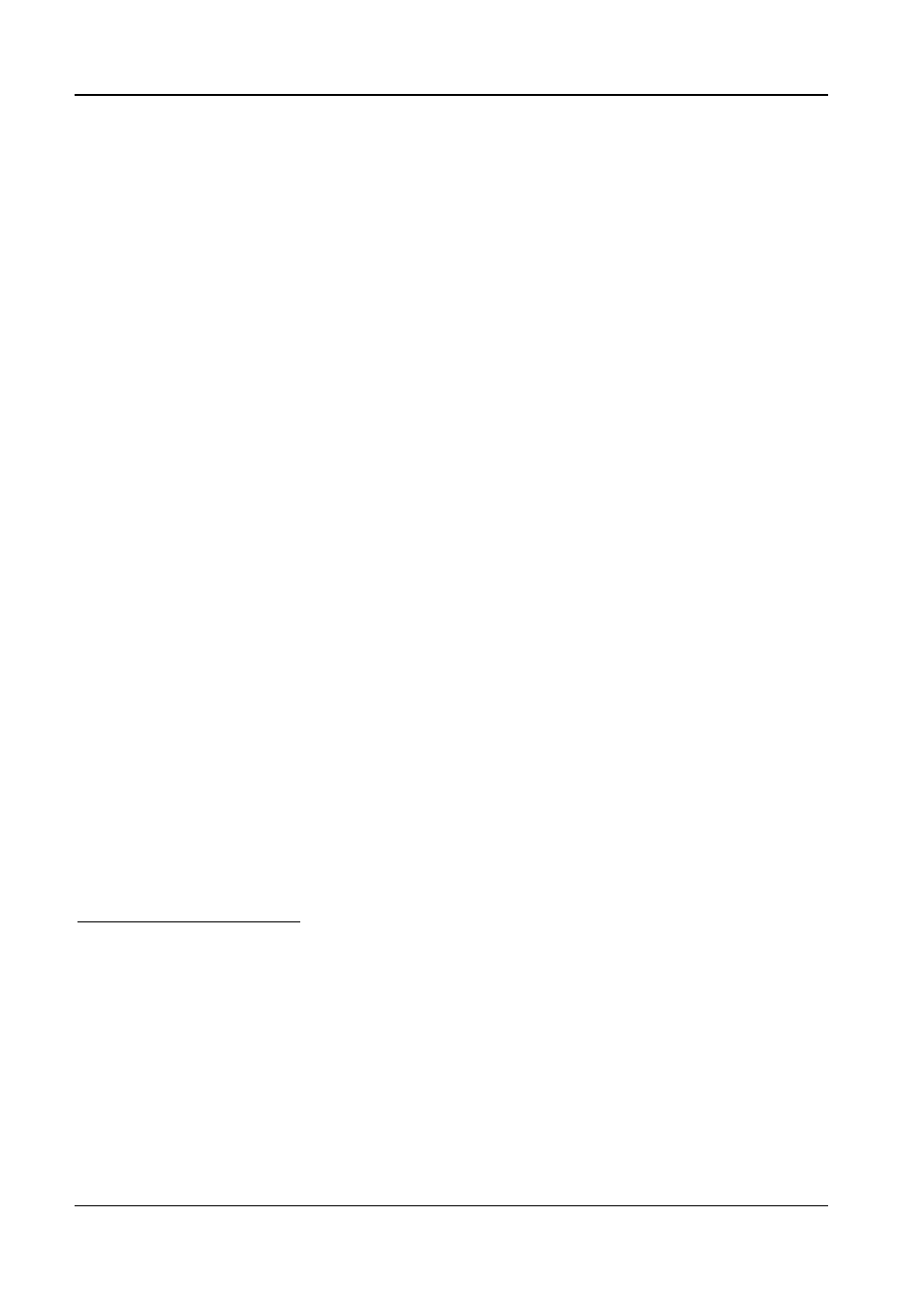
CZL – Programmer Manual
28
I: inverted (180°)
B: bottom up rotation (270°)
a is a whole number between 1 and 9999
and indicates the height of the bar-code, expressed in
dots
h is the letter Y
if printing of the human readable field is desired, N if not.
p is the letter Y (yes) or N
(no). If the human readable field is desired (when h=Y) it is possible to
position it above (p=Y) or below (p=N).
^BUr,a,h,p,c (UPC A)
This bar-code accepts only numerals, its length is fixed (11 characters), check digit is optional, and
the ratio is fixed (see table 8 on page 49).
Any digit beyond the 11
th
is lopped off (the least significant ones to the right); as many zeroes as
necessary to reach 11 digits are added to the most significant positions to the left.
r is a letter that determines the rotation of the bar-code. It can assume the following values:
N: normal rotation (0°)
113
R: rotated (90°)
I: inverted (180°)
B: bottom up rotation (270°)
a is a whole number between 1 and 9999
and indicates the height of the bar-code expressed in
dots
.
h is the letter Y
if printing of the human readable field is desired, N if not.
p is the letter Y (yes) or N
(no). If the human readable field is desired (when h=Y) it is possible to
position it above (p=Y) or below (p=N).
c is the letter Y
(yes) or N (no). Y to add check digit, and N not to.
^BZr,a,h,p (PostNet)
This bar-code accepts only numerals, is of variable length, its ratio is fixed, and check digit is not
enabled (see table 8 on page 49).
In general, the command accepts up to 100 characters, but the limit depends on the width of the
label (or the maximum length of the printing area if the bar-code is rotated 90°/270°
119
) and the ratio
set with the ^BY command on page 19. In other words, if the bar-code spills over the boundaries of
the printing area due its excessive size (determined by the number of characters to be coded and/or
109
The default value is that of the last ^BY command (page 19) received.
110
See note 5 on page 9.
111
Default value.
112
Default value. When the UCC Case mode is used, the default value is Y.
113
The default value is that of the last ^FW command (page 10) received.
114
The default value is that of the last ^BY command (page 19) received.
115
See note 5 on page 9.
116
Default value.
117
Default value. If the UCC Case mode is used, the default value is Y.
118
Default value.
119
The maximum length of the printing area is in turn limited by the available RAM. Please refer to the User Manual.